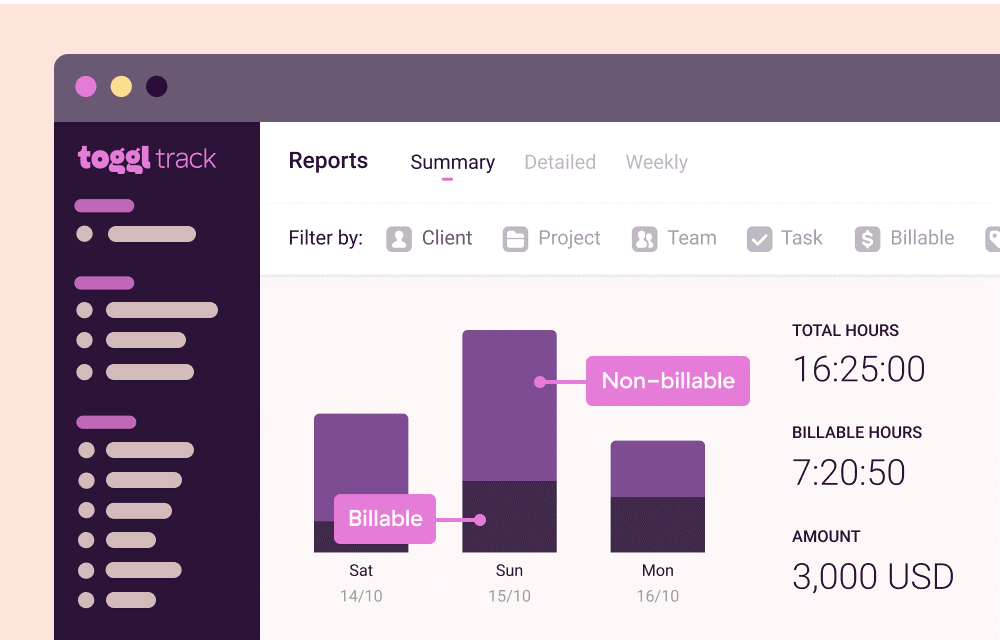If you are overwhelmed by too many things to do and too little time, you will need valuable allies to organize, prioritize, and speed up your work in a few simple steps. The right productivity app can help you perform better at work and get more done in less time. But there are so many alternatives around that it’s difficult to find the one that’s right for you.
If you are overwhelmed by too many things to do and too little time, you will need valuable allies to organize, prioritize, and speed up your work in a few simple steps. The right productivity app can help you perform better at work and get more done in less time. But there are so many alternatives around that it’s difficult to find the one that’s right for you.
To help you make sense of the clutter, we’ve rounded up five of our favorite apps for getting things done. These apps are built around a wide range of features, many of which are easy to use and will help you achieve your goals faster. This article will look at the five indispensable applications that will help you increase your productivity in 2022.
1. UPDF: The Best Way to Edit and Share PDF Documents
UPDF is an free PDF editor application that can help you organize, edit, annotate, and share PDF files. It’s a perfect tool for Mac users in need of a beautiful, intuitive app that isn’t just for beginners. It works across iOS and Android. However, its mobile version has less features than desktop. Its Windows version is not available yet until July.
UPDF Mac App allows you to convert your captures to PDF and create new ones. You can also edit PDF files, changing text formatting, creating a neat and clean layout. You can quickly check every detail of your PDFs by rotating, replacing, enlarging, or deleting images from your documents. While reading your PDF files, you can highlight, underline, delete parts of the text, or add shapes and text boxes—even sticky notes.
With UPDF, you can also customize how pdf pages should be displayed according to your preferences. You also have access to rotate and rearrange pdf pages easily. It is possible to extract and remove unneeded pages. You can view, navigate and zoom in on every part of PDF documents effortlessly. You can add bookmarks to easily find the parts that are important to you and quickly switch between multiple tabs of open PDF files at once. The search function helps you find particular texts easily, and you also have quick PDF page management within the thumbnails—such as rotate, delete and print pages.
In a single, totally free app, UPDF allows you to speed up your workflow by performing multiple actions in one place. This app facilitates collaborative work by allowing you to share your files with specially created URLs or even via email.
2. Things—Task Management App with Calendar and To-Do Lists
Things is a great organizational tool that conjugates the best of an analog system of paper lists and planners with the convenience and technical wizardry of a digital one. It’s perfect for people who want to see their whole life in one place but wish to separate work from personal tasks. The app has an intuitive interface, making it easy to use regardless of your experience with task management software. The Today list gives you a snapshot of your daily activities, including events on your calendar and the items on your to-do list. You can also plan your week by viewing the new Upcoming list. Additionally, you will learn that projects seem less daunting when you break them down into smaller tasks using Headers. For less complex projects, the Things app offers checklists to break down the finer details of a task and outline precisely what needs to be done.
Things makes it easy to track progress throughout each task so that you know when something is complete (or almost there). Things also allows you to add notes and tags — very useful when it comes time to find related files or folders in other apps. The Things app costs $49.99 to use on your Mac, $9.99 on iPhone and Apple Watch, and $19.99 on iPad. The Things app isn’t available on Windows or Android devices.
3. Toggl: Productivity Tools for Your Personal and Business Life
Toggl is an easy, affordable, and effective way to plan, track, and deliver your team’s projects. It also lets you visualize and balance team workloads, so everyone works at an appropriate pace without overloading. Most project management software is clunky and complex, making it a real chore to get started. Toggl offers three tools for speeding up and improving workflow:
- Toggl Hire is a tool that allows you to save time and energy by automating the candidate screening and selection process. You can identify top talent and reduce the time to hire by 86% with Toggl Hire’s smart skills tests.
- Toggl Track is a time tracking app for teams 1 to 1000. Our timer lets you track work activities and assess your productivity or calculate profitability for projects and clients.
- Toggl Plan offers project management tools to help you build visual roadmaps and project schedules with simple, drag-and-drop timelines.
Toggl Plan is the most useful tool for productivity. It is so easy to use that you’ll be up and running in minutes. And it takes even less time to update your plans. You can also add details and keep all things related to activities in one place with file attachments, checklists, estimates, and feedback comments. What’s more, you can keep control of your plans and activities with in-app emails and updates. Get notifications when things change or a colleague tags you. Toggl Plan allows you to shrink a month, a quarter, or a year to get an overview of your plans and your team’s capacity. You can invite clients as guest users or share a read-only view of your project timeline on the web or via mobile devices like tablets and smartphones running iOS or Android operating systems. For $8 user per month, you can use Toggl Plan. If your team works with external stakeholders and needs to export project data for reports, the cost is $13.35 per user per month. Toggl tools are available for both PC and Mac, as well as for iSO and Android.
4. Craft—Document Editing and Creation
Craft is a tool for making beautiful notes and sharing your thoughts with others. Everything you create in Craft can be easily shared with a single tap. Craft supports markdown, backlinks, code blocks, images, videos, and PDF embedding.
Craft is a Mac and iOS app that takes the quality of documents to a new level. Craft allows users to make beautiful, high-quality documents in either digital or print form, depending on whether they start out on their iPad or Mac. Craft makes it easy for users to share their work with others by categorizing each document as if it were a post on a social network—especially useful for those times when you don’t have your iPad with you but want to make some notes on your Mac, or vice versa. You can use Craft in free mode, which provides you with all the basic features. For more features and storage space, you will have to upgrade to the paid version at $10 per month, paid annually. Craft is available online or on your Mac. You can also download it for your iPhone or iPad.
5. Notion: Project Management and Note-taking Software to improve efficiency and productivity
Notion is an online tool for managing projects and taking notes. This app combines the best features of project management software, note-taking apps, and graphic organizers into one unique user experience. It can help you to coordinate deadlines, goals, and assignments for efficiency and productivity. Notion is a web-based application allowing anyone with a business idea to build rich project planning tools. You can use this application to plan your product roadmap, tasks, and share your ideas with colleagues or clients. Every user is free-even encouraged to create their own “workspace” that reflects the way they think, specifically tailored to their individual needs. This is extremely useful and super effective because it is easy for any reader to follow. It provides mobile apps for iOS and Android devices, enabling users to view and manage tasks, even when they’re away from their computers.
Furthermore, it lets businesses collaborate and perform tasks together. They can share notes from meetings and update some project expenses. Notion comes with an API, which allows businesses to integrate the system with third-party integrations. While the free version of Notion is outstanding, the paid version offers many more features. For those who need to work professionally with it, upgrading to the paid version at $4 per month, paid annually, is convenient. If you’re working on a team, the cost rises further to $8 per month per user paid annually or $10 per month per user. Notion is available for Mac, Windows, Android, and iSO.
Conclusion
Productivity is an important aspect of everyday life. Productivity apps allow you to streamline your workflow, providing secure access at all times to business files and documents. They help you to complete repetitive tasks more quickly and improve the quality of your work through more effective sharing of information within the organization.
This article gives you a look into the potential ways in which you can use these apps in your business and elsewhere; improving your working efficiency and convenience is sure to help you get more things done while, at the same time, making you much more efficient.