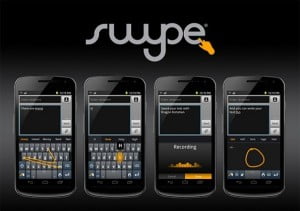Typing has not been a great experience on android smartphones and this is where BlackBerry is still much ahead. With the QWERTY keypad smartphones, BlackBerry is still known to provide better typing experience on its smartphones. Even Apple does offer good typing experience on all of its iPhone devices.
But what happen when it comes to android? The latest version of android available by the moment this article was published is Jelly Bean 4.2.2. It provides good typing experience because of its gesture typing keyboard. But all previous versions of android are not as good as expected to be.
So what to do if you own an android smartphone which runs on any previous version than Jelly Bean 4.2.2? Can't you have a better typing experience?
This is where android app market comes into the role. There is an app for everything, you just need to search and install the best one. There are developers who already developed lots of keyboard apps for android smartphones which look to provide better typing experience which doesn't come preloaded.
When you search for keyboard app on GooglePlay store then you'll end up with lots of apps and you'll be getting confused easily. To help you out here in this situation I'm here with the list of best keyboard apps for android smartphones in 2013 i.e. right now. You can use any of these apps on your smartphone.
Swype Keyboard
This app has been available since many years on GooglePlay store providing users a glimpse of swype keyboard as this app was available in beta mode. But last month, the app came out of beta mode and now is available as first stable version.
The app has been already popular in the beta mode and now in the stable mode it is at the top. Swype is there in many high end feature android smartphones but without this app you can't feel the real swype experience.
The concept of Swype is that you don't need to pick your finger or thumb up while writing. You can write without taking your hand up from any virtual button. You can move from one character to another and the app will write the word automatically by guessing.
The experience this app provides can't be expressed in words so I'll recommend you to use on your own as every one of us have different typing style.
SwiftKey Keyboard
Another app that is available with the same Swype feature that is available in two versions. One is paid and other one is free. You can start with the free version of the app but I'll recommend you to go for the paid one to have the best typing experience.
This app gets together with your typing style and then provides best typing experience by providing gesture typing feature. It supports lots of languages as well.
A.I.type Keyboard Free
A.I.type Keyboard Free is another free app that provides a unique keyboard. It is also available as paid and free but I'll recommend you to use its free version only as I didn't liked the concept too much but including as it provides lots of unique features to keyboard.
An article published on behalf of Stephanie Johnson. She works for Robustbuy which is largest China wholesaler E-com store where you can find everything from Android smart phones to watch phones and wide range of accessories for digital cameras, iPods, iPads, Android devices and for PC.