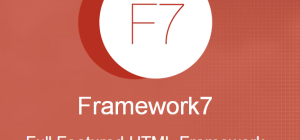The world is going berserk with smartphones. You can see that right from kids aged 2 years to the older generation, everyone is hooked onto mobile phones. This is probably the main reason why brands need to maintain their presence on mobile too!
Developing a mobile app is both time consuming and an expensive affair. If you want to invest elaborate time and efforts in creating an indispensable app for your business, you will need to invest the amount necessary. But, most brands, especially the startups, don’t have the necessary funds to survive a mobile app development for their target consumers.
At this point in time, it is essential to find a mid way that can help them further the business while ensuring mobile apps that can promise visibility. Here are 10 tools that offer to develop a perfectly integrated mobile app for the businesses without the necessity for coding. These tools can be easily installed to your phone, and integrated into a mobile app.
1. Alpha Anywhere

This is a tool with a Windows based IDE. It helps deliver mobile apps rapidly using the end to end builder that is inherent to this tool. You can develop mobile app for any platform that includes iOS, Android, Windows etc. With a component based designer, you can develop apps anywhere anytime and allow the apps to resize as per the resolution and screen size of the device. This is a paid tool; you will need to pay around $99 per month.
2. App Press

This is a web based app that allows you to develop mobile apps specifically for iOS and Android based systems. You will find a Photoshop based user interface when using App Press to lay the design for your mobile app. The back end of this tool uses the Amazon cloud based service to integrate the app and control the storage behavior. This tool service will cost $30 per month.
3. AppArchitect

This is a web based tool that allows you to build mobile apps using drag and drop tools. You don’t need to code to develop mobile apps using this tool. You can use the apparchitect SDK to enhance the capability of your product, which in this case is the mobile app. You can download the preview version of this app from iTunes store. The charges are minimum $100 per month
4. Form.com

This is an enterprise platform for mobile app development. This is an end-to-end technology that allows you to develop apps based on drag and drop mechanism; it works without any kind of coding. You can create new forms, set up workflow as well as integrate API for this mobile app. You can connect and disconnect easily and integrate the forms seamlessly.
5. iBuildApp
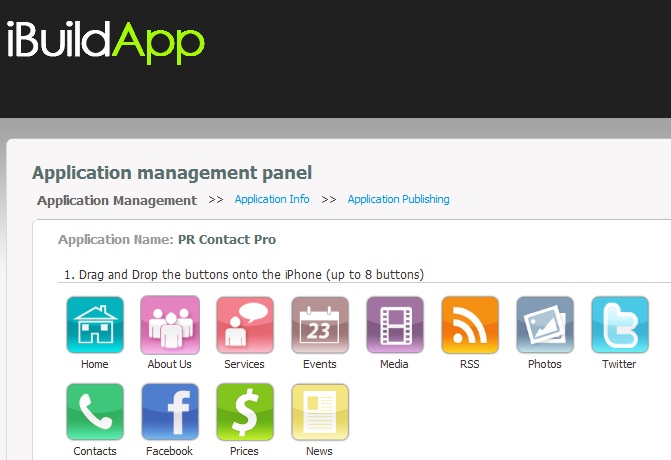
With this mobile app development tool you will receive customizable tools for iOS and Android platforms. With this tool, you can create apps easily within a span of minutes. The tool is available for free if you limit yourself to the library available with the free version. If you want a free hand, you will need to buy the tool which is available for $299 per month.
Tip: If you want to learn more about how to develop an app, you may check this article at fueled.com.
6. QuickBase

This is an online builder that can be used for mobile app development. You get customizable templates that include a project manager within the tool. You can develop responsive websites too using this tool. To use this tool you need to pay $299 per month.
7. Salesforce1

With this tool you can develop mobile apps using HTML, iOS and Android platforms. You can use jQuery models, Backbone.js etc. to give your app the right boost. You can create a simple as well as a real complicated app. You can develop a native as well as hybrid app using this tool. You need to pay out $25 per month to use this tool.
8. ViziApps

You can generate code and combine it with visual appeal to forefront an absolutely customizable app for your business. You can develop an app for Android as well as iOS platform using this tool. With form fields, interactive backgrounds and variety of images, you are absolutely ready to develop an app anytime anywhere.
9. Mobile Chrome

This development kit is basically a developer preview tool that is based on Apache Cordova. You will be able to develop an hybrid app using this tool. The user interface is clean and uses HTML and CSS as a base. You don’t need to code this mobile app; you might just need to work on the designing part of the app.
10. Appcelerator

This is a well known mobile app development tool that is used by many to give out a well defined and well constructed app. It uses a Titanium SDK and allows you to develop a native as well as hybrid app based on this tool. It uses a eclipse based IDE that allows you to scale the various features of the mobile app.
Information shared by ProjectAmplify, a company based at Lymm, Cheshire, England.