
PDF (Portable Document Format) requires no introduction as it is the most popular format for storing digital documents. Its popularity lies in the fact that PDF files are lightweight and can be opened on any operating system (Windows, Mac, Linux).
Furthermore, by default, PDF files are not that easily editable. This is a great feature if you work in a business setting where there is a high circulation of such documents. Let’s face it: this is a great feature if you share a lot of documents with third parties and customers because you probably don’t want anyone to mess around with the content of a contract or an invoice.
Nevertheless, there are times when some edits are justified and necessary, such as correcting some minor grammatical errors or adding a paragraph or two to the document. To do such task hassle free you will need to have the right tool at your disposal.
Here is where the situation gets tricky. You need to utilize one of the PDF editing software solutions that are on the market. But, choosing the one that will suit your needs in a best possible way may prove harder than you think.
With so much software companies dipping their toes in the PDF editing pond there are numerous tools are not up to the task and can’t cut it in the business environment. The vast majority of the tools don’t offer the full package of editing options.
How to go around this you might ask? The solution is to opt for an affordable PDF management solution that can cater to all your PDF needs and not just the editing. Able2Extract Professional 11 is such software solution and it doesn’t come with a hefty price tag like some other options.
Why Able2Extract Professional 11?
Able2Extract offers much more than PDF editing. It is a full-fledged PDF solution that offers its users a myriad of other options as seen in the table below.
| PDF Creation | From almost any printable file |
| PDF Conversion | Native and scanned PDFs to .docx, .xls, .ppt, HTML, AutoCAD, Images… |
| PDF Security | Password protection and file permission options |
| PDF Annotation | Wide range of options: watermark, sticky note, highlight, underline… |
PDF Editing
Now that we briefly have explained what Able2Extract Pro 11 has to offer, let’s take a better look at its PDF editing options.
Move PDF Content
If you need to shuffle your PDF content around, you can do so by simply selecting the part of the text and dragging it to the location you want it to be. A neat little trick if you need to change the order of your paragraphs or move the pages up and down.

Add/Delete Text
Add option allows you to instantly add textual content directly into the PDF, without the need to convert the file to a file format like MS Word or Excel. Likewise, with the Delete option, you can remove the textual content from a PDF file on the spot. Quite handy if you need to add some new information or to remove outdated one. Needles to say that you can alter the size, color, and style of the font.

Add Shapes and Images
In a similar manner as with text, you can insert various shapes such as stars, speech bubbles and rectangles or images (.jpg, .png, .bmp, .tif and .gif). You can even make further modifications like resizing, filling and color outlining etc.
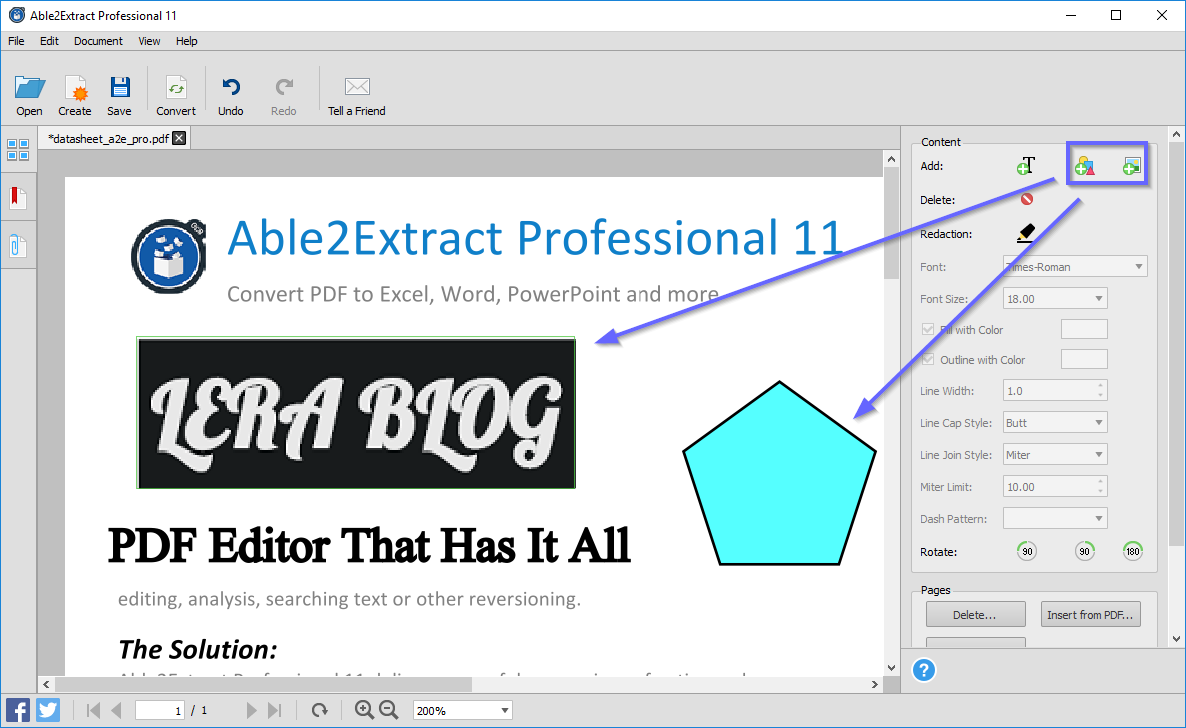
Redact PDF Content
With the Redact option, Able2Extract enables you to permanently black out some highly sensitive data and prevent anyone from obtaining confidential information. With classified information being leaked every now and then PDF redaction is becoming a must in most of the major industries.

Page Level Editing
Able2Extract Pro 11 also multiple which allow you to make changes to the pages of your PDF file. With these options, you can delete pages or insert completely new pages from a different PDF. What’s more, you can merge, split, resize and rescale one or more pages in just a few clicks.

Verdict
When it comes to PDF editing, Able2Extract packs quite a punch. Whether you need to make some minor changes or to tinker with the whole PDF file, Able2Extract can keep up without skipping a beat. The best thing is that you don’t need to commit and make the purchase right away, there is a 7-day trial period and you can test all of the features for free. Bottom line, if you are looking for a reliable professional PDF solution Able2Extract has it all and offers great value for your money.







