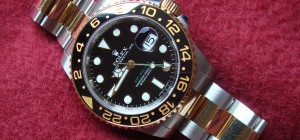Digital TV reception problems can be frustrating, especially as they often seem to happen at that crucial point in your favourite soap or drama. However, the problems themselves don't need to cause a drama and can often easily be resolved. In some cases you'll need the help of a professional TV aerial engineer
Digital TV reception problems can be frustrating, especially as they often seem to happen at that crucial point in your favourite soap or drama. However, the problems themselves don't need to cause a drama and can often easily be resolved. In some cases you'll need the help of a professional TV aerial engineer
Digital Facts
Check with the Digital UK site to see what sort of coverage you should have. In most areas digital coverage is good and reception shouldn't be an issue. If you do have good coverage according to Digital UK, then the next step is to check all of the cabling on your equipment. Turn the electricity supply off first and then check connections between the TV and set-top box, if you have one, and also check connections into the wall. Turning the equipment off completely and leaving it for thirty seconds or more can help to restore the signal. If this doesn't work you should try retuning your TV, Digital TV channels are updated from time to time and retuning should adjust your settings to pick up the correct settings. Finally, if none of the above works and you're still having viewing issues, contact a professional aerial installer to help diagnose and fix the problem. (Note, if you have a communal aerial, typical in apartment blocks, your landlord or management company is usually responsible for taking this step).
Regular Retunes
Retuning your digital TV is worthwhile from time to time; this will help to ensure that you are getting all the channels that are available, and also resolve minor transmission problems. The process is normally straightforward and can be done using your remote. Each system varies but, in general, the retune option is accessed via the menu button on the remote control. Under this menu an installation or set-up menu should be available and from this menu there will be an option to retune; this is often also displayed as ‘factory reset' or ‘default settings'. Once you've selected this option you'll normally be prompted with a question asking if you wish to delete all channels, this is a standard feature and only deletes the old channel reception settings, replacing them with the new. If your menu options vary from the above and you don't have access to a manual or instructions for the set, check the model online for instructions or downloadable handbooks. The process is normally straightforward, automated and only takes a matter of minutes.
Outside Influences
Engineering work to transmitters can be behind transmission problems. Freeview publish regular updates on any work that they anticipate will disrupt service, and the BBC also publish lists of engineering work due on transmitters; both can be found on the relevant websites. Service interruptions due to this type of work is usually short-lived and viewing should return to normal as quickly as possible. In addition, extreme weather conditions can be a cause of temporary problems with Digital TV reception but, again, these are usually short lived. If external electrical interference is the cause of the poor reception this should be reported to the BBC. One of their duties is to investigate signal issues and if your TV signal is being disrupted by some factors they can, in conjunction with Ofcom, enforce action to resolve the situation.
Improving Your Chances in Poor Signal Areas
If a thorough cable check and retune don't solve the problem and neither bad weather or scheduled work seem to be the cause of the reception issues, then it may be time to consider a bit of professional help! TV aerials are best placed in a loft or on the roof in order to get the best possible signal. This is particularly important if you are in a poor reception area, and by optimising the position of your aerial you'll be able to get the best signal possible. Generally, a loft aerial can be checked yourself, moved and tested in different positions. For rooftop aerials, a professional installer may well be the most suitable option. They will check the position, and repair, replace or renew an existing aerial. They can also check internal cables and should be able to retune your set once the work is completed to ensure you are receiving the best signal you can and minimise reception problems.
Sam Mulder, the author of this article, looks at just how to avoid a drama when one gets cut short by poor Digital TV reception.