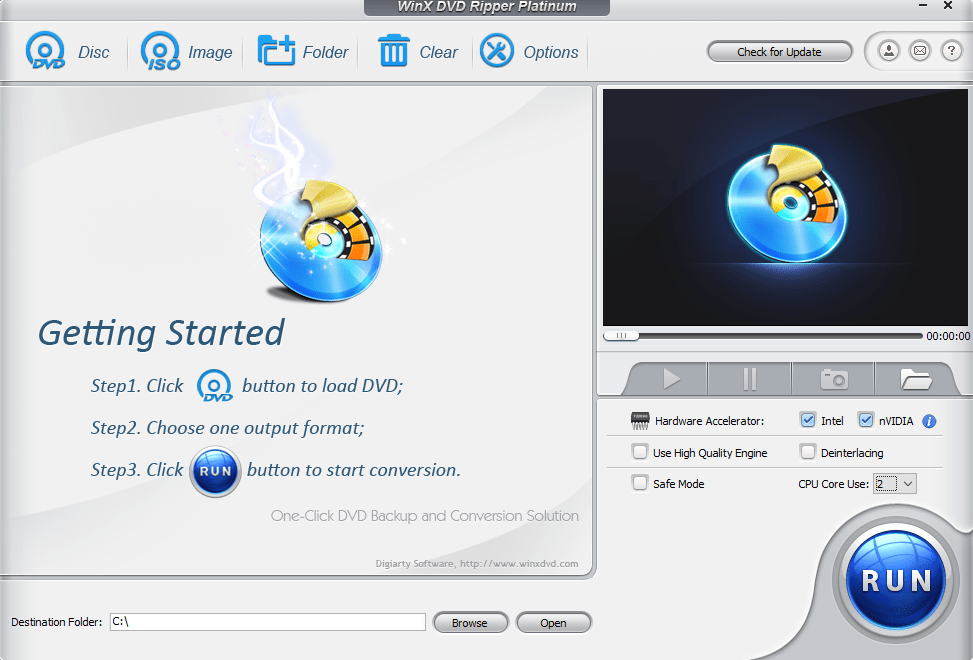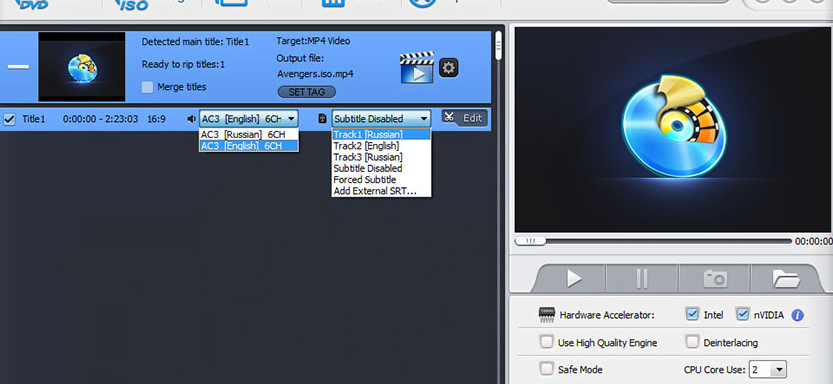Even though CDs and DVDs are no longer used to the same extent that they were 10 years ago, they are still popular, particularly when it comes to storing software, music, videos, or other types of data. Among the reasons why DVDs and CDs are still used is that they can offer a quick access to information and media, and also they can be tracked via serial numbers so the producers can keep track of the number of copies that are sold and activated. The second reason is the usability. Users do not need an Internet connection in order to download or stream the movies or software stored on such media.
In spite of these advantages, CDs and DVDs come with a wide range of disadvantages. We will mention only two of them. The large-scale use of Internet nowadays, mostly high-speed connections, made it much easier for users to stream media online or to download software with just a few clicks. The second disadvantage is that disks are prone to damage, thus they can become unreliable or even unusable over the years.
With the latest advancements in technology, several methods to extract data from CDs and DVDs have emerged. The most known one is Ripping. This means that specialized software can deactivate CD or DVD protection and extract the content existing on these storage media. In the following article, we are going to review one such software, called WinX DVD Ripper.
In brief, WinX DVD Ripper is a software that can perform several tasks such as
- backup old/damaged DVDs
- digitize old DVD to MP4, MOV and other videos
- rip DVDs to iPhone, iPad, Android, HDTV, etc.
The interface
The software interface is very friendly and easy to use. As you can see in the image below, the buttons are well positioned and self explanatory.
The first step is selecting a video source. WinX DVD Ripper works with three types of files:
- Disk (physical disk drive)
- Image (when you need to extract ISO files such Windows DVD)
- Folder (if your content is saved locally on the PC)
If you set automatic detection, then the software will automatically detect the source type.
In the second step, you will be presented with the conversion options that allow the conversion to the most appropriate format. To mention just a few of the available formats: MP4, AVI, PSP, MP3 M4V, iPhone, Android, etc. The most important is, therefore, the DVD backup that allows you to create a copy of the DVD to your computer. In case the content is a movie, you will have the option to export the subtitles as well as the audio files.
Right side you can see the video player that allows you to preview the content before ripping it. After you have made all the necessary selections according to your needs, click the Run button and let the software do its job.
TIP: It’s recommended to choose MP4 for later playback, storage, sharing or editing on almost any device, platform and software.
WinX DVD Ripper also offers additional features such as hardware acceleration, deinterlacing (to get a higher video quality), CPU core use (the number of cores used during the process), Safe mode (in case the process encounters errors, you will be notified), etc. Also, in the editing menu you can adjust other settings such as the volume, cropping, subtitles, etc.
Features
- Backup and digitize all types of DVD discs, including old DVDs, damaged DVDs, TV series DVDs, homemade DVDs, new release DVDs, Hollywood DVDs, Disney kids DVDs, workout DVDs, etc.
- Convert DVD to MP4, H.264, HEVC, MPEG, WMV, AVC, MOV, AVI, etc for convenient storage in the hard drive, USB, and cloud.
- Rip DVD to iPhone, iPad, Android, Xbox, and more devices. Play anywhere, anytime. No WIFI or DVD player needed.
- 1:1 copy old DVD to ISO image, DVD folder, or MPEG-2 file.
- Remove DVD encryptions: bypass common region-code, CSS encryption, and new UOP, Sony ARccOS, Disney X-project
- Edit DVD: Cut, merge, crop video, add subtitle, adjust parameters.
What to do with old DVDs?
Enter the contest and win a free license! Get WinX DVD Ripper (PC/Mac version) license for free and enter to win Synology NAS $299.99 (x1), DVD shelf $142.37 (x3) and The Lord of The Rings trilogy DVD box set $25 (x6): https://www.winxdvd.com/new-dvd-release/
Conclusion
WinX DVD Ripper is a powerful software allowing for a quick ripping and conversion. It is some 40x faster than other software and the process takes no more than 5 minutes on a modern PC configuration. The size of the final rip is up to 80% smaller, allowing for quick storage and transfer, with 1:1 quality ratio and imperceptible quality loss.