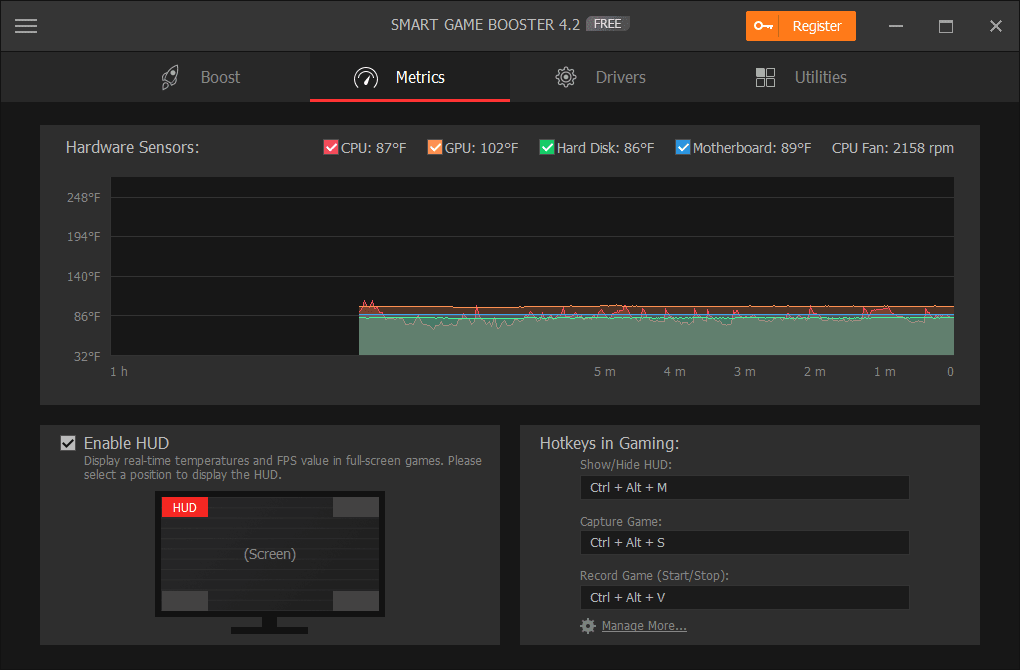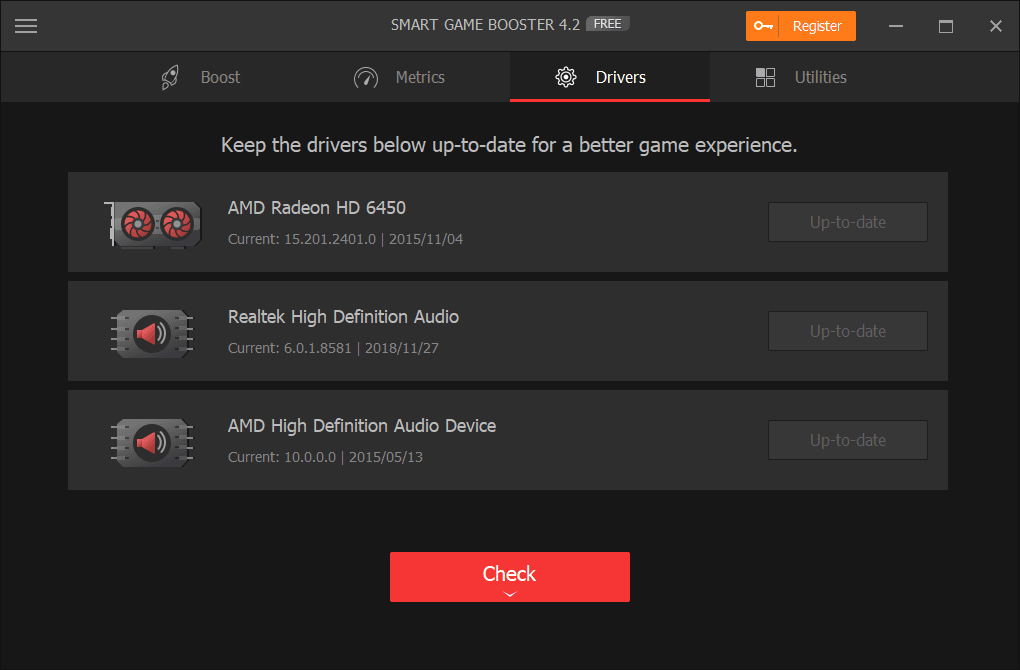Gaming is a passion for many of us nowadays and has increasingly become the preferred activity, particularly with the current lockdowns due to Coronavirus. It’s well known that videogames have become more and more demanding in terms of resource consumption such as CPU and RAM memory, as well as hardware such as monitors and input devices.
Under these conditions, it is very important to leverage your hardware resources according to software requirements in order to enjoy a pleasant gaming experience. On the market, there are several programs that can help mitigate this problem. Smart Game Booster is one of them and in the following rows we are going to review its features and capacities.
Smart Game Booster is a utility software for Windows PC that increases gaming efficiency by leveraging the OS resources for a great video gaming experience. What the software does is boosting the Frame Per Second ratio as well as optimizing the CPU performance.
The interface
The user interface is intuitively built and very easy to use. Most of the tasks can be performed with just one single click of a mouse.
On the top menu, you have options such as Boost, Metrics, Drivers, and Utilities that give you access to a wide range of options.
Features
- FPS booster: It increases the FPS value higher than 60 while preventing the computer from overheating. It monitors the FPS rate in real-time so you can see it without having to switch back to the desktop mode.
- RAM cleaner: It cleans the RAM memory and stops unnecessary programs while you are playing a game, in order to allow more RAM for a better gaming experience.
- CPU and GPU temperature monitor: monitors the temperature of the CPU and graphic card in order to prevent overheating and sets the fan speed, accordingly.
- Overclocking: Smart Game Booster has overclocking capabilities. It helps improve FPS performance by overclocking AMD and NVIDIA GPUs without having to manually deal with complicated settings.
- Game launcher: Helps you organize the games in different categories for quick access and more efficient launch time.
- System optimization: Smart Game Booster also optimizes the system settings for better PC performance and stability.
- Disk defragmenter: It helps you defragment your hard drive for more free space and faster access. Such parameters are very important for a smooth gaming experience!
- Driver updater: Smart Game Booster checks and updates outdated audio and video drivers in order to ensure the best FPS and audio experience for your games.
Conclusion
After testing the software for several days, we concluded that it is worth a try. It did a great job with resource allocation as well as a much better overall gaming experience. We also managed to successfully update the NVIDIA drivers and defragment the hard drive. So, if you need a utility for a smooth gaming experience, then Smart Game Booster is the answer.