If you want to customize the icon size in your taskbar if you own let's say a laptop with a small screen size, this tutorial is for you. You may want to make room for other elements on your display.
Large icons usually fit better on large screens such as desktop LCD monitors or big display laptops. An advantage of customizing this setting is to pin more apps on the taskbar. The image below shows the difference between small and large icons as they appear on the taskbar.
Let's see how to do this task step by step.
1. Right click the taskbar and choose Properties.
2. Go to the taskbar tab and check Use Small Taskbar Buttons.
3. Click Ok and enjoy the new smaller icons.
As you see, it is very simple to change the icon sizes on your Windows 8 or 8.1 Taskbar.



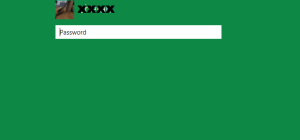





On my Win 8.1 laptop I find the small icons way too small and the large icons way too large. Plus there’s too much space between the icons.
I’d like (a) a slider to choose the icon size that’s just right and (b) another slider to choose how close or far apart the icons are.