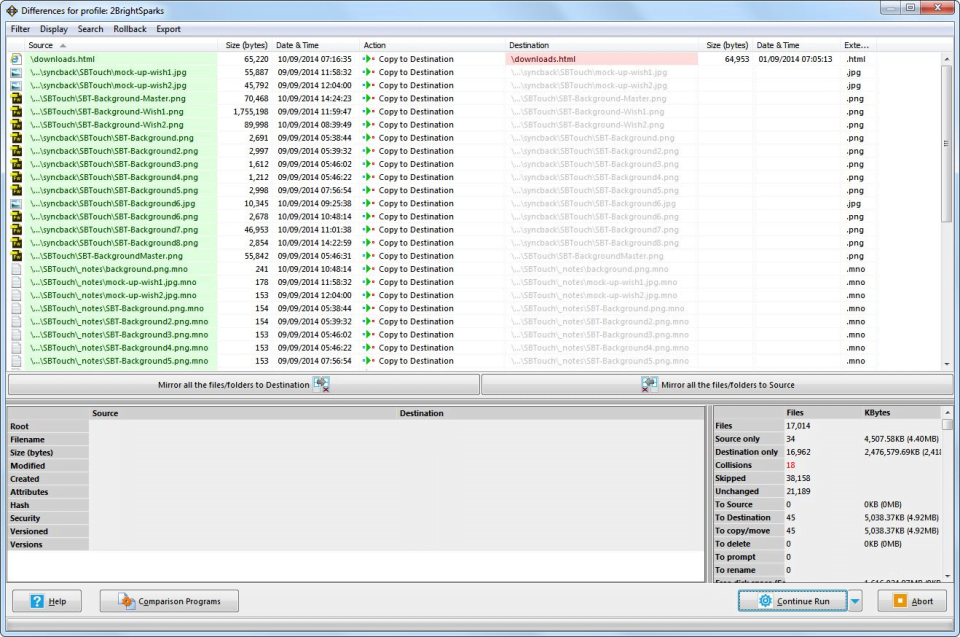 COVID-19 has resulted in more people working from home than ever before. And as a result of how today’s businesses work, maintaining synchronized and backed-up data has become critically important.
COVID-19 has resulted in more people working from home than ever before. And as a result of how today’s businesses work, maintaining synchronized and backed-up data has become critically important.
But it’s not just businesses that need to back up their data. Anyone with a PC at home or at work has files, data, documents, images and music that they want to protect.
Installing SyncBackPro on a Windows computer allows you to quickly, securely and reliably backup all your important files and data.
The software can transfer media files to and from portable devices automatically, backup all important data files, pictures, emails, music files, documents, spreadsheets, movies and more.
And if you’re not sure whether the software will suits your needs, a fully featured 30 day trial allows users to try a full version of the software before they purchase. And 30 days is more than enough time to make a good decision.
Once installed, the software won’t leave you scratching your head in confusion. The process begins with a simple guide to help you setting up a profile. And because the software is so flexible, there are many different options to choose from. But again, you won’t be overwhelmed, as there a number of different tutorials for if needed.
But let’s face it, when it comes to choosing Windows-based backup software, there are lots of different options to choose from.
A few things make SyncBackPro stand out from their competition.
The first is that you can quickly and easily simulate backing up and restoring your data. This is incredibly useful, as it allows you to check, for example, that you are familiar with the process, without having to constantly copy, check and then delete files.
This also means that if or when the day comes when you need to restore your data, you will already know exactly what you’re doing.
The second is the sheer flexibility.
You can make the software work exactly the way you want, and when it comes to where to save your data, the choice is yours to make. You can choose local systems, NAS, FTP or remote servers.
SyncBackPro also has full support for Amazon S3, Google Storage, Google Drive, Google Photos, Microsoft Azure, Microsoft OneDrive, OneDrive for Business (Office 365), SharePoint (Office 365), Dropbox, Box, SugarSync, OpenStack, Backblaze B2, OVH, Egnyte, hubiC, Citrix ShareFile, pCloud and WebDAV.
At the end of the day, you need to be able to rely on your backup software. SyncBack Pro is powerful, easy to use, won’t slow down your system, and can consistently be relied on to work. It’s the ultimate set-it-and-forget-it solution to a very real and serious problem.
Version 10 of the software is now available for $54.95.
More information and a free 30-day trial: https://www.2brightsparks.com/








