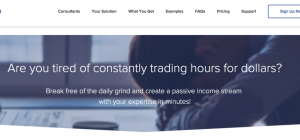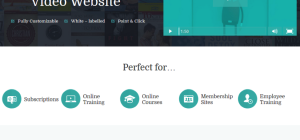WooCommerce is a WordPress plugin that enables e-commerce functionality on WordPress like no other plugin online. It offers enterprise-level features like Multiple Payment Gateway Options, Extensive Reporting Options, Several Marketing and Promotions Options, among others, for free! It also allows you to add alternative premium options to make it more robust and convenient.
WooCommerce is a WordPress plugin that enables e-commerce functionality on WordPress like no other plugin online. It offers enterprise-level features like Multiple Payment Gateway Options, Extensive Reporting Options, Several Marketing and Promotions Options, among others, for free! It also allows you to add alternative premium options to make it more robust and convenient.
WooCommerce is a big part of WordPress, considering that the latter acquired the former. Particularly for photographers on WordPress who earn a living from their beautiful photography, WooCommerce is an invaluable plugin. It is from this perspective that I thought I should share a few ideas to help you make the most of WooCommerce on WordPress. Here we go!
- Keep Things Private
Photos are essentially personal because each photo is a work of art to the photographer. It is just that we often choose to share them with others where it is relevant. However, this is not always the case. There are photos that neither you nor your clientele would prefer to be accessible to the public. They include corporate photos, wedding photos, family photos, and alternative photos that clients would prefer were confidential. The internet is generally a public place and that’s why you should take extra steps if you want some privacy. WooCommerce enables you to do exactly that.
Using the WooCommerce Protected Categories plugin, you can create a separate product category for the clients who prefer privacy. This enables them only to have access to the photos you want them to and it means other clients won’t have access to those particular photos. If you are dealing with any photos of this nature, make use of this plugin to keep things private and establish a reliable and trusting relationship with your clients.
- Categorize Your Photos Accordingly
WooCommerce allows you to specify the kinds of products you want to sell on WordPress. The more specific you are, the easier it will be for you to sell since the plugin will display your products under the right category and will restrict what people can do with your products. It categorizes products as simple, grouped, virtual, downloadable, external, and variable. WooCommerce offers these categories at the time of the writing of this article. More categories may be added in the future. For this tip, I want you to take note of the “virtual” and “downloadable” categories since these two apply to photos and will make things easier for your online photography business.
When adding photos to your gallery on WordPress, use WooCommerce to add each one as a separate product and then ‘check’ the “Virtual” box. WooCommerce considers products categorized as virtual as ones that should not be shipped or downloaded. Hence, it disables all features that enable these capabilities. When you want to sell your photos, ‘check’ the “Downloadable” box. This option will activate the required fields for your clients to download photos once they have purchased them. Subsequent to a successful transaction, your clients will be provided with a downloadable file as a link in an email notification message. You’ll also find this option useful for things like magazines, PDFs, and digital albums.
- Giving Options
Another category you’ll find useful besides the “virtual” and “downloadable” is the “variable” option. This one enables you to give various options for photos. Photos can be acquired in printed form, in digital format, or any other version you can invent. The ‘variable’ option is ideal for this purpose. You can let your clients choose how they would like to receive photos once they have acquired them. It offers a little bit more flexibility and variety for them.
- Bulk Uploads
Uploading photos one by one and then preparing them for selling as products takes time and is a cumbersome task. Rather, use the WooCommerce Feed Them Gallery plugin that will not only enable you to quickly upload photos in bulk but also automatically convert them into separate WooCommerce products. This will save you a lot of valuable time. You took a lot of time to take your photos and edit them to perfection. You should not take any more time preparing to sell them when you don’t have to.
They may not seem like much but the above tips are essentials when working with WooCommerce on WordPress. They will enable you to make the most of your time and money as you do what you love.