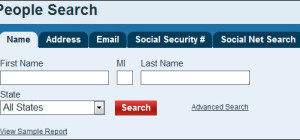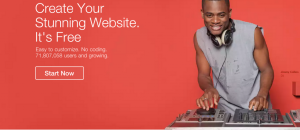The marketing and promotion is revolving more towards video marketing as compared to content marketing in modern day scenario. The video producers are facing real difficulties in the distribution phase. Some of them are limited bandwidth & storage, systematic delivery, copyright protection, payment processing, exorbitant costs etc. There is a need to get over such problems to carry forward the implementation of marketing strategy.
Uscreen is one such tool that allows the content creators to dispense the videos and course content globally to anyone, either in form of subscription, rental or one time purchase. Uscreen helps the video publishers to get aided with desired tools and features for creating branded video subscription sites. This means that you can have your own website for membership where you can market the video content easily to your customers in simple manner.
Topmost Features of Uscreen
Uscreen is a user friendly tool that allows you to create your own video subscription site and market your video content to the clients in a simple manner. Here are some of the best features of Uscreen that are worth looking at.
No Bandwidth Limit
The bandwidth limitation has been completely eliminated with Uscreen. Though, this is one of the major drawbacks in video marketing industry as video streaming requires too much of bandwidth and video streaming will consume more bandwidth. But, there is no harm in this case with the service.
Add Chapters to the Content
You can make your content look more organized to the users by adding chapters to it. This course will help you out in understanding and will make your platform a real fun.
Upload Any Content
Uscreen is video streaming and hosting platform. But, this fact does not limit you to the videos only. You can even upload the videos, podcasts, audio, PDFs, documents, Excel sheets and other content. Not only this, the uploaded content can be delivered easily to the end users.
Promotional Materials
You will definitely know about the importance of special events that might boost your business, if you are a business owner. But, there are few platforms that make it difficult by not providing the necessary tools to you. The flexible coupon management tool provided by Uscreen allows you to:
- You can generate number of coupon codes for the same offer.
- You can set products to offer the targeted discount or can create a coupon that applies only to certain products.
- Activation as well as expiry dates needs to be set on coupons.
- You can restrict a coupon to be used just for once or the number of times you like.
- You can create the coupons that apply to fixed percentage or amount.
Recruit Affiliates
You can double your profit by recruiting the affiliates who drive targeted traffic to the product page by doing promotion. Uscreen understood it and has integrated major affiliate providers with it.
Integrated Advertising & Multi-Currency Support
You can create different types of advertising through your video including the pre-roll ads as well as post-roll ads. Whichever country you may be in, Uscreen provides you option to pay through different currencies.
Content Scheduling
This is one of the most common features that you will see in most of the training or subscription membership websites. You can easily schedule your content that will automatically appear in user library and will also get removed automatically.
100Percent White Label
If you don't want your clients to know that you are using Uscreen then this is not an issue. You can customize every area of your website which includes the video player too. You can easily remove all the references to Uscreen to make your client know that the training platform is completely yours.
Multiple Subscriptions & One-Time Purchases
Uscreen also allows you to set various packages for different prices and content. It is totally up to you that how many videos you want in one subscription. If you are not in a mood to create membership site then you can simply ask your customer for one time payments and grant the video access for lifetime.
Mobile Ready & 100% Uptime
Uscreen allows both the publishers as well as users to access the videos from mobile devices. The content can even be downloaded for offline viewing on mobile. The best part is that Uscreen guarantees 100 percent uptime. This means your website will be live forever until you are paying them timely.
How Uscreen Looks from Inside?

You need not to be an engineer or a designer to create a video distribution website. Uscreen's interface will help you out in creating a good video website through its efficient tools. You should have a number of things ready before getting into this phase. Create a mind map to organize your work in a planned manner.
- You need to have your videos ready.
- Every file that is associated with the video should be ready.
- The course and videos should be well described so that people can understand clearly what is there in the video.
- The web pages of the website that you are creating should be ready. The ‘Contact Us' page, ‘About Us' page, ‘Refund Policy' page, ‘Account Cancellation' page and other pages should be ready.
Once you are ready with these things, you can head up filling HTML forms on Uscreen to get your store setup in few easy steps. You need to take care of the basic settings while using Uscreen account. Click on ‘Platform Settings' to go to the basic set up page.

You will need your domain registrar to get your domain name pointed to the video store you are creating. You also need to look through the customization of design, creation of static pages, setting payment options and other crucial aspects.
Creating a Program for One Time Purchase
A Program is the blend of different training material that includes videos, text files, pdf files etc. Here are few simple steps to create course with videos.
You have to access ‘Program Management' wizard from the dashboard.

The help desk of Uscreen provides you with different videos that walk through various form fields while creation of the program. You will find few things here:
- Program Title showing your storefront
- Price for one time purchase
- Course Description
- Categories
- Images for thumbnails
- Permalink
- SEO Title & Description etc.
The Content Uploader
While going through Program creation procedure, you have to use the content uploader. You can upload the files that you are having for your course using it.

You need to upload all the files here without worrying about where which video/file would go at this time. Succeeding to next step, you can create the chapters and assign the files to them.
You can arrange these chapters into different groups and can also add as many groups as you want according to the course arrangement.
Adding Chapters to Group
Chapters can be easily managed through Uscreen. Once, you click on ‘Add new chapter' below any group, a pop up window appears.
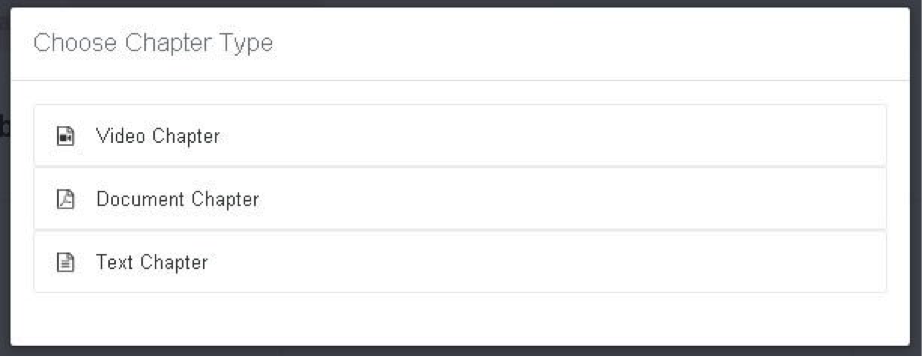
Here, you will notice that there are three different types of chapters. Pick the chapter type that you wish to create.
Here I will elaborate two things:
- If you tick on ‘Mark as Free Chapter' then the readers will be able to access the video for free. If you haven't ticked this field then the chapter will be available only for the paid users.
- ‘Choose Video; field will show you the list of videos. Other type of contents like pdf or text file will not be shown.
Your demo video store will look awesome. It is the page where the users can learn about training program, access free course/chapters and buy course.
Setting up Subscription Courses
This means that the users need to subscribe the video courses and then they will be billed on monthly, weekly, yearly basis or may be billed just once to get unlimited access. Uscreen is the most flexible tool that you will require to create a video website.
Create the courses first and then follow the steps Subscription >> Add New Subscription
You need to note certain set of things before using Subscription option.
- Make sure that you have at least a course ready. For every subscription, you can select as many courses as you want.
- Customers can pay differently by choosing different subscription terms.
- Check ‘Make Public' field to go live.
Pricing
The pricing structure of Uscreen is great enough to help anyone create his/her own training and video distribution site. It doesn't pay much pressure on your pocket by offering the most affordable services. Here are few different plans proposed by this site.

Here is how your store will look on different devices
Your store will be easily accessible on all devices including Laptops, Mobile Phones and tablets which is a big plus. Here is how your store will look on different devices:-
On Laptops/PCs:

On smartphones:
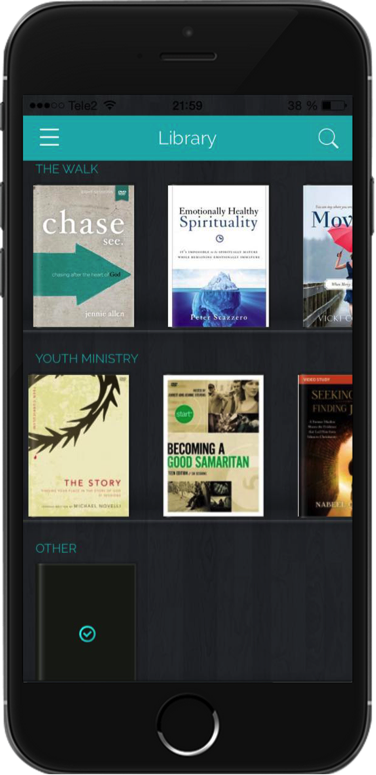
Conclusion
Uscreen has a number of efficient tools that can help you out in creating video distribution and training site at a go. You just need to have the material ready, upload it, and decide the subscription term. You can even try to sign up for free on Uscreen. It provides a 14 day free trial back to every user. So, go ahead towards the first step of creating a training or video distribution site.