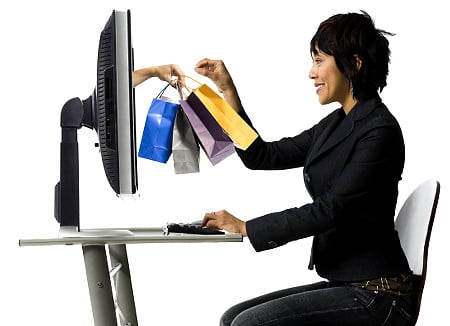 E-commerce is big business, and despite the economy, it’s still growing. With the number of consumers who shop online consistently increasing, there has never been a better time to set up your own online store.
E-commerce is big business, and despite the economy, it’s still growing. With the number of consumers who shop online consistently increasing, there has never been a better time to set up your own online store.
The good news is, it’s not as difficult as you might think. Setting up a good quality, professional looking online store can be done in a few easy steps. Follow our how-to guide to get you well on your way to owning a profitable site you can be proud of.
1. Choosing a Domain Name
Before you even start thinking about the technical aspects of setting up an online store, you need to get your basics in place, and by this, I mean your business’ name. When your customers see your name, it sets off a flurry of associations that defines the way they think about you, what you sell, and how you sell it. Basically, your name is your brand. It defines you as a business, so choose wisely.
Once you’ve done this, the next step is to purchase the corresponding domain, and to do this, you need to register it with a domain name registrar, which will usually cost somewhere between about $5 and $20.
2. Web Hosting
A web host stores your website on a server, making it available to any device connected to the internet.
To get your e-commerce site hosted, you have three options:
• Host It Yourself
This requires a server and an internet provider that allows hosting. This is a great idea if you’re a big company and expecting a lot of traffic, but is unnecessary for smaller businesses.
• Use a Web Hosting Service
A web hosting service will host your website for you. All you need to do is upload it, and it’ll be available for your customers to view whenever they choose. Web host services differ in a number of ways, including price, bandwidth, storage, and customer service, so make sure you choose the right one for your needs.
• Use a Dedicated E-commerce Platform
Some of the biggest brands offer dedicated e-commerce software for small businesses. As well as simply hosting your site, they offer built-in templates and widgets that take the hassle out of setting up an online store. Basically, using a dedicated platform renders the next few tips irrelevant - all you need to do is upload your products and start selling.
For more information on how using a dedicated e-commerce platform could work for you, check out Amazon’s case studies, and again, make sure you pick the right service for you.
3. Designing Your Site
Your web store needs to be both attractive and functional - it has to lure in your customers while giving them a good user experience to ensure they’ll come back and tell all their friends to do the same.
• Form
What is good web design? Well, there are plenty of examples out there to inspire you, but generally, good e-commerce stores have a clear, uncluttered layout and high quality product pages (since this is where customers generally spend the most time). You’ll need to take this into consideration if you’re designing your own site, but most platforms provide tried and tested templates that do all of this for you.
Whether or not you’re using a dedicated e-commerce platform, you need to upload your own content, adding high quality, written content as well as product images affects your site’s search ranking, so it’s important to do it right. Write detailed product descriptions, upload quality product images, and encourage customer feedback.
â— Function
Your customers’ user experience will affect your bottom line. Things like site speed and ease of use will influence how your customers feel about your site, which in turn affects whether they’re likely to buy from it. Your site needs to be intuitively designed, so that customers are able to navigate seamlessly through the purchasing process without getting distracted or put off by any poor elements.
Choosing a reliable payment option is an important element of user experience (and again, this is taken care of by some of e-commerce platforms), but it’s just one of many essentials that an website should have, so consider including things like shopping carts, a search box and social media sharing options.
4. Analytics
Once you’ve set up your site, you’re really just getting started. There are always ways you can improve it, and by monitoring its performance you should be able to see which parts need tinkering with to help you boost sales.
Finally, don’t forget about your site once it goes live - good marketing and customer service need consistent attention, so don’t neglect them. After all, what’s the point in having a fantastic website (which you will if you follow these tips) if nobody uses it?








I’m agree with all your points robtoledo.
first you need to think to SEO (and future marketing), so domain name is very important.
Then, web hosting is fundamental. If the site is down, you’ll lose a lot of money (you can’t sale!).
After that, look is very important, and I suggest to pay a web designer or to buy a professional theme (if you are using wordpress), not something free which look unprofessional.
At the end, the most important thing if you want to grow: data.
You rock!