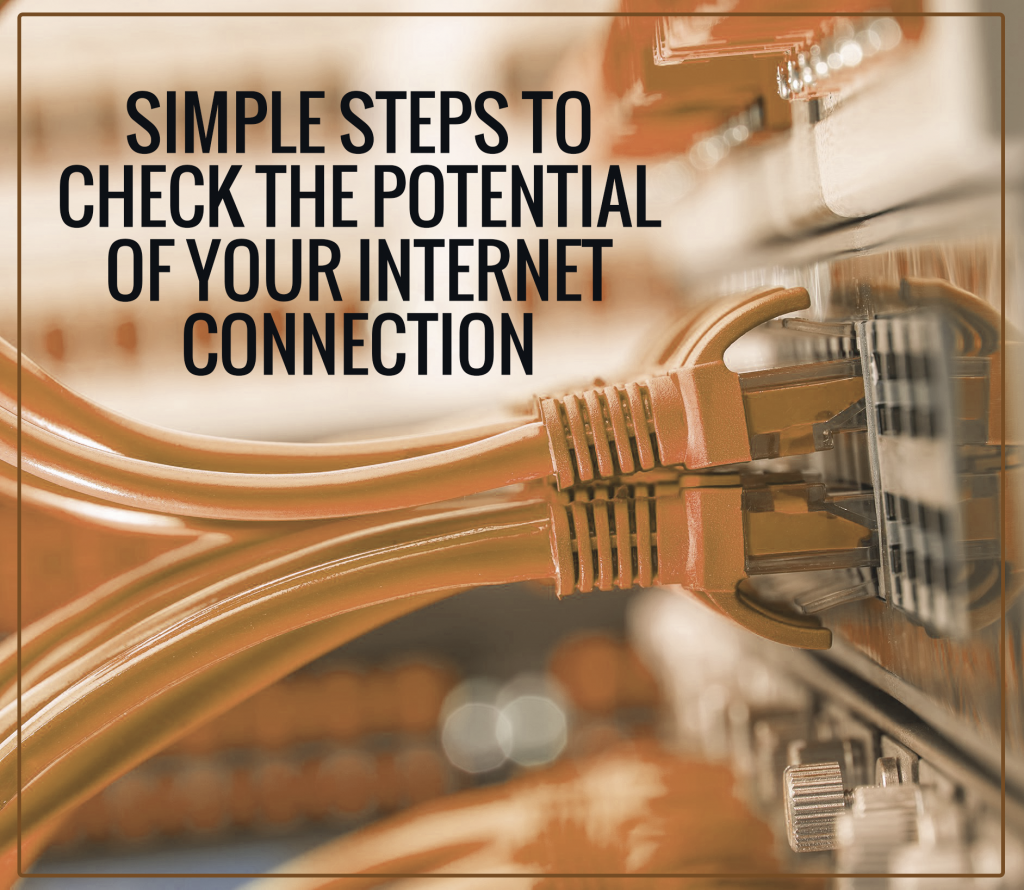
You’re listening to your favorite George Michael song, and swinging around in the groove of its beat. You have a cup of coffee in your hand to start the perfect day. The sun is shining as bright as ever, bringing with it new aspirations to achieve and new goals to conquer. OR you could just be having another ordinary boring day in the ongoing cycle of life, for that matter. In any case, you’re having a day in your home or office, and you decide to turn on your laptop. The purpose of this action might be recreational (it probably is) or for the sake of argument, it could be related to your work.
You open your favorite internet browser and decide to check what is happening in the online kingdom. Your trusted internet connection is seamlessly guiding you through the domain of unknowingness, where every step is enlightening and fulfilling (at least you think it is). You have multiple tabs open to guide you through this realm of information overload, and all of a sudden your trusted friend (the internet) starts stuttering.
You try calming it down, and after much hard effort and hours of endless commitment, you succeed in doing so. But you’re not just going to let it go, are you? Your friend’s behavior has intrigued you. You’re worried about him, BUT most of all you plan to check the strength of this supposedly endless friendship you guys share. This one moment in this sitcom named life is that special moment, where you decide to check the strength and potential of your internet connection.
Important Steps to Consider Before Testing
You know this task is not going to be easy, but you have it in you to test it nevertheless. But in order to proceed with the plan, there are a number of important steps that need to be performed. Let’s go through them together, shall we?
First and foremost, you need to make sure that your laptop or desktop computer has an Ethernet port present. The best way to test the power and usability of your internet connection is through a network cable, as these provide a more stable network. A quick hack to check if you are facing a problem with your internet connection is to pick up your landline phone and make sure that you have a stable tone. Xfinity phone comes bundled with their triple play packages, which can provide you with a very stable assembly.
Now you need to make sure that your computer is the only one connected to the modem, and that there are no other devices connected to the network. To ensure that, the best practice is to switch off the WiFi feature on the device for some time. If a manual switch isn’t present, simply log into your device’s web interface by putting in the prompted credentials. From there, you can switch off your WiFi, and tweak a wide variety of technical specs and features.
Testing Your Internet Connection
The next step involves finding the best speed test server with the most optimal testing location. There are a variety of speed tests available across the web which you can access and use. Speedtest.net, fast.com, and speedtest.xfinity.com are some of the best options available on the internet. It is a recommended practice to run the test at least a couple of times to get the exact download and upload speeds of your internet connection. Also, try to use different nearby server locations when you rerun the tests. The highest speed you get during various reruns is the actual potential your internet connection has the strength to deliver.
Now an important consideration you need to make is that your friendly internet connection might have his ups and downs during a day’s time. There might be peak times in a day when everyone needs a friend like him, and thus he can’t give you his individual and undivided attention. Whereas other times, you might have his entire heart and soul at your disposal.
Additionally, the test server you might access could be under excessive traffic load, which would most definitely distress the effectiveness of that server in that particular time slot. Various websites and streams across the World Wide Web have different streaming capabilities associated with them, and the response time you get might not just be associated with the speed of your internet connection. Also, the test signals make multiple stops along the way before reaching you so the speed could fluctuate accordingly.
Follow these simple steps to find out the problem, and check the stability and the potential of your trusted friend: your internet connection. Only then can you continue your journey back to the endless realms of the all giving internet!
Contributed by:https://www.xfinitybundledeals.com/







