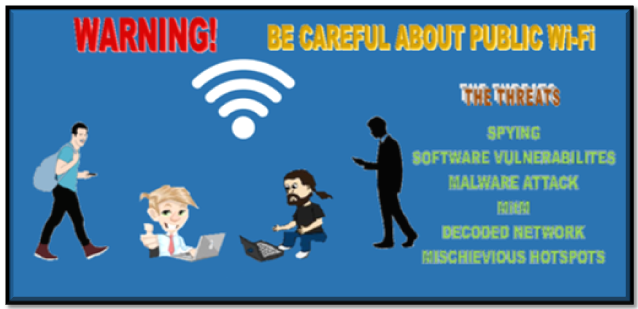Free Wi-Fi – a ‘WOW’ for everyone. The modern cafeteria, shopping malls, university zones, junctions, public parks, airports, restaurants, hotels, etc. are equipped with the facility of free Wi-Fi. We often see a small gathering of people at certain spots leaning over their smartphones and laptops. Free Wi-Fi is the reason. The hotspots are so tempting to the ordinary people that they use it without double thinking.
But, do you know that the easy access to the internet without spending a single penny can prove to be extremely harmful to you? In the apparent vision, checking a couple of Facebook posts, or tweeting the latest update can be harmless. The more in-depth usage of checking emails, online banking, and corporate tasks on the net can destroy your life.
You have the right to ask:
- What are the threats of using public Wi-Fi?
Security of public Wi-Fi can’t be trusted.
- MitM or Man-in-the-Middle attack:
It is a kind of eavesdropping. Whenever a computer links to the internet, the required data is transferred from point A that is the computer to point B that is the website or service. In the meantime, the notorious attacker can interfere in between the transmissions and read the continuous data. Your privacy is hampered.
- Malware forays:
The hackers always wait for the chance to get into your online accounts and perform illegal activities. The software vulnerabilities let the attackers fit malware into your personal computer, and you won’t even have the notion of the occurrence.
- Software vulnerability:
The question may revolve around your mind: What is software vulnerability?
It’s a security weakness or hole found in the software program or the operating system. The cybercriminals can exploit it by writing code for targeting the distinct vulnerability and then inject the malaise into your computer.
- Mischievous hotspots:
The malicious hotspots are the nasty access points that lure the victims into connecting the illegitimate network that they think as legitimate and reputable. For example, you have boarded a hotel for a few days stay and trying to connect the free Wi-Fi provided by that hotel. Let the name of the hotel be ‘Hotel X’. You have found a Wi-Fi named ‘Hotel X’ and entered there. But, in reality, you have given rogues access to your information as you connected to a wretched hotspot.
- Decoded network:
Before explaining the point, you have to understand the meaning of cyber encryption. It means that the specific information sent between your computer and the wireless routers are in the shape of a ‘secret code’. Anyone who wishes to read the data has to decipher the code.
Now, most of the routers have their encryption turned off by default while shipped from the factory. One needs to turn it on during the set up of the network. Otherwise, the information becomes vulnerable and can be easily hacked.
- Spying:
We often hear the phrase ‘Wi-Fi snooping and sniffing’. Well, you must know that the cybercriminals purchase unique software kits and devices that help them in intruding the Wi-Fi signals. They can access everything going on online like viewing web pages, get your login credentials, hijack your accounts, glance at your web history and much more.
Worried? Thinking of moving back to the Stone Age where there was minimal fraudgery?
No, you don’t have to over-think and do it.
Here are some ways out for being safe on public Wi-Fi:
Using a VPN or Virtual Private Network such as Norton WiFi Privacy during surfing on Mac, PC, tablet, smartphone, and laptop is a must for keeping your information safe when you are using public Wi-Fi.
- DO these activities:
- Only visit those sites that have HTTPS
- Disable the file sharing option
- Always log out of the accounts after using them
- Never do these activities:
- Permit your Wi-Fi to auto connect to the networks
- Never access websites that contain your personal accounts, healthcare, and financial details while using public Wi-Fi
- Never log in to any account through an app persisting sensitive information. Verify the HTTPS before getting in.
- It’s extremely risky to log in to a network that is not protected by a password
- Never leave your Bluetooth or Wi-Fi on when you are not using them.
Use public Wi-Fi as it comes for free. But, remain very careful. Be safe than sorry.
Information shared by inspirewifi.com