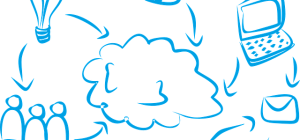The Internet certainly fabulously evolved over the last couple decades, becoming intertwined with various spheres of life and making it convenient as never before. Data storage, family and business communication, telecommuting, shopping online, ordering things to be done in governmental agencies - the list goes on and on. But where the horse puts its hoof, the crab sticks its claw - and Internet progress has a legion of cyber criminals trailing in its wake. Hence it is only too natural to be not only forewarned but also forearmed - with various security software and good old common sense. We've prepared a checklist of the most common threats and ways to protect yourself.
The Internet certainly fabulously evolved over the last couple decades, becoming intertwined with various spheres of life and making it convenient as never before. Data storage, family and business communication, telecommuting, shopping online, ordering things to be done in governmental agencies - the list goes on and on. But where the horse puts its hoof, the crab sticks its claw - and Internet progress has a legion of cyber criminals trailing in its wake. Hence it is only too natural to be not only forewarned but also forearmed - with various security software and good old common sense. We've prepared a checklist of the most common threats and ways to protect yourself.
1. Identity Threats
The gravest threat out there, and not only on the Web, is identity theft. It can entail not only monetary losses, but a host of other adverse consequences as well. Personal data may be leaked in a multitude of ways - dumping printed personal info, selling non-sanitized USB sticks and hard drives, security breaches in call centers and databases, or simple pickpocketing and theft. Thus, investing in a solid ID protection system is the wisest thing to do. Look for directories of trusted ID theft protection companies, compare various offers and choose the one that suits your needs.
2. Public Wi-Fi Risks
Public Wi-Fi networks may be a faster and cheaper alternative to using your mobile phone network - yet it is as exposed as it can get; not to mention that a hotspot may be a fake set up by cyber criminals. Data you send via public networks is easy prey for them - so withhold from transferring any personal or banking information this way. If you absolutely need to do so, use your mobile network - and be sure to have anti-malware software protecting your device.
3. Online Shopping Risks
Again, it is not recommended to shop online via a public Wi-Fi network. Some experts even suggest having a separate computer dedicated solely to shopping and online banking - no social media surfing, chatting, gaming and so on. If you cannot go to such lengths, there are still ways to make it safer. Use up-to-date advanced anti-malware and Internet security software (which must include phishing protection, spam filters, anti-keylogging, and URL advisers, to name a few features). Mind the sponsored links or top search results - they can be potentially dangerous. And do not just click the links - read the address and description carefully before you leap!
4. Password Security
The tips above apply to protecting your password, too - but it doesn't mean they're sufficient. To enhance your password security, stick to specific methods: first of all, make the passwords as difficult to sort out as possible. It ought to be a combination of letters, numbers and special symbols not containing easily obtainable info (your date of birth, mother's maiden name, home address, pet name, etc.); neither should you use any dictionary words. Secondly, avail of two-factor authentication where possible - more and more companies offer an option to send you a one-time password in addition to your existing one. Moreover, allow e-mail or SMS notifications about any activity in your accounts with various services (social networks, banking services, shopping accounts). Should you spot any suspicious goings-on, contact the provider immediately.
5. Mind Your E-Mail
Even if your provider's anti-spam filters do a decent job, you're still not 100% safe from getting unsolicited e-mail. Why, you'd say, I'm smart enough not to open fishy attachments or links! Yet it is possible that your friend's or colleague's computer got infected - so if you receive a message from a person you know containing weird offers, attachments or suspicious links, double-check if they really sent anything like that. To avoid it, use a dedicated e-mail address for all the important communication (bank info, shopping, etc.) - and never provide it in social networks, on message boards and the like.
So, what's your score on this checklist? It'd better be high - when it comes to your ID and financial security, you cannot afford to be careless.