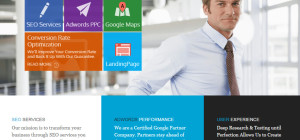If you have a website and want to drive more traffic to your site. If you are not getting more organic visitors to your site then there might be some problems on the technical side. The method of solving this phenomenon is called Technical SEO, to solve some problems such as robots.txt files, sitemap, no index tags, server-side problems, and more. So in this blog, I’m going to discuss how to fix your site’s crawl ability issues. Let’s start the discussion.
If you have a website and want to drive more traffic to your site. If you are not getting more organic visitors to your site then there might be some problems on the technical side. The method of solving this phenomenon is called Technical SEO, to solve some problems such as robots.txt files, sitemap, no index tags, server-side problems, and more. So in this blog, I’m going to discuss how to fix your site’s crawl ability issues. Let’s start the discussion.
Blocked by Robots.txt
When any search engine crawler crawls a lot of websites it goes to the robots.txt of a particular site. So check whether you have disallowed or allowed attributes in robots.txt file. In the table below I have given the code of robots.txt which you can check. For example, user agent * means all search engine bots and the disallow attribute disallows your entire site from being crawled and allow while the allow attribute allows your site to be indexed and crawled. So give disallow attributes only to the pages which you don’t want to be indexed so that the ranking of the website can increase.
| User-agent: * | User-agent: * | User-agent: * |
| Disallow: / | Disallow: /products/ | Allow: / |
So, if you don’t have technical SEO knowledge you can hire an SEO marketing agency. Because they are talented in the technical SEO field. To drive more customers to your sites and increase your business sales in the city of Fresno, you can hire a Fresno SEO Company.
Noindex Nofollow Links
If your web page is not ranked on SERPs, make sure your web page has Nofollow and Noindex attributes. Because this feature does not allow any search engine crawler to index and crawl. Here I have listed the Noindex Nofollow attribute code of a specific web page that looks like below.
<meta name=”robots” content=”noindex, nofollow”>
Website Architecture is Bad
Another reason why search engine spider bots don’t crawl and index your website is bad website architecture. If your website has more orphaned pages i.e. not linked to each other and confusing in navigation then it will cause difficulty in website crawling and indexing. Ultimately, your website doesn’t show up on search engine results pages.
Lack of Internal Links or More Orphan Pages
To increase the indexing and crawling of your website, make sure that web pages are linked to each other with relevant specificity. A web page that is not interlinked with any other web page is known as an orphan page so make sure that your web pages are linked to each other.
‘Noindex’ Tags
Are you having trouble trying to make an index request in Google Webmaster Tools but your web page is not indexed? If your answer is yes then make sure that noindex tag exists on the web page. Simply, remove the noindex code from your page to rank a particular page on SERPs. Apart from this, if you are not able to implement this code properly, you can hire an SEO Company in Pasadena if you live in the city of Pasadena. Because a Pasadena SEO agency has excellent technical SEO knowledge and the skills to solve all the technical SEO mistakes.
Website Speed is Slow
If the speed of the website increases, the crawling and indexing budget of the website decreases. Because any spider bots come to crawl your site they have a short amount of time to crawl your site. If your website takes more load, maybe it will go to another site and your important pages will not be indexed.
Other Reasons
Other causes of website crawlability can be broken internal links, server-side errors, and too many redirect loops. If your website has more redirection it will affect the server errors and increase the website loading speed. If you have not optimized your website properly and your website has more internal broken pages it will show 404 pages not found code. Ultimately, this also causes your website to waste a crawling budget and will not even rank on SERPs.
You might like this also:
Which YouTube Mp3 Converter Works The Best?