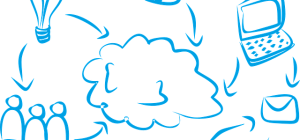When you are designing your ecommerce website, you will have many elements to consider. Among the most important of these design elements and functions is ensuring the security of your customer’s sensitive information.
When you are designing your ecommerce website, you will have many elements to consider. Among the most important of these design elements and functions is ensuring the security of your customer’s sensitive information.
After your website has launched and you start coming up with innovative ideas to enhance your customer’s buying experience, hackers could be scheming ways to virtually pickpocket your customer’s credit card information.
Fortunately, there are many ways to protect your business and your customers from tech geniuses with malicious intent who are searching for websites with security loopholes. They work in the same meticulous way that a burglar might case a joint. However, not all hackers are thieves: some are more like vandals who enjoy the wicked thrill of leaving a stupid message on your website, destroying your records, and ruining your reputation.
5 Tips to Stay Safe
Here are some ways to protect your data, your website, and your business.
- Use encryption when deploying temporary storage.
Sometimes you might find it convenient to use a USB flash drive for a mobile business infrastructure. Perhaps you are consulting with a client and need to share a large amount of sensitive information during the business meeting. By using a Secure USB flash drive, you can encrypt information using AES hardware encryption. Since these files are OS and platform independent, you will find them easy and convenient to use. Additionally, they are designed to offer maximum flexibility, as well as high availability and scalability.
- Update everything and stay updated.
Although updating software costs reputable companies a considerable amount of money, end users are often irritated by yet another notice that they need to update their software. Consequently, they procrastinate, waiting for a more convenient time in their day to do it. Many times, they just completely forget about it. One reason for an update is not because the software company has fixed some bugs in the code but because they are taking care of a security vulnerability. By not updating in a timely way, you are leaving your computer open to an attack.
You have to remember that hackers might scan hundreds, if not thousands, of websites an hour to look for vulnerabilities. As soon as they find one, they attack. Also, hackers often don’t work alone, but are part of a large network. If one hacker finds that you have not updated your software yet and have left it wide open for an attack, he or she will inform hundreds of other hackers about the opportunity.
- Guard admin level access.
The administration level of your website is the repository of all the information you never want a hacker to see. You can protect it in the following 5 ways:
- Enforce passwords with random letters, numbers, and characters because these are hardest to guess. By default people use favorite birthdays, anniversaries, pet names, etc, because these are easier to remember.
- Make the database prefix harder to guess. Choose something random rather than go with the default “wp6.”
- Limit how many times a user can make a login attempt. Three is usually the most popular number used by admin. The first login might be a genuine mistake and while the second should work, admin gives the user one last chance.
- Do not send login details to a user by email, because an unauthorized user might have access to it.
- Hide the admin panel by using a robots_txt file. This will prevent a crawler from indexing your admin page and listing it on a search engine results page.
- Use a web application firewall (WAF).
A web application firewall (WAF) can be either based on hardware or software, and it works by reading data that passes between your web server and your data connection. This is an excellent and overlooked way of completely filtering out malware, spammers, and any other unwanted traffic. It effectively stops all hacking attempts.
Techtarget explains why a cloud-based WAF is your best choice: “Cloud implementations are great when the services a business wishes to protect are not hosted in a facility it controls. These are also great for a “minimal touch” implementation, because they basically only require a DNS change to start working.”
By paying a small monthly subscription fee, you can get a plug-and-play cloud-based web application firewall.
- Limit how many files you upload.
Uploading files is a vulnerable activity similar to opening the doors of a castle and lowering the drawbridge over the moat so that the troops can file out. By limiting the number of uploads, you reduce the risk of allowing a hacker to get access to your website’s data. Ask your webhost to help you store uploaded files outside the root directory with a script to get access to them.
Investing in Cyber Security is like investing in Business Insurance
Buying business insurance may seem like a waste of money because you are paying premiums on a regular basis and can probably imagine many other ways that you could have used that money to build your business. Similarly, investing in hiring a security consultant to recommend the best website security measures and then spend more money making some expensive security upgrades may seem like a waste of money. However, you are always glad that you paid for the insurance when you need to make a claim and are always glad to have the right security in place when faced with an unexpected attack.