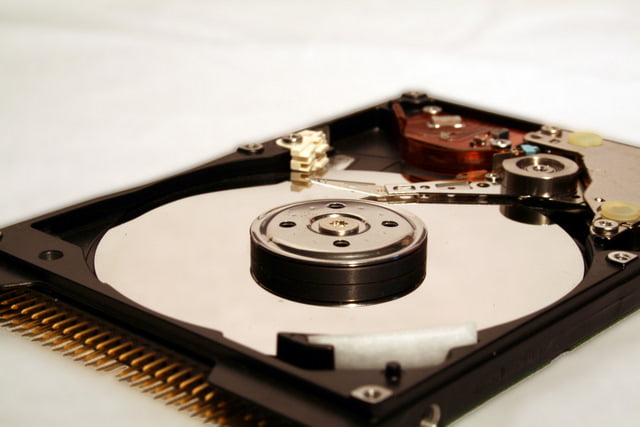 Is hard drive recovery still possible when your computer or hard drive crashed? How you do you recover emails, data, photos and files from a crashed hard drive or computer? Do you dread when something like this happens in the future? These questions arise the moment you experienced difficulties when retrieving files and data after hard drive crash. Nowadays, the solution comes in the form of hard drive recovery software. Contrary to some beliefs that this is too tasking, this is now easier done. There are even available freeware online who does hardware recovery in no time.
Is hard drive recovery still possible when your computer or hard drive crashed? How you do you recover emails, data, photos and files from a crashed hard drive or computer? Do you dread when something like this happens in the future? These questions arise the moment you experienced difficulties when retrieving files and data after hard drive crash. Nowadays, the solution comes in the form of hard drive recovery software. Contrary to some beliefs that this is too tasking, this is now easier done. There are even available freeware online who does hardware recovery in no time.
What To Do After A Hard Drive Crash
If you are the type who backs up all your files, then no need to worry with the hard drive crash recovery. Apparently, most of us are not really prepared especially when there's power surge and the computer crash. The same is true when our PC suddenly stopped working or unexpected natural calamities occurred. Even though the computer could no longer be used, files and data can still be retrieved.
1. When a computer crashed, the first thing to do is get the hard drive. A hard drive is a hardware found in the computer where data, files, emails, activities are stored before the crash. This is seen as a cheaper option compared to having computer crash repairs. Some opt to buy a new one since they will have to spend the same amount for it. The most important here is retrieving those extremely important files that may have taken you years to file, write, or keep.
2. Place the hard drive in an external hard drive case. You will have to go to another computer with USB connection in order to plug the external hard drive.
3. Once the computer has detected the new drive, click on it.
4. Copy all the files from the drive of the crashed computer and transfer it to another drive.
5. There are some cases when you cannot find the folders in the new drive. The trick is to unhide the folders first. This is done by going the to My Computer menu, choose Tools option. Click on the Folder options. Simply press Alt key to view the menu. From the View option, scroll down and click on hidden files and folders, then choose Show.
6. When the new drive is not read by the computer, it may have been damaged during the crash. Then it is about time to resort to hard drive recovery software.
No need to panic when you still can't retrieve your files after following the steps above. There are viable options now in the form of the hard drive recovery software programs. You can easily google these and find out there are so many of them in the web. Find the most trusted company when it comes to hard drive recovery services. They can practically get your files no matter how difficult or severe the physical or mechanical failure is.
Do you want to know where you can get help for these problems?
When the files or data are extremely important, finding all means to retrieve them is definitely a must. Experts have come up with the most creative solutions for hard drive recovery problems.
The writer, Keith Daniels, loves to blog about websites, web design and hard drive software. He writes interesting insights about hard drive data recovery







