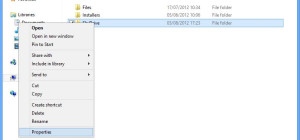When Windows 8 encounters a critical error, there’s sometimes the possibility to automatically restart. This is not a problem anyway but it becomes a real issue when the computer is constantly restarting and never showing up the windows interface.
You have the possibility to to disable the automatic restart as you can see in the figure below. When the computer is starting up, enter the boot menu (by pressing Shift+F8 or F8 alone) as soon as the BIOS screen disappears, right before the Windows logo appears.
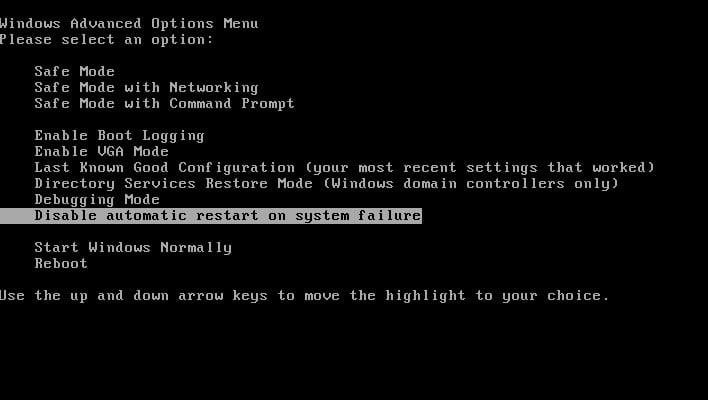 The next step is to select the Disable Automatic Restart On System Failure option from the menu so next time Windows will show the error message on the Blue Screen of Death instead of restarting. You can search for that error and troubleshoot it. Also, you may consider to start the computer in safe mode and troubleshoot the error from there.
The next step is to select the Disable Automatic Restart On System Failure option from the menu so next time Windows will show the error message on the Blue Screen of Death instead of restarting. You can search for that error and troubleshoot it. Also, you may consider to start the computer in safe mode and troubleshoot the error from there.
If you can’t enter the boot menu for any reason, you must start the computer from your original Windows 8 DVD, from a rescue disk or from a restore drive. Then you have to run System Restore to put the system back in a stable state.