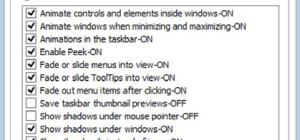Since the first year of the availability of the most powerful OS from Microsoft, Windows 10 is available for free to most of the Windows 7 and 8 users and Microsoft has been trying hard to plead the users to switch by delivering this new Operating System through a Windows Update. Until now, the OS is delivered as an optional update and Windows update offers a prominent positioning which should be installed automatically. The new system has already generated certain complaints as through the Windows update you can download the sizeable OS installer even when you don't intend to upgrade to it. We have already received a number of reports which says that the systems of people are just downloading the installer but they're starting up with it. Anyway, here are some tricks and tips to take into account about Windows 10.
Since the first year of the availability of the most powerful OS from Microsoft, Windows 10 is available for free to most of the Windows 7 and 8 users and Microsoft has been trying hard to plead the users to switch by delivering this new Operating System through a Windows Update. Until now, the OS is delivered as an optional update and Windows update offers a prominent positioning which should be installed automatically. The new system has already generated certain complaints as through the Windows update you can download the sizeable OS installer even when you don't intend to upgrade to it. We have already received a number of reports which says that the systems of people are just downloading the installer but they're starting up with it. Anyway, here are some tricks and tips to take into account about Windows 10.
- Speak to Cortana: Cortana is the digital assistant of Microsoft and with the introduction of Windows 10, it's breaking from Windows Phone to desktops, tablets and laptops. You can easily turn on cortana and tweak the settings from the Start menu and utilize your voice on the taskbar to run the web queries, check the weather forecast and set alarm reminders for all. This feature is available within the US and very soon it will be seen in different parts of the world.
- Finger press login: With Windows 10, Microsoft has added a new feature named Windows Hello which allows you to log in with facial recognition, sometimes a finger print or even by scanning your iris, if the laptop or desktop has the necessary thing attached to it. The log-in settings of your computer can be changed according to your need but the new desktops or laptops which are made particularly for Windows 10 should at least include certain new options.
- Saves your battery: For all the Windows 10 users, you will get an official Battery saver feature for the very first time. You will find this in the System section of Settings and you can easily turn the Battery saver mode on and off on you own. Click the Battery save settings link and change this level from the default 20%. There are certain apps which are exempt from the power-saving features.
- Snap to corners: Although Microsoft has stuck with the layouts and organization of the screen layouts, Microsoft has upgraded the snapping function which was initially introduced by Windows 8. Apart from snapping Windows to the either side of the desktop, you can also snap them into the corners. You can hold the Windows Key and tap the cursor keys whenever you prefer.
Just as there are many new features to Windows VPS hosting, there are some added features to the Windows 10 Operating System as well. If you've recently upgraded your desktop to Windows 10, take into account the above mentioned interesting features about this OS. Use it to its best so as to help benefit your purpose for buying it.