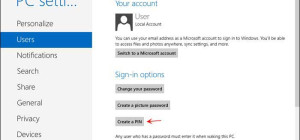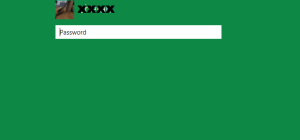With Windows 8, Microsoft wanted to make sure the Start screen is the only option for users to navigate thru programs and computer settings and completely removed the Classic Start menu. I can't understand the thinking behind completely removing the start menu in favor of Metro. However, a large majority of people are still fans of the classic start menu and wanted the functionality back. It was reintroduced in Windows 8.1 but for users who did not already upgraded Windows 8 to 8.1, there are two utilities which replicate the functionality of the classic start menu.
1. Classic Shell
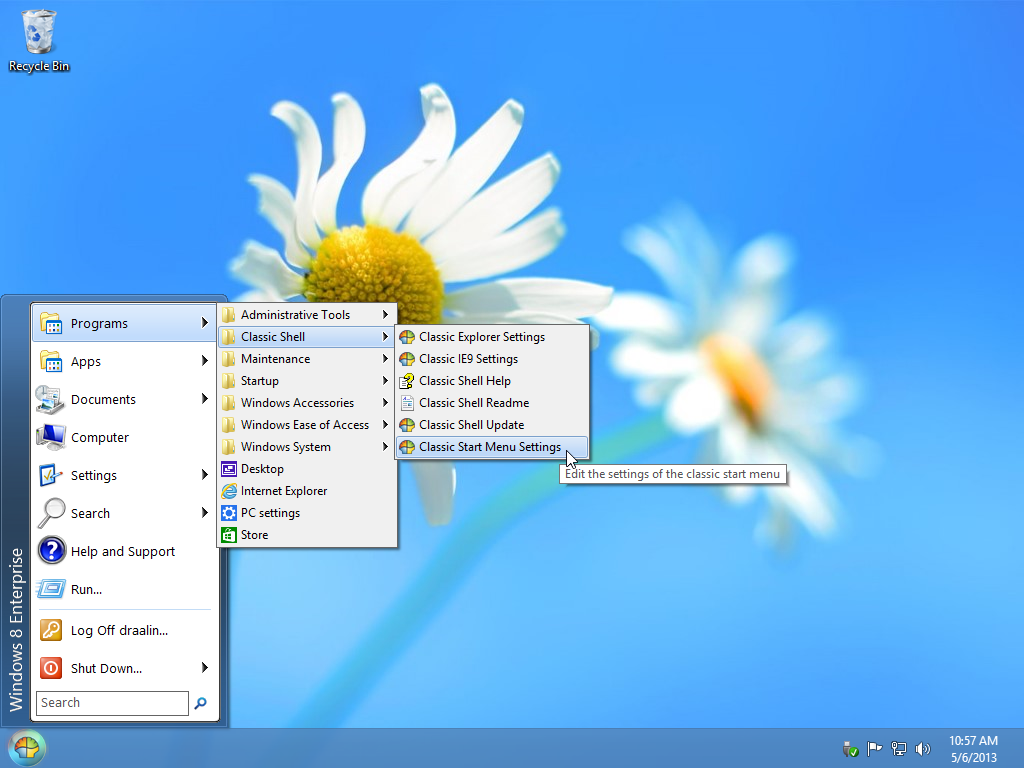 Classic Shell is a small software which restores the start button in Windows 8. I personally use it in my Windows 8.1 while this utility perfectly replicates the functionality of the start button and start menu from Windows 7.
Classic Shell is a small software which restores the start button in Windows 8. I personally use it in my Windows 8.1 while this utility perfectly replicates the functionality of the start button and start menu from Windows 7.
Classic Shell can be easily customized and a wide range of skins are available to change the look and appearance of dozen settings. Easy to setup, the software proved to be my best friend in both Windows 8 and 8.1.
- Price: Free.
- Download Classic Shell.
2. Stardock Start8
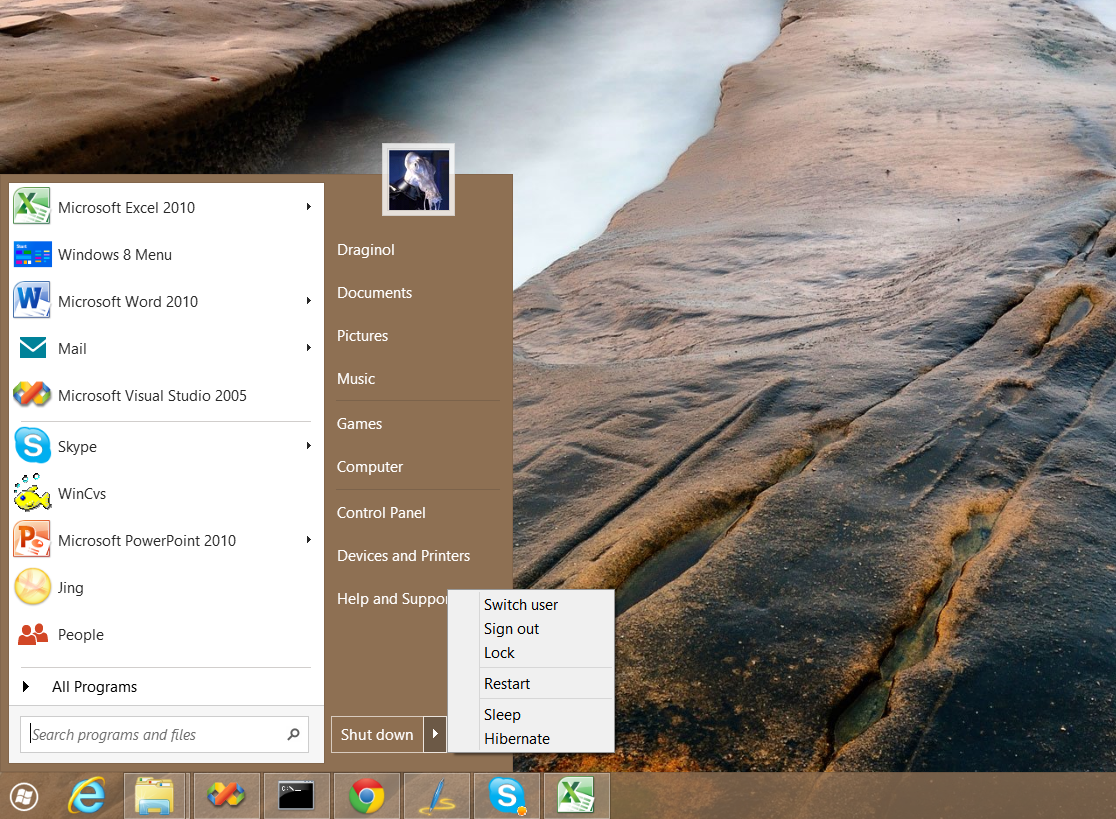 Stardock Start8 is another choice Windows 8 and 8.1 users have on hand in order to restore the functionality of the classic start menu. Customizable in a manner similar to Classic Shell, Start8 by Stardock is a start menu replacement with a modern twist. For users that really hate the Metro interface, Start8 comes up with unique features such as disabling the Metro charms. Thus, Windows classic style lovers can take the full advantage of the Desktop interface.
Stardock Start8 is another choice Windows 8 and 8.1 users have on hand in order to restore the functionality of the classic start menu. Customizable in a manner similar to Classic Shell, Start8 by Stardock is a start menu replacement with a modern twist. For users that really hate the Metro interface, Start8 comes up with unique features such as disabling the Metro charms. Thus, Windows classic style lovers can take the full advantage of the Desktop interface.
- Price: $4.99 (free trial available)
- Download Stardock Start8