This article is an overview of the best and most popular open source document management systems. Depending on your needs, you may choose which one best meets your requirements. Let’s see.
1. Nuxeo
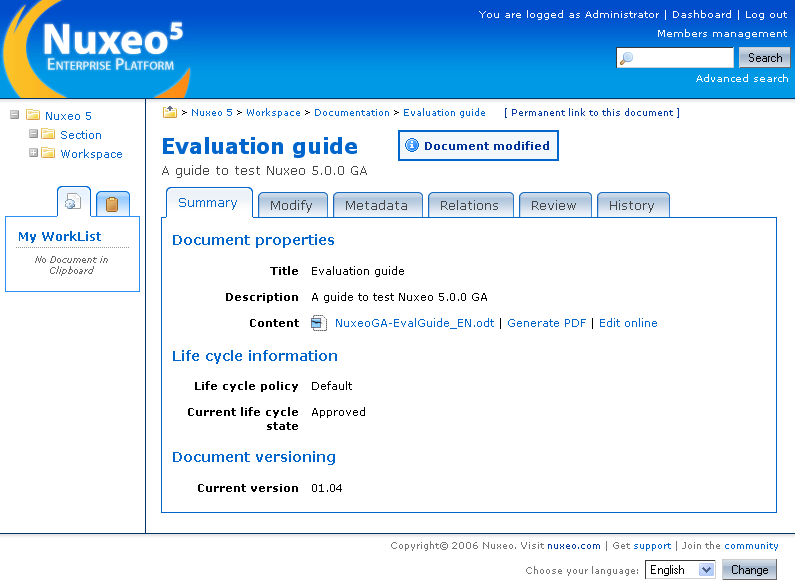
A comprehensive open source content management platform, Nuxeo provides several solutions to a business or an individual such as case management, document management and digital asset management-all in a single, integrated package. Known for its modular design and flexibility, Nuxeo offers a slew of features that cater to almost every content management need that a company may have. Nuxeo offers CMP (Content Management Platform) that allows organisations to focus on developing content-oriented applications, instead of weaving the data around the code. This allows for a modularised approach that could turn out quite handy for the business in several scenarios.
The open document management system that comes with Nuxeo contains a whole set of features, such as support for multi-formatted content, meta-data standardisation, easy navigation within the structure, and secure workflow to ensure that no data is compromised upon.
Nuxeo’s site offers more detailed coverage of its features, and can be accessed here: http://www.nuxeo.com/en/products/document-management
2. Alfresco
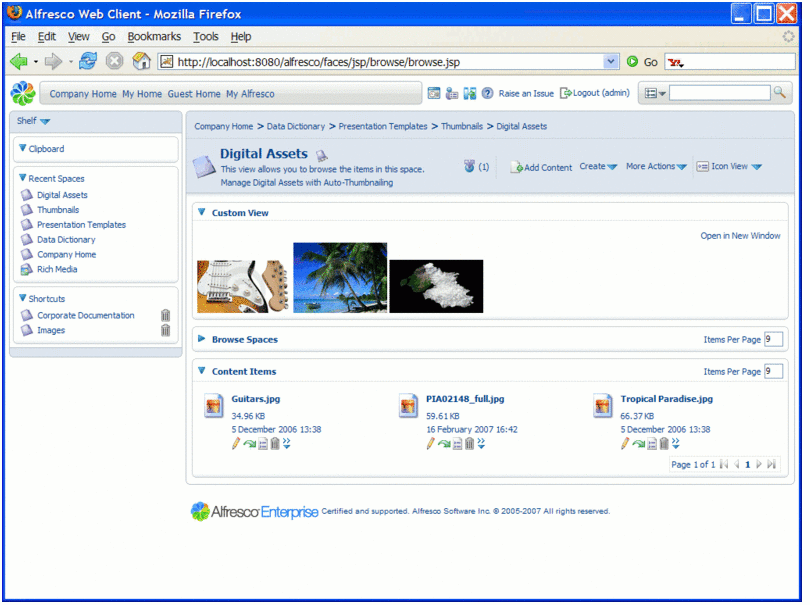
Alfresco is one of the most popular open source content management systems available in the market, today. This system comes with a slew of features that would possibly address the needs of multiple users with different needs and requirements. Some of the noticeable features of the system are freedom for manual customisations, support for portable devices, web-based collaboration, and much more. This document management system, in particular, provides the flexibility of the cloud, and offers all the usual document storage, editing and manipulation features that are expected in a DMS. More information can be obtained from their website at http://www.alfresco.com
3. LogicalDOC
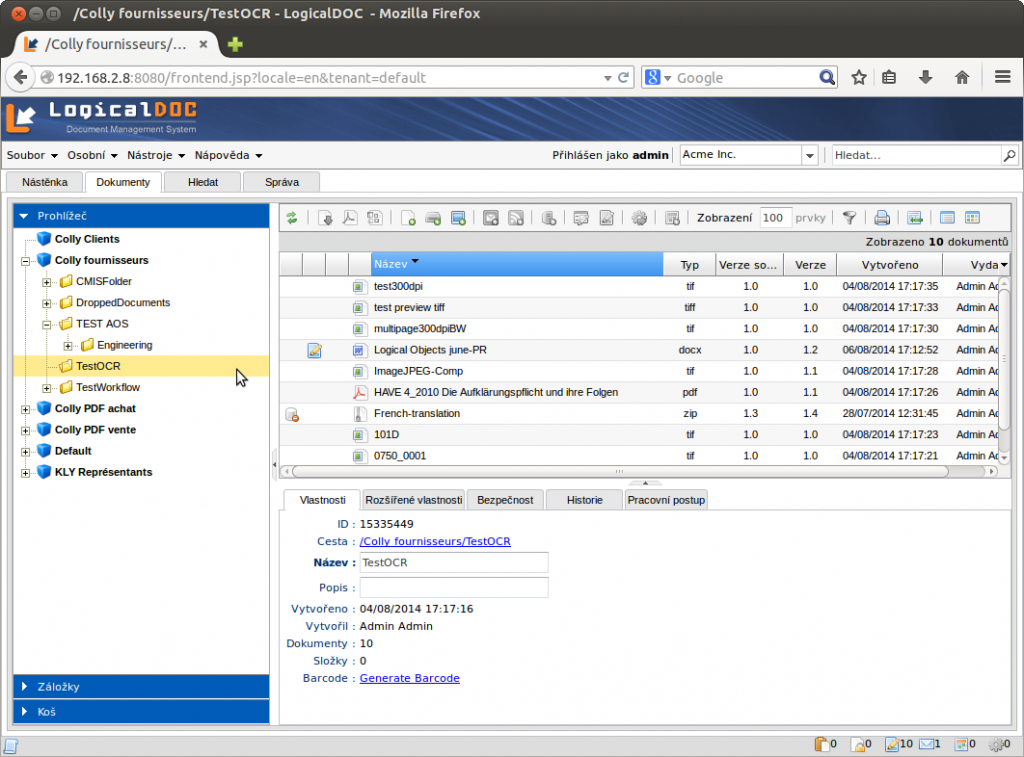
Though less well known than other software such as Alfresco and Nuxeo, LogicalDOC has some strings to its bow that distinguish it from its competitors.
What I like about this software is its graphical user interface, the appearance of the main console is simple and clean, also the interface appears to be essential in the contents, this fosters the user as it is not distracted by an excess of icons and / or visual gadgets.
Furthermore, unlike other products, many translations are readily available; the main of course: English, Spanish, German and French, but then there are many others.
Another peculiar aspect of the interface is the use of Google GWT (Google Web Toolkit) technology for the construction of the GUI, this makes the user interface very responsive while the transfer of data to and from the server is limited to the maximum.
Also the availability Free Apps for Android and Apple devices (iPhone and iPad) is an interesting feature IMO, as a few open source document management software offer this option (especially for free).
Lastly, it is worth mentioning the full-text search engine.
This is different from the search engines used by the other document management system as it not only allows to search on the content on documents for exact words, but is able to locate documents on terms similar to those specified by the user in the search form.
The complete list of features can be found at http://www.logicaldoc.com.
4. OpenDocMan

If at all there is a need for an open source-based document management system written purely in PHP, then OpenDocMan would just be what the doctor will have ordered for. This free DMS comes with web-based access, automated installation and several upgradable features. It is flexible enough to accommodate any pre-existing business rules that the company may have.
The document management features that OpenDocMan provides to its users include centralised storage of documents and files, access to restricted features, change tracking and history features, support for a wide range of file types, automated workflow, metadata fields for all files stored in the system to allow better management, physical storage on server for all related documents, quick browsing and access features with sorting filters, as well.
If this is not enough, OpenDocMan requires very little resources for operation, and can run on low configurations, too.
5. Plone
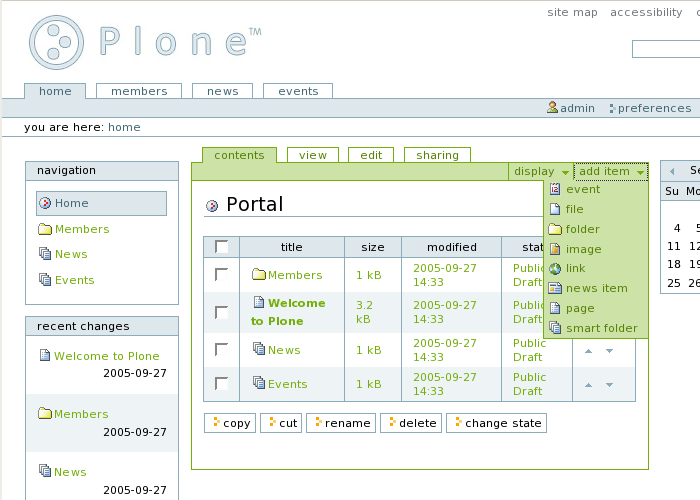
Plone is another state-of-the-art open source content management system (CMS) that provides or comes loaded with some powerful features. The latest version of the system is v4, which offers some really cool features such as better memory efficiency, support in handling massive file sizes, etc. It also works off Python and NoSQL to make for a very good user experience.
With over 340 core developers and more than 300 solution providers worldwide, one has no choice but to go with the claims that Plone makes, when it says that the latest version of Plone is 50 % faster than its predecessor. A better understanding of Plone’s flexibility can be achieved by simply visiting their website: http://plone.org/
6. LifeRay

LifeRay takes the concept of content and document management to a whole new level, altogether. This open source platform offers web-based content management through a portal. Liferay offers several worthwhile features, such as a unified central location for all kinds of media, support for mounting multiple content repositories from other service providers, support for user-defined content categorisation, one-click page creation, user-defined workflow, live page editing and scheduling features, etc.








Nice choice of software – something for everyone. Thank you for this review/evaluation most helpful.
Hi, I need an open DMS where I can customize the tags associated with a document.
OR I can associate a rule, like search in a particular folder.
Online document management systems (DMS) are basically used to help a business work in a more organized and arranged manner to save time, money and the energy of the workforce. Gone are the days when we saw warehouses filled with archived necessary documents and papers in deep storage; technology has enabled businesses to transform big files’ racks into remote servers where people can easily store and repossess important files and documents without any trouble. Online document management systems facilitate to accumulate scanned copies of key files in a centralized server helping authorized users to access those files from any location at any time with an internet connection.
Which of these can preview (online) document types like docx and xls?
Collection of these systems are enough good. For you next list i would suggest you one more system Vaadin.
Thanks for these five management systems.
letoDMS is small, good, works and is easy to install.
We use it for 3 years…
I’m looking for a document management system which I can embed into an existing web application written in PHP. Is there a system which is designed to be integrated in this way?
I need exact the same thing, have you found anything? Maybe not embed but interact with it so we don’t have to program the whole thing.
How many file formats support this application. is there any text search option available in this application….?
I would like to scan 8090 engineering drawings using an A0 scanner then index the drawings for easy retrival. may you assist me select a simple and user friendly software to use.
A couple other open source DMS solutions that could also be on this list are Kimios, SeedDMS, and LetoDMS.
Please Which of these can preview (online) document types like docx