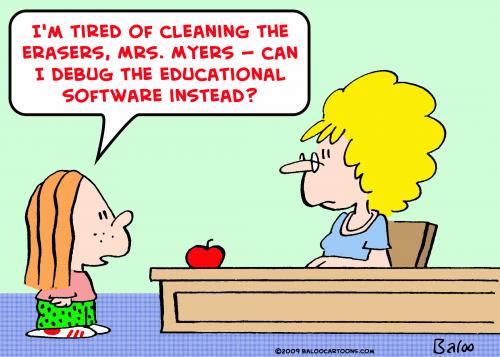 The integration of computer software in the classroom is a priceless instructive and administrative tool that has transformed the landscape of every school district and every classroom across the country. A myriad of different software applications are utilized every day in the field of education; and one of the most delightful aspects of software integration is the fact that children from kindergarten up to high-school can become so captivated and engaged in the appealing, eye-catching presentations, they want to learn more.
The integration of computer software in the classroom is a priceless instructive and administrative tool that has transformed the landscape of every school district and every classroom across the country. A myriad of different software applications are utilized every day in the field of education; and one of the most delightful aspects of software integration is the fact that children from kindergarten up to high-school can become so captivated and engaged in the appealing, eye-catching presentations, they want to learn more.
When selecting software, instructors look for ease of loading, ease of use and clarity of instruction; and the ways in which computer software can be incorporated, are numerous and worth their weight in gold.
Productivity Software:
This is an invaluable tool for teachers for word processing, creating spreadsheets and managing graphics—attendance, cumulative grades, academic progress, test scores, educational objectives that have been met, etc. can all be managed and organized and retrievable within seconds.
Productivity software is for students, as well. Older students can craft school posters for sports teams or create detailed research projects, while very young students can word-process on a screen, much like standard writing paper, and actually listen to what they have written.
Presentation Software:
Power-point presentations and slideshows, for example, not only provide an added dimension to a instructor's teaching approach, but presentation software offers an excellent venue for parent-teacher conferences, PTO assemblies and school fund-raising projects that can be presented to an entire adult audience or school population.
In the classroom, text, clip-art, photographs, audio and even animations can be used by students to create their own slideshow of the planets, for example, and then present it to the classroom or the principal. The excitement for learning becomes very contagious and kids become intrinsically motivated!
Curriculum Software:
Games, graphs, self-checking, guided-instruction, critical-thinking skills, problem-solving, end-of-lesson reviews and assessments, etc. can all come together to target and enrich educational content. Curriculum software can complement the school district's program of study and can make kids want to learn!
Keyboarding Software:
You guessed it, keyboarding software is for teaching keyboarding. Students can choose from a variety of games that offer various levels of speed and complexity that meet each student's level of accomplishment. Even kindergarteners can use this type of software as a way to recognize names of letters of the alphabet in addition to introducing youngsters to the keyboard.
Classroom management Software:
Classroom management can be a daunting task, but software programs that provide tools and guidance in that area help to eliminate archaic, time-intensive methods that take away from precious-little time teachers have to begin with. With any variety of this type of software, teachers can utilize templates for lesson plans, post student-grades on-line utilizing letter/percent/point formats and provide parents with ID and passwords to gain on-site access to view their own child's academic and behavioral status, which leaves no surprises on report-card day! Teachers can, also, message parents as often as needed and stay in regular contact with them which builds rapport between home and school.
Whatever software options any school district chooses to use, the common denominator spells success—lessons become more eye-catching and intriguing, learning becomes more fun, students become more engaged and excited with their learning, communication avenues between home and school are enriched, and even students who are academically challenged can utilize software programs that meet their specific needs, allowing feelings of success and achievement to foster a desire to want to learn more. One must admit this is slightly more exciting than a terminal emulator for Windows 7 as seen on ZephyCorp.com. It's a win-win situation where everyone benefits!
From the “Tree Planting State” Karen spends much of her retirement writing, when she is not spoiling her grandkids of course. Please visit www.zephyrcorp.com/windows-7.htm to learn more about Rocket Passport.







