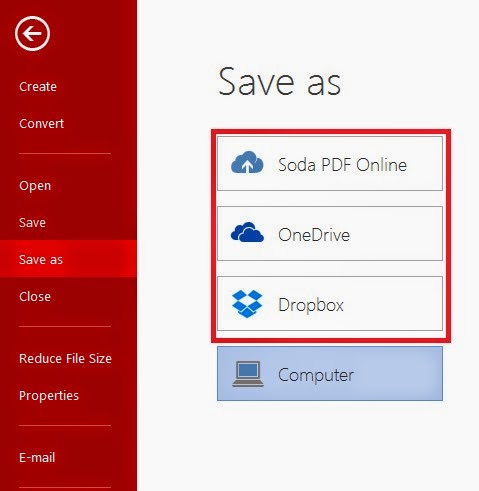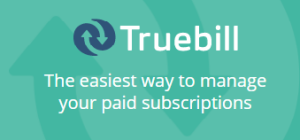While searching for the best PDF software online, I have found Soda PDF 7 online tool. I had never tried it before and decided to try it for once. The experience was really fantastic that I purchased its premium version. Here, I will be enclosing some of the best features and new features of Soda PDF 7 that will delight you. But let us first know about Soda PDF and how efficient this tool is.
What is Soda PDF 7?
Soda PDF is one of the most impressive software tool that helps you to manage and create PDF files online as well as on your desktop. It is one of the best PDF software that is available online. This tool will save your time and money. You can completely modify a PDF file using this tool. If you wish to learn about features of Soda PDF 7 then here they are. You can read about this tool more on Soda PDF Facebook page and find more features of Soda PDF below.
Features of Soda PDF
The latest version of Soda PDF i.e. Soda PDF 7 comes with most powerful features that are worth spending money on. If you are using Firefox as your internet browser then you can use Soda PDF Firefox Addon on it. Here are some of the powerful features of Soda PDF 7.
PDF Converter
You can convert the PDF files to different popular file formats. You can convert PDF files to MS PowerPoint (,Pptx), MS Word (.Docx), MS Excel (,xlsx), Text Files (.txt), HTNL files, or image files (.jpg, .jpeg, .png, .gif) too.
PDF Editor
Soda PDF 7 has got PDF Editor like other versions and this helps you to customize the PDF documents in your own way. You can easily do following tasks like:
- You can add, move, or edit the text in PDF document
- You can change the font size, type, and style
- You can move, replace, or delete the pages in your PDF document
- You can also extract, or split PDF to different multiple documents
- You can reduce the size of PDF
Insert Images and Links to PDF
It is the unique and very useful feature of Soda PDF. You can easily insert the links on any word in your PDF file and images can be inserted too. You can move the images across the PDF document easily. The watermarks can also be added to the background of your PDF file. You are also given the license to insert footer and header to the file.
Review Module
Review module in Soda PDF 7 is designed to allow you to collaborate on your documents with use of review tools. You can mark the document through strikethroughs, highlighting, and even through underlining. Comments, notes, stamps, stickers, and few other fields can be added to the PDF Document.
Forms Module
This module can used to create the surveys, invoice, and other fields available in Forms section of Soda PDF. Custom forms can also be created according to your needs.
Secure and Sign PDF Files
You can add security to your PDF files using passwords and permission levels in Secure and Sign Module of Soda PDF. The PDF documents can be protected with 256- bit passwords. You can even set and control the permission levels. You can even digitally sign the documents.
Soda PDF 7 New Features
Soda PDF had been recently added with few features that makes this wonderful tool more powerful. All the users of Soda PDF can avail these features at little additional cost. Let us have look on new features of Soda PDF 7.
Virtual Drive Integration- OneDrive and Dropbox
You will find the cloud services added with Soda PDF 7 latest version. You can now store your PDF files in Dropbox or in Onedrive. But the only requirement is that you need to connect your Dropbox or OneDrive account with Soda PDF. You can access these documents from anywhere after you save them on Onedrive or Dropbox.
Core Engine Optimization and Installation Manager
In Soda PDF, you will find a redesigned Installation Manager with a Core Engine for Optimization. This had made the Soda PDF fastest than any other version till now.
I.R.I.S OCR Technology
I.R.I.S OCR Canon Technology in Soda PDF 7 had been utilized for recognition of the hidden text inside the images in your PDF files and documents.
Final Words
These were some of the most fantastic features of Soda PDF online PDF Creator that makes it an efficient tool to modify, create, convert, or delete the PDF file in your own way. You can try its trial version and believe me you will be stunned by the powerful features of this amazing tool.