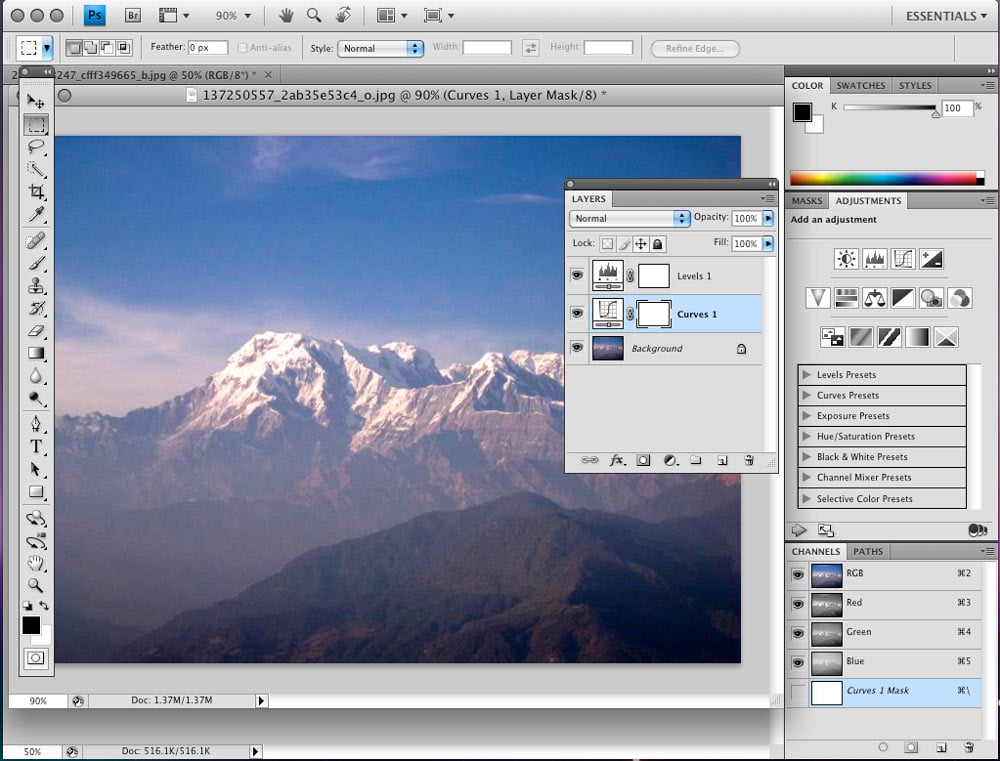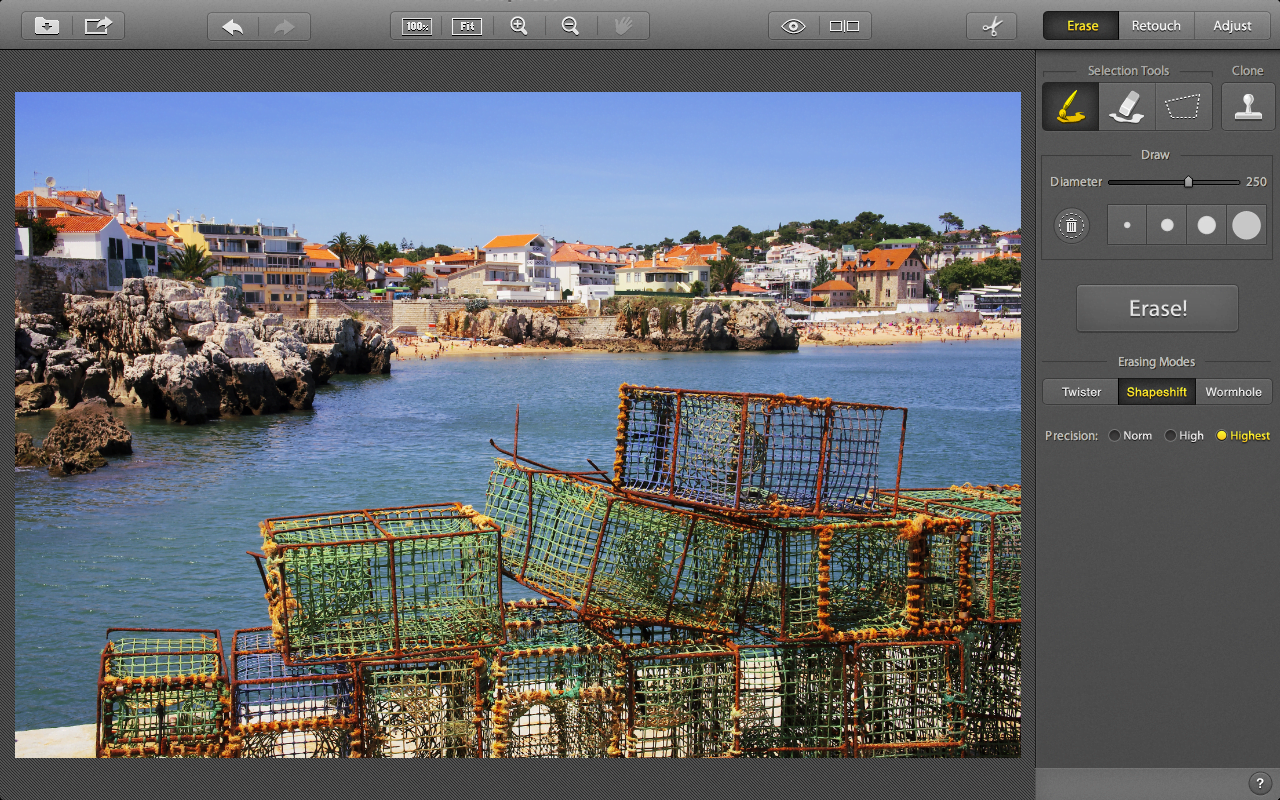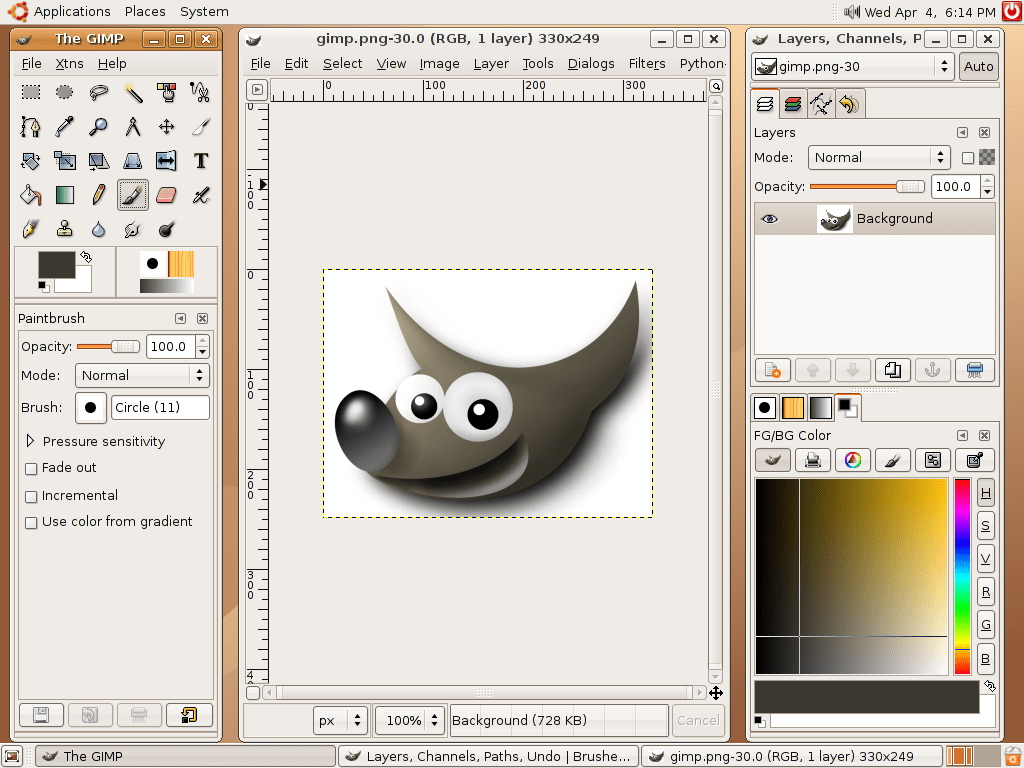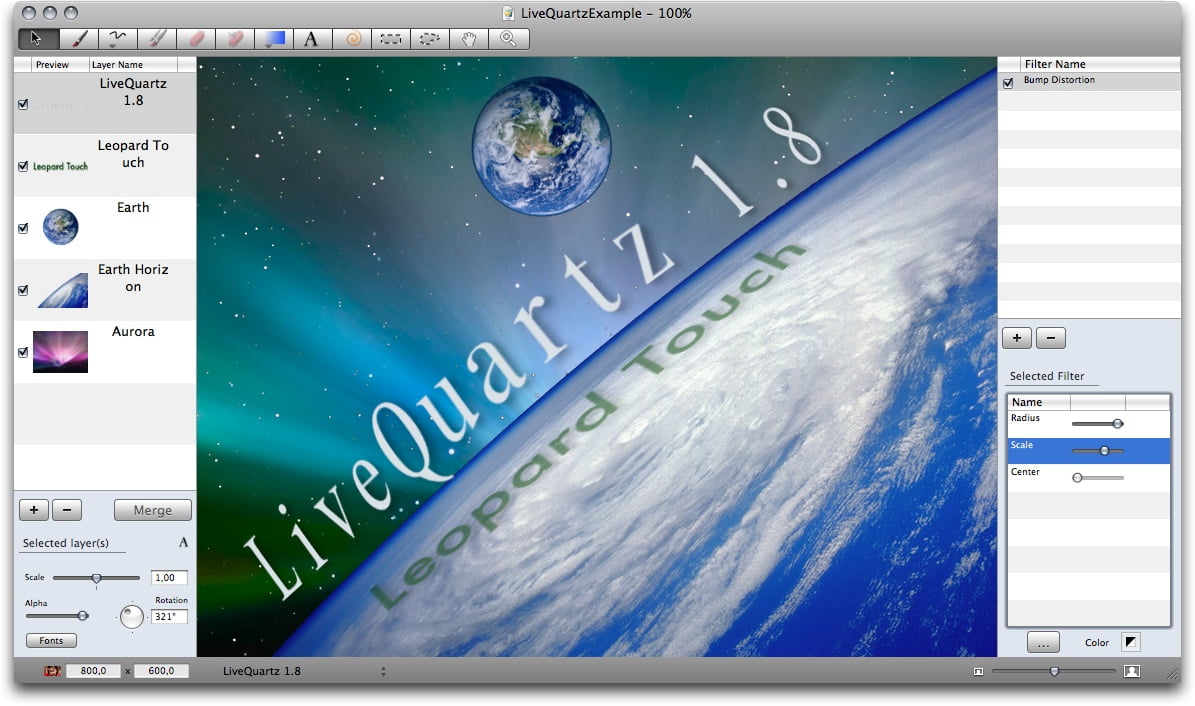Everyone wants to own a piece of software that can give them the best photo results possible. However, depending on the amount of budget you have set aside to pay for a good photo editing application, you may find that some photo editors fall short of your expectations.
Macs is considered the best and most reliable manufacturer of laptops, desktops and other devices and is best renowned for its handling of the creative data that people throw at it which is why it is a perfect choice for photographers, artists and other creative minds alike. So what is the best photo application for Mac? And does it come within your price range?
Every image editor will tell you that it is the best, but Photoshop is the model to which all other photo editors are measured up to. Sadly for you, this does mean that it can cost a lot of money to get the full version. However, the Pixelmator software that is a smaller version with fewer features still offers a good package without the hefty $700 price tag of the full Photoshop app.
TIP: Are you looking for the best Adobe Photoshop alternatives? Click here to find out!
A professional reasonably priced software with an easy to use interface the Snapheal app is a solid piece of software to have on your Mac to meet your photo editing needs. Removing objects or items in the background using other software can be difficult, but the good thing about this Mac photo application is that you can easily select and delete any unwanted things that popped up in the background of a photo without you realizing.
You may have heard some good stuff about GIMP, and as an all rounder it’s not a bad piece of software. It’s simple to use and it’s free, but as you may expect with free software, it doesn’t have the amount of tools that more expensive editors offer. However, if you’re looking for an app that will simply edit some party or vacation snaps, this gives you the basic tools you will need to enhance and alter your picture.
TIP: Are you interested in the best free photo editors for Windows? Click here!
An editor that has been specifically designed for Mac usage, the LiveQuartz software is especially good for use on an iPad and comes with specific instructions about how to use it on your iPad. In general it’s a good piece of software but will really only work to its full potential if you’re lucky enough to own a tablet computer so that you can save time and energy using the “pinch and expand”, “rotate” and “scroll” tools.
Overall, each piece of software that has been designed for Mac has its own advantages and disadvantages, but the best thing you can do is try out the software which is first of all within budget, and second of all delivers the range of tools that you need for a professional photo finish. Always look for easy interfaces and well laid out icons so that you can work efficiently and don’t waste time finding the tools you need for a quick editing job!