PST file is a Personal Storage Table, which stores all data associated with MS Outlook including emails, calendar, contacts etc. PST Merge combines multiple PST files into a single PST file. The original PST will remain same while we select a new location to save merged PST. We can merge the PST files using manual workarounds in MS Outlook but it becomes very complicated at times and requires much input from the end user.
Having multiple PST files leads to complication in management. Sometimes user has different archives, which they want to merge into a single PST file for the same reason. In those cases, we can use PST Merge software. It is claimed as one of the best tools, which can merge multiple PST files into a single PST file without any complications.
In the following segment we will review PST Merge (http://www.pstmerge.msoutlooktools.com/) based on the testing performed.
Prerequisites
- MS Outlook should be installed and configured in your system.
- You must know the passwords to your protected PST files.
System Requirements
It supports all versions of Microsoft Windows
| Platform | 8.1 and below versions of MS Windows |
| Processor | 1 GHz(2.4 is recommended) |
| RAM | 512 MB (1 GB is recommended) |
| HDD space | 5 to 20 MB of free space |
This software has been tested in the following configuration with a smooth working as a result.
- Processor: Intel Core I3
- RAM: 2 GB
- System Type: 32 bit OS
How to Merge Using PST Merge?
It provides three options; Merge, Join and Merge Contacts to combine the data of PST files.
Merge PST Files: It enables you to merge multiple PST files into a single PST file. It allows you to combine the contents of similar folders across multiple PST files. However, this option will not provide you an output with access to individual PST file contents.
- To merge PST files first, you need to add all PST files by using Add Files/Folder option.
- Select Merge option.
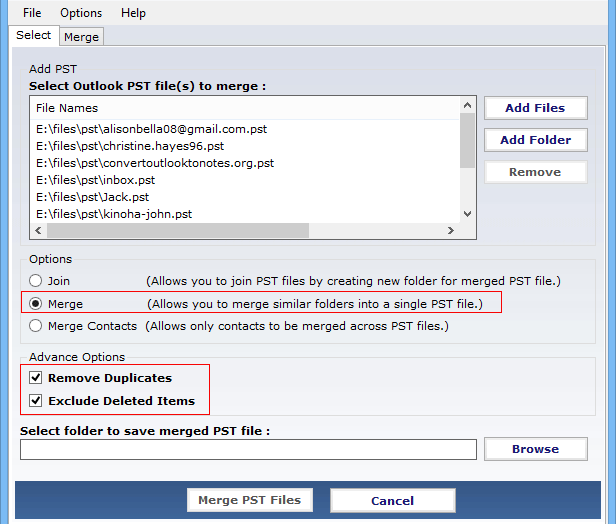
- If you want to exclude Deleted Items and Duplicate items from your PST file(s) check the respective options.
- Select a location by clicking on Browse button where you want to save your PST file.
- Click on Merge PST Files to begin the merging process.

- Merging process will start and display a live progress status of the same on software window.
- When the process completes, a message will appear prompting that PST files have been merged successfully.
- Click on OK.

- You can find the output PST file at the destination path specified.
NOTE: The free version will only merge the first 15 items from each PST file.
Join PST Files: This option combines multiple PST files by creating a separate folder depicting all PST files. The parent folder will have these separate ‘subfolders' of all PST files, which enables you to view the contents of each PST, individually.
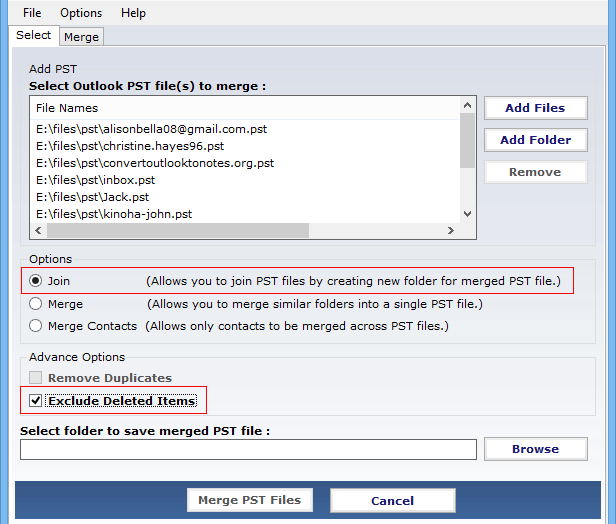
To join PST files you need to select Join option on the software panel. All the other steps remain same as explained in the case of Merge PST.
The only difference in Join Option is that you cannot remove the duplicate items since all your PST files will have different subfolders. However, you can still exclude the Deleted Items.
NOTE: The Demo version will only join 2 folders per PST in this case.
Merge Contacts: by using this option, you can merge only the contacts from all PST files into a single PST file. The procedure again remains the same as described previously. However, excluding Deleted Items option is disabled for Merge Contacts while all other steps remain the same.

NOTE: The demo version will only merge first 15 contacts from each PST file.
You can download the Free Version or purchase the Full Version of this software from the official website.
Limitations: No preview of PST files offered.
Verdict: To conclude, we can say that it is a tool, which merges multiple PST files into a single Unicode PST file very quickly. Since, it creates a PST file in Unicode Format, there is no issue regarding storage space. It not only merges the PST files but also gives you option to exclude Deleted Items and Duplicate Items. However, the only drawback that remains is that users are not given a preview of their PST file contents before they are merged. Nevertheless, the PST Merge software is a great provision for users to manage their multiple numbers of PST files efficiently.







