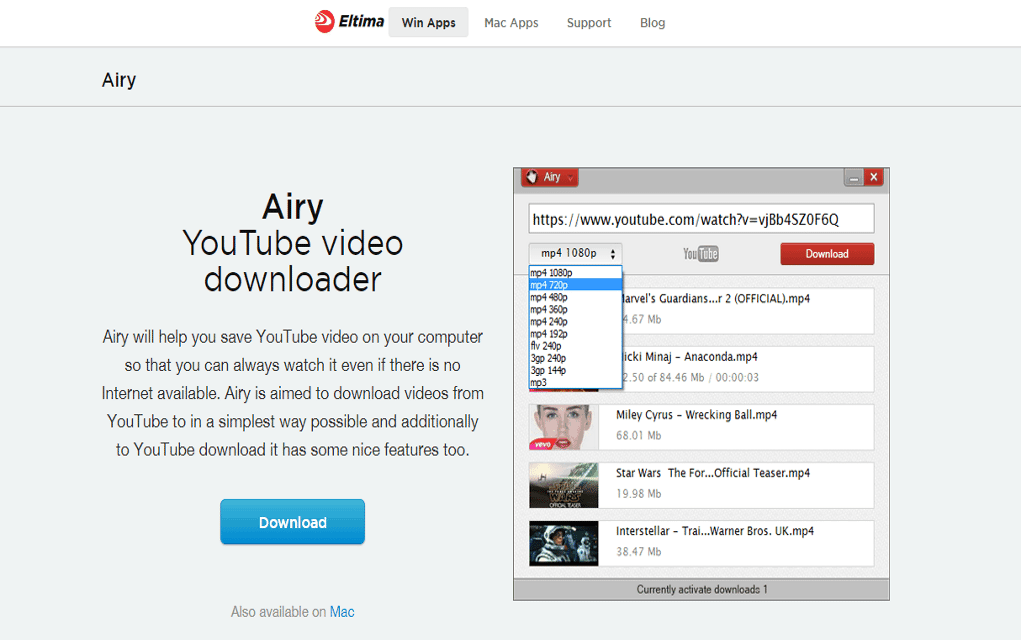YouTube videos are fun, educational, entertaining, misleading, fake, real, pointless, and very addictive. When you are high on them, you usually find yourself with the urge to save them offline so that you can later watch them some more or share them with friends and family. However, this feature does not come naturally for Mac users. You’ll have to use a third party application to help you with that task. Lets’ evaluate some effective and reliable methods for saving your YouTube videos offline so that you can do with them as you please.
YouTube videos are fun, educational, entertaining, misleading, fake, real, pointless, and very addictive. When you are high on them, you usually find yourself with the urge to save them offline so that you can later watch them some more or share them with friends and family. However, this feature does not come naturally for Mac users. You’ll have to use a third party application to help you with that task. Lets’ evaluate some effective and reliable methods for saving your YouTube videos offline so that you can do with them as you please.
Option 1: Screen Recording
As you must have figured out by now, Macs can take screenshots quite easily. Furthermore, using QuickTime players, you can also record whatever is happening on your screen in video format. The only drawback with using QuickTime to record your desktop is that the video quality will not be that great and you will not be able to record audio. When you think of saving YouTube videos offline, losing audio is not one of the things you have in mind. Nonetheless, this is just one of the options you have. I know it is not very useful in terms of quality, but it does get the job done.

If you seriously want to record your screen or desktop on a Mac, you will have to acquire a third party software dedicated to screen recording. With screen recorders like SnagIt, Camtasia or ScreenFlow, you will be able to record high-quality videos with audio. However, this option has nothing on the next one.
Option 2: Third Party Software (recommended)
The best option for downloading YouTube videos is using third party software meant for downloading videos. This software will enable you to download almost any video you come across online. Those who have been suffering from the question of how to save YouTube videos to a Mac desktop, you will love this option because it will make things easier for you and introduce some features you did not even know you wanted.

The best third-party software for saving YouTube videos offline on a Mac is Airy, which comes packed with amazing features that you won’t find easily on other software. It enables you not only to download YouTube videos easily but also download entire playlists and YouTube channels. Its multitasking capability is off the charts. This one feature is what I love most about this application. Furthermore, you can also extract the audio only from YouTube videos if that is the only aspect of the video that interests you.

If you want to compare this software to others to see why it is the best, I recommend you check out YouTubNow and ClipGrab. These are also YouTube video downloaders that do the job quite well.
If you are looking for a simple way of downloading YouTube videos without unique and cool features, you can try out online YouTube downloaders. These are websites with the capability of downloading YouTube videos for you. The central concept behind most of them is that you copy the link of the YouTube video you want, paste it on the website, and it will download the video for you.
Option 3: Airy
Another solution to watch YouTube video offline is Airy, a complete YouTube downloader music application for your Mac or Windows computer.
Option 3: Your Browser

Safari and Firefox are two of the most used browsers on Macs. Safari comes with an inbuilt feature that enables you to download flash-based videos. You can already see that, with Safari, you are limited to downloading certain kinds of videos. Firefox, on the other hand, does not necessarily come with an inbuilt feature for downloading YouTube videos but it does have the free Download Helper extension that enables you to download not only YouTube videos easily but other videos online as well.

I have indicated my preference among the options above, but it is up to you to try them out and determine which one works best for you. If you can place your trust on my hands, go with option two and forget the rest; you won’t be disappointed. But if you are a cynic who can’t trust without proof, then go ahead and explore all the options.