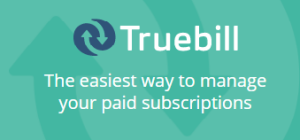Movavi Video Editor is one of the best video editing tools that are available online. It is a worthy application that can be used to create new videos. It can bring a new life to your videos. It is a stunning tool that is available at really affordable price. Though, you can try a free license for about 30 days. You will find number of features that are worthy and you can improve the video quality using them. Let us look Movavi Video Editor closely in its review.
Movavi Video Editor is one of the best video editing tools that are available online. It is a worthy application that can be used to create new videos. It can bring a new life to your videos. It is a stunning tool that is available at really affordable price. Though, you can try a free license for about 30 days. You will find number of features that are worthy and you can improve the video quality using them. Let us look Movavi Video Editor closely in its review.
Features of Movavi Video Editor
Some of the coolest features of Movavi Video Editor are discussed below. You must have a close look over them.
Easy Making of Movies
You can create your own movies using Movavi Video Editor on your Windows PC with ease. It has got a superb user interface that is intuitive. You can create animations, video tutorial with commentary, or a demo at fast speed using this tool.

Add effects to improve video quality
You can add effects to your video and improve its quality. There are automatic filters with several other effects that can adjust the parameters of the videos in fine manner. You can choose from a vast number of effects.

Add Titles and Music & Split, Crop, Join the Videos
Movavi video editor will let you add music and titles to the movies and videos too. You can remove the unnecessary elements from the movie and can even split a movie into two parts. You also get the ability to join multiple videos together smoothly.

Create Slideshows in 5 Minutes
You can create awesome slideshows and change the video to storytelling video. You can even add images, music, and titles etc. in between the video and make it more interesting.

2D and 3D Video can be imported and saved in any format
You can process the video files and images in different formats using Movavi Video Editor Software. The formats include MP4, AVI, FLV, QuickTime, MP3, VOB, Flash, and many more. You can also import camera photos, videos extra to the software interface and add it along any video.

Tip: Learn here how to convert WMV to MP4 using the professionalWMV Converterfrom Wondershare.
Creating Video with MovAvi Video Editor in 30 Minutes
Creating video with Movavi Video Editor is much simple then it appears. You need not to be expert for operating this software, all thanks to its simple and intuitive interface that can help you out in creating the video within 30 minutes. You can create your own video or movie and share it with your friends using this software tool. Here are few simple steps to create some awesome videos and movies with Movavi Video Editor Software Tool.
- You just need to open the video editor and then add media to its interface

- Delete the unwanted segments from the video and split it into different parts smoothly

- You can now apply different artistic and photo effects to the video or the photos to bring creativity to your movie

- Use smooth transitions for joining the segments

- You can now add titles anywhere in the movie- either in the beginning or in the ending or in the complete movie.

- Simple overlay the added titles in the video

- If you wish to add music or any other audio track in your movie, you can move ahead.

- Save the movie which you have created till now

- Once the movie is saved, you can export the created video.

This is how you can create a movie within 30 minutes using the Movavi Video Editor tool. It provides you with numbers of features and special effects to make your video different and stunning and add some look and feel to it. Your friends will be impressed by your work.
Buy Movavi Video Editor
Movavi Video Editor Trial version can be downloaded from its website for free. It is available for Windows XP and above versions. Use it for once and you will forget about all other video editors. It is just 118 MB in size and has great capabilities. If you find any exciting offer or promo code, you can buy it at a very attractive price. So, get ready to experience this amazing tool and impress your friends.
Learn more about Movavi Video Editor at http://www.movavi.com/videoeditor/.