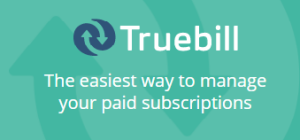No video is ‘perfect’ when it is first recorded or captured, and most need to go through video editing of some kind or other. It may be that you simply need to get rid of some footage that was accidentally or inadvertently recorded, or it may even be that you would like to add special effects, background music, or something else of that nature.
No video is ‘perfect’ when it is first recorded or captured, and most need to go through video editing of some kind or other. It may be that you simply need to get rid of some footage that was accidentally or inadvertently recorded, or it may even be that you would like to add special effects, background music, or something else of that nature.
In either case, you need a video editor that is not only going to give you the tools you need to make your video look the way you want – but also one that isn’t going to force you to go through a steep learning curve to use them. When it comes to that, the Movavi Video Editor is the clear choice.
Familiar and Friendly
As soon as you start to use the Movavi Video Editor you’ll notice how familiar it all feels. Because it is designed to be intuitive, it makes use of actions that most people use constantly – such as resizing windows by pulling on their edges, or dragging and dropping icons into place.
By adopting this friendly approach, even the more complex and involved features of the Movavi Video Editor are distilled and made more palatable. Regardless of whether you’ve used video editors in the past or not, you should have no trouble learning the ropes in a matter of minutes.
Everything Needed to Convert Videos
In tandem with its unique approach, the Movavi Video Editor also has a comprehensive set of tools and features that will be more than up to the task of making sure your video looks exactly the way you want it to. Some of these features include:
- Cutting videos into segments to get rid of unwanted footage and combine parts as required.
- Enhancing the video quality by manually adjusting the color settings or automatically with a single click.
- Adding audio tracks to include background music, voiceovers, or even sound effects.
- Inserting customizable text to create captions, watermarks, titles or subtitles.
- Applying filters and special effects to transform the visual style and appearance of the video.
- Placing stylish transitions between scenes.
All that is really just a glimpse into the powerful capabilities of the Movavi Video Editor. In no time you’ll find yourself able to use ‘Hollywood’-esque special effects such as ‘slow motion’ or ‘green screen’ to really create something quite stunning – should you choose to do so.