You might always find yourself struggling while downloading the videos online. It is really very difficult to find a reliable source for downloading your favorite videos from websites like YouTube, Vimeo, DailyMotion, Facebook, and many others. You often get stuck on the web while finding a tool that is efficient enough to download your favorite videos with desired resolution. KeepVid.com has come up as a rescuer to all such problems. It is an efficient web solution to help you out in downloading your favorite videos from over 10000 websites in desired format. Let us explore more about this tool in the post alongside.
About Keepvid.com
KeepVid is a popular video downloader and a free web application that helps its users to download the videos from the websites like YouTube, Facebook, Vimeo, and many more in just a single click. You simply need to copy the URL of the page having the video which you wish to download. You just need to enter the video link in the textbox and click on ‘Download’. The tool fetches the download link in different formats which a particular website provides. You can then select the resolutions and download your favorite video on your computer.
Not only this, KeepVid also acts as a YouTube Video downloader for Android smartphones. The Android users can simply download their favorite videos from YouTube and other popular websites on their devices using KeepVid web application. It is a powerful tool for both desktop and mobile interface to download the videos for free. You can download the videos at 3X faster speeds as compared to other tools. It is one of the best video extractor you will ever find on web.
How to Download Online Videos using KeepVid.com online tool?
Downloading a YouTube video is really easy with this tool. Not only can the videos from Youtube, but you also download the videos from across 10000 websites on the web. It is the best YouTube video downloader you will found on the web. Follow these simple steps to download the videos from YouTube, Facebook, DailyMotion, Vimeo, and other websites for free.
- Open Keepvid.com.
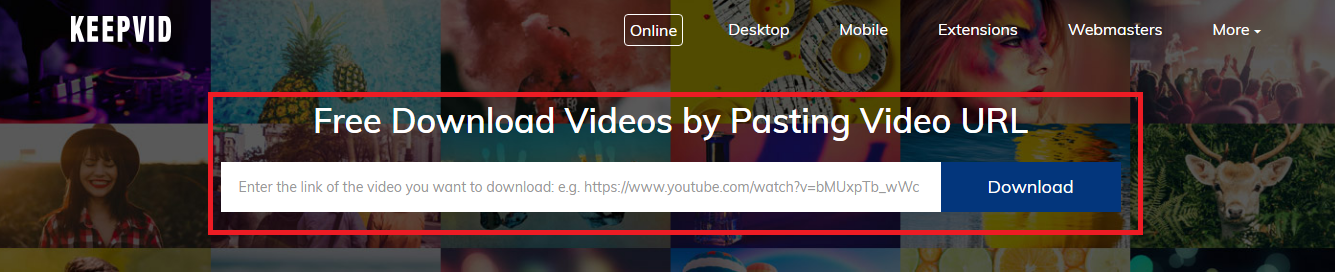
- Go to the video link and copy the URL.
- Now paste the copied URL on the textbox and press ‘Download’ button.

- It will list the videos in available format. You can choose the desired format and click to download the video.
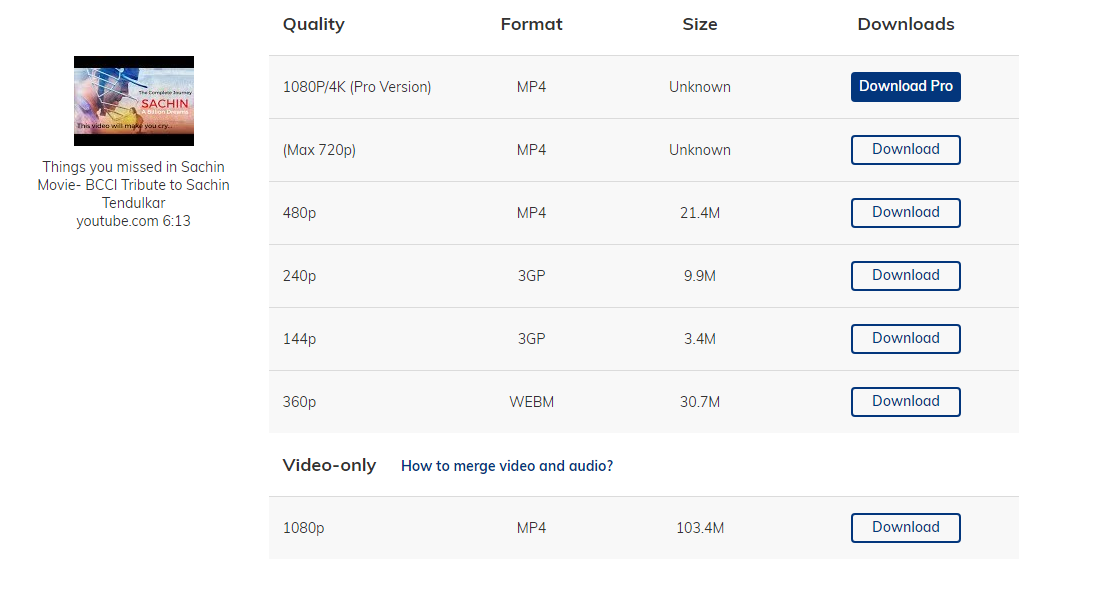
- Download the video in desired quality by pressing the ‘Download’ button alongside.
The best part about the KeepVid video downloader is that one can easily download the videos in batches. Not only this, you can even record your favorite videos and then download them to your device. It even supports the YouTube to MP4 converter to convert your video into MP4 format before you download it. It is regarded as the bets YouTube downloader by a number of users around the world.
Top Features of KeepVid Web Application
KeepVid’s web application is packed with some of the most stunning features as seen above. Some of its extra features have been described below. Have a look:
- Download Videos from 10K+ Websites: A user can easily download his favorite videos from websites like YouTube, Vimeo, DailyMotion, Facebook and many more. There are over 10000 websites from which the user can download the video with just one click.
- Download Videos in batch: The most stunning feature of this powerful tool is that it allows you to download the videos in a batch. You can even download the complete playlists from YouTube with just a click.
- Video to Audio Converter: The videos can be easily converted to audio format on making a choice. You just need to enter the video URL and choose the audio format. KeepVid downloader will download audio for that particular video.
- Browser Extension: The KeepVid Helper makes your job easy to download the video directly from the video streaming website. Once you have downloaded its extension on your browser, you can simply download the videos directly from the video streaming websites in just one click through KeepVid Downloader.
- Different Audio/Video Formats: It supports over 150 video/audio formats. A user can choose from different video or audio formats depending on his/her choice.
- Available for Android: KeepVid Android video downloader is also available. This makes it easy for you to download your favorite videos on Android devices with ease. This video downloader for android is fast and speedy. So far, it is the best YouTube video downloader for Android devices.
- Speedy: You can download the videos from over 10000 websites are ripening fast speeds. It usually downloads the videos at 3X faster speed as compared to any other software.
- Record Video: The videos can be recorded in different formats and can be downloaded easily on your device. You can record your PC screen, game video, or anything else using its Pro version.
KeepVid Helper – Download your Favorite Videos with One Click
If you wish to download free video directly from your browser with one click then you can use the KeepVid helper for downloading it directly onto your device form the browser. KeepVid Helper is basically an easy to use video downloader extension that enables you to download the videos with just one click from different video sharing websites.
How to Download KeepVid Helper?
Installing KeepVid Helper on your browser is not at all a difficult task. You can simply install it using easy guide & steps from KeepVid.com. Follow the steps mentioned below to download it now.
- Go to Keepvid Extensions Page and Click on Try to Install Now.
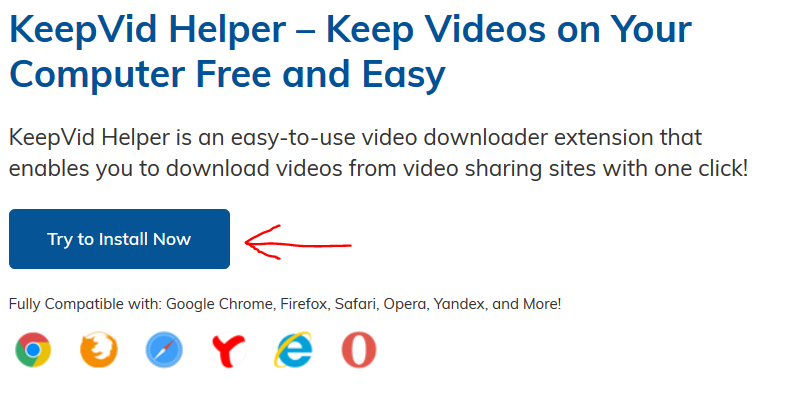
- In Next step, click on Add to Browser to install extension. It will redirect you to the extension page according to the browser you are using, from where you can install the extension on the browser.

- Once you have installed this extension, you can install the KeepVid helper directly from the website. Click on Install KeepVid Helper, it will take you to install page, click on install and you are done.

- Once it is installed, you can find the KeepVid Downloader option below every video and can simply download it with one click on your device. See the example below, download button on youtube video page:

- When you want to download a video, just click on this button and it will take you to the page from where you download the desired video in your desired format.
The Last Words
KeepVid is stunning video downloader tool that is available for free. You can easily download your favorite videos in bulk from 10000+ websites at a go. Moreover, its Android YouTube video downloader comes really handy for the Android devices. You just need to download and install KeepVid apk on your Android device to use it. It is one of the best web applications that you will find on the internet.







