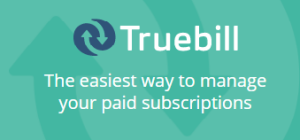Technology has been growing in leaps and bounds since ages and along with the same, it has equally made the journey of transferring photos, videos, music, contacts, SMS, etc. very easy. You don't have to think twice when it comes to transferring from iOS device to computer or iTunes. Quite at par with iTunes, FonePaw iOS Transfer is able to do all sorts of work. For example, it comes to selectively transfer songs or playlists between iOS devices and PC/iTunes without any sort of restriction.
It is so easy after all, to transfer just anything. All you have to do is to connect your iDevice to computer and you are done. Apart from that, you can just transfer music and other files from iPhone to computer in just one click. Great, isn't it?

Following are the awesome features of FonePaw iOS Transfer which are hard to be resisted:-
Music and Videos
In such a technology advanced world, we switch over to new technology every now and then. So, if you have switched over to a new computer and look to transfer music and videos from your old computer to new one, then you don't have to worry. As thanks to FonePaw iOS Transfer, you can sync all or partial music, TV shows movies, podcasts, videos, ringtones, iTunes etc in just a click. In short, you can transfer anything and everything from iPhone, iPod and iPad to computer/iTunes with the utmost ease and comfort.
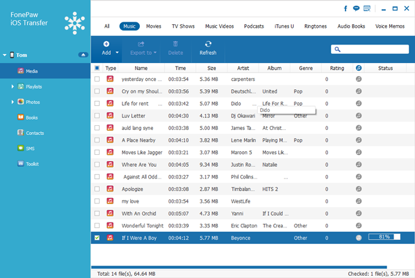
Books
Thanks to iOS Transfer, you can also transfer those PDF and ePub books of yours to computer or another iOS device. Isn't a great way to transfer books in an electrifying manner?
Playlists
As you have spent hours in customizing your playlists on computer and don't want to manually re-create them again on your device, then don't worry. You have the best option of transferring it to your iPhone, iPad or iPod touch. Now, things are not at all difficult with FonePaw iOS Transfer as you will rapidly find increasing numbers of things done with ease and grace.
Photos
Amongst the list of features which are there, here is one more. As FonePaw iOS Transfer lets you export your photos or albums. You can easily back them and edit photos according to your needs. It is also a child's play now to transfer new pictures to devices as well.
SMS/iMessage
Text messages have its own importance and you can transfer them safely from iPhone to Windows/Mac computer such as HTML, CSV as well as TXT file. This will give you the opportunity to backup your valuable and important messages and likewise print them as well.
Contacts
FonePaw iOS Transfer in addition to many features lets you import as well as export contacts from or to Outlook, Address Book, Windows, AOL, Gmail and Yahoo. You can do all sorts of technicalities where you can quickly add, edit group contacts as well as merge your duplicate contacts. It is the feature of transfer tool which lets you back up and restore your old and valuable contacts as well.

Final thoughts
Therefore, have FonePaw iOS Transfer and experience the pleasant difference like never before.
Feel free to download the trial version here: