Managing the contacts is one of the most tedious tasks especially on a Mac operating system. It is high time that you get a good contacts manager that handles all the processes for you and makes managing them easier. The Cisdem ContactsMate 3 is the best contacts manager software for your Mac which will make your life a lot easier. It will not only help you in removing duplicate contacts but also assist you in resolving contact conflicts as well as exporting your contacts to a file type of your choice.
The software is also great to take backups of all your contacts and keep them in sync on cloud. There is much more to Cisdem ContactsMate 3 that you will love to know so let’s learn more about its features, pricing and other aspects of the software.
Cisdem ContactsMate 3 – Top Features
![]()
Cisdem ContactsMate 3 is filled with exclusive features which are hard to find in any other competitive software tools. It not only stuns the users with plethora of features but also provides the value for the price you pay to use this software. Below are some of the most amazing features that will help you in keeping your contacts organized in the best possible way.
Contacts can be Collected Automatically
The Cisdem ContactsMate 3 is a viable alternative for Address Book on your Mac. It offers a lot more than the native software and this is the reason why many prefer it. The software allows you to collect all your contacts automatically without you making any additional efforts. It has a built in synchronization mechanism which can grab all your contacts from services like iCloud, Google Contacts, and probably all the other contact applications. It also blends in seamlessly with your OS X contacts app which ensures better sync with your contacts.
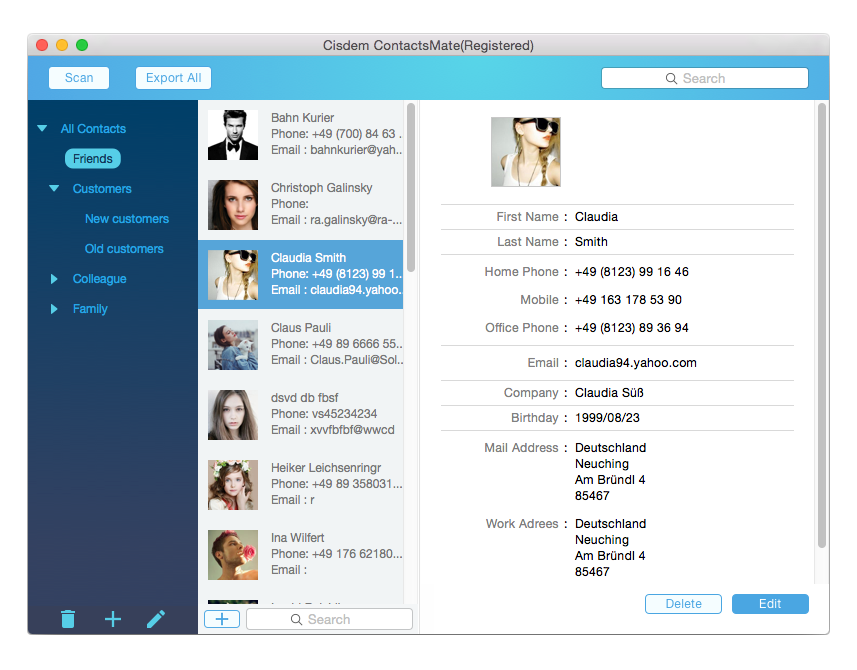
You will Fall in Love with its Easy-to-use Interface
Most of the similar software tools come up with an extremely complex interface that is difficult to interact with. However, this is not the case with Cisdem ContactsMate 3 as it comes with a beautiful and easy to use interface. A good interface is an important part of every software tool as it lets us interact with all its features. You will need no other guidance to use the software except for just getting started with it. This is one of the best advantages of Cisdem ContactsMate 3 because you don’t have to learn anything separately just to get things done.
Contacts can be Modified Quickly
We all need to modify contacts on a frequent basis and ContactsMate 3 allows us to do that without any hassles. You can easily add, edit or delete contacts through the main interface. You can also add images or screenshots directly into the software by just pasting it. This is a great feature which will help you in keeping your contacts up to date with all the necessary information. Whenever there is an update for your contacts, just open ContactsMate 3 and easily modify the specific contact.

Custom Groups for Different Interactions
We all have certain people that belong to a particular group in our day to day interactions. Some are family members, a few colleagues, acquaintances or just friends. We can simply organize them into different custom groups in ContactsMate 3 to keep them handy and make it easier for ourselves to find them when we need them. This is also a good way to organize all the contacts just the way we need them, into category specific groups for easier access. The groups can also be sorted as well.
Export Contacts in Multiple File Formats
Exporting our contacts into different formats is one of the tasks that we usually do when we get a new device or if we want to share it with someone else. With ContactsMate 3, we can easily export our existing contacts into almost all the possible formats available for contacts. Some of the popular exporting formats include CSV, Excel, VCard, TXT, and much more. This can also be a good way to keep your contacts backed up in a file for future usages. These files can be used to import into other contact applications or services such as Outlook, Gmail, Yahoo, etc.
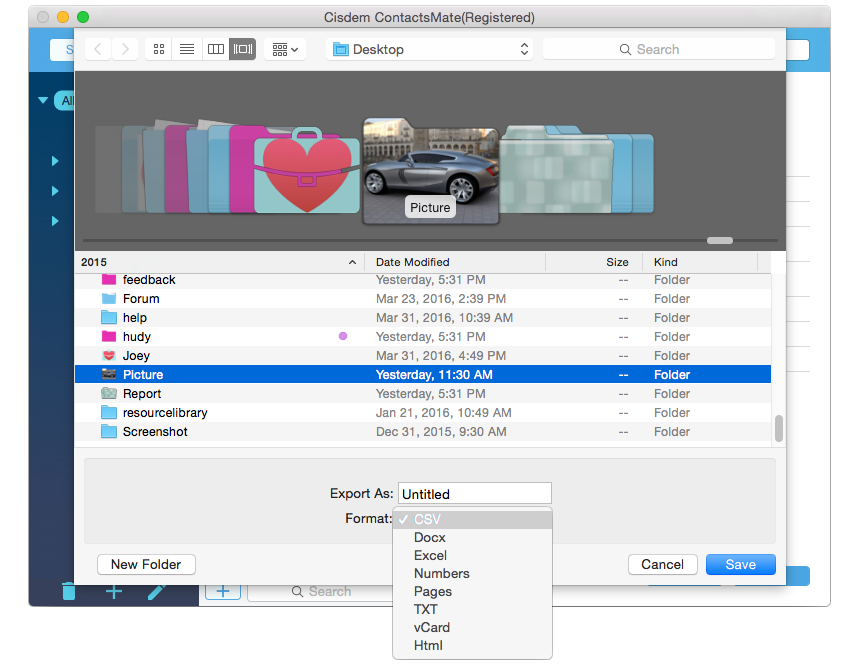
Backup & Sync the Contacts
We all are afraid of losing our contacts and are well aware of the difficulties faced in getting them back again. Our contacts are probably one of our biggest digital assets we have. Thus, we need to ensure proper backups and synchronization for all our contacts and ContactsMate 3 helps us do that easily. You don’t have to do anything additional apart from using the software and it will take care of the backups as well as keeping it sync with the updated information. You can recover it whenever you want in any of your devices.
Organize the Information Efficiently
This is one of the primary objectives of the software and it carries out this quite effectively. Besides the contact number, there are many other pieces of information that a contact has. ContactsMate 3 ensures that all these data is kept in an organized way so that you face no difficulty in handling it and using it whenever you need.
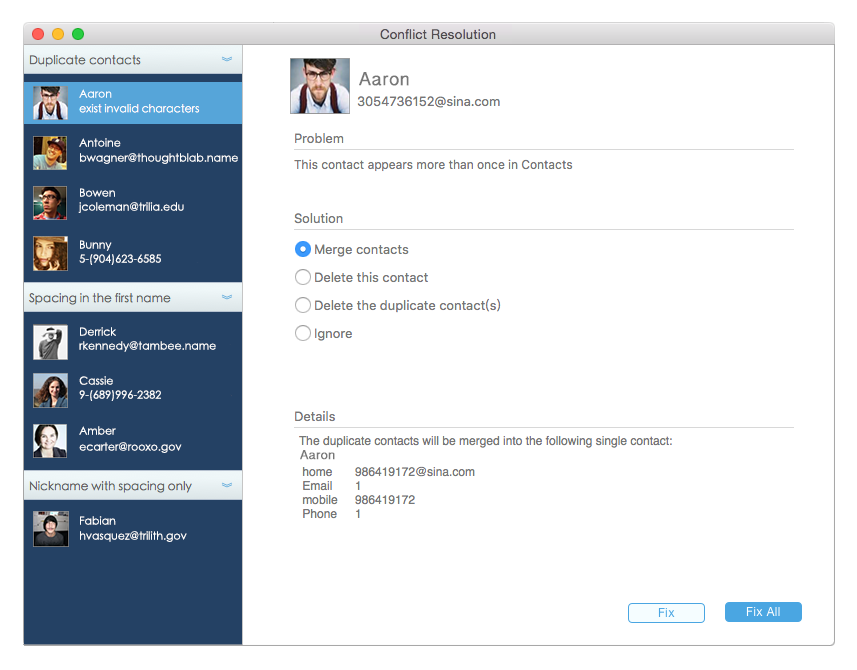
Pricing
The pricing of ContactsMate 3 is $19.99 on a normal basis which is worth it. However, if you are looking to buy it, you can seize the opportunity to get a 20% discount on the software for a limited amount of time as part of the Christmas sale. This makes the total amount of the software to $15.99 and it is a steal deal at this amount. If you just want to have a trial before you choose to buy it, you can do that too.
The Last Words
Cisdem ContactsMate 3 ensures full privacy of all your contacts and this is one more reason to trust it for managing your contacts. Since there are so many features offered by this tool and it comes at an attractive pricing, there is no reason why you would not want it. The software is way better than all the other competitive products that are at offer in the market. Thus, if you are looking for the best contacts manager for your Mac, buy the Cisdem ContactsMate 3, you will be impressed with what it has to offer.
Get more information, Try it or buy the full version here:https://www.cisdem.com/







