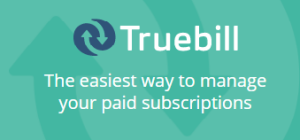Owning an Android-powered device, it sometimes happens to wipe off precious data from your smartphone or tablet accidentally. But wait! It is not the end of the world. Android works quite similarly to a standard operating system such as Windows. Deleting files such as pictures, vCards, text messages, etc., you actually don’t wipe them off from your internal or external storage, but the symlinks to the respective files. Without those symlinks, the OS “knows” that storage area is now available for writing, and any new data can be stored and written to that area of the storage media.
Owning an Android-powered device, it sometimes happens to wipe off precious data from your smartphone or tablet accidentally. But wait! It is not the end of the world. Android works quite similarly to a standard operating system such as Windows. Deleting files such as pictures, vCards, text messages, etc., you actually don’t wipe them off from your internal or external storage, but the symlinks to the respective files. Without those symlinks, the OS “knows” that storage area is now available for writing, and any new data can be stored and written to that area of the storage media.
So, if you mistakenly delete precious information from your device, chances to recover it are significant if you stop using your tablet or smartphone when you need to recuperate something. However, the Android OS does not make available any direct way to recover lost data as there is no trash bin (or recycle bin such as in Windows OS). For such reason, software manufacturers have found ingenious ways to mitigate the issue.
In this article we are going to discuss the features of one of the most popular Android data recovery software-Wondershare Dr.Fone.
Built for both PC and Mac users, Wondershare Dr.Fone is one of the most popular software that allows you to recover deleted data on Android. Supporting a variety of Android-powered smartphones from a wide range of manufacturers (among the most popular-Samsung, LG, HTC, Motorola, etc.), Dr.Fone features a number of functions such as:
- Recovering deleted SMS messages and Whatsapp history
- Recovering deleted contacts and call history
- Retrieving videos, music, and photos
- Previewing recoverable information (points 1, 2, and 3 above) before recovery
- Various options to selectively recover lost data
- No need to root your phone in order to retrieve lost data
- Possibility to recover deleted messages and export in XML or HTML format to your Mac or PC.
- Possibility to recover deleted contacts and export in CSV, vCard, or HTML format to your Mac or PC.
In terms of safety, Wondershare Dr.Fone preserves the data that is recovered-with no modification, deleting or damage of the original data on your device. The software manufacturer is also committed to respecting high privacy standards, no personal details and information being shared with 3rd parties during the data recovery process.
How to recuperate lost data?
Well, the process is not rocket science. Here is what you have to do, step-by-step:
- The first step is to ensure the USB Debugging mode is ON for your Android device. (Click here to learn more.)
- Install the program on your Mac or Windows computer and connect your Android device to the computer.
- Wait for the computer to recognize your mobile device and start scanning.
During the scanning process, the file preview allows you to figure out what information can be restored, so you don’t have to wait until the scan process has thoroughly completed. If you spot the file you want to recover, then you can pause or even stop the scanning process. In the preview window, you can tick the files you need to be recovered, from multiple categories such as Contacts, Messaging, WhatsApp, Gallery, Videos, Audio or Documents.
Wondershare Dr.Fone comes in both free and paid versions. The price of the Personal license is $49.95 and the Business license $143.94. For more details on licensing and prices, click here.