Inheriting the firewall utility from previous versions, Windows 8 features the basic protection method against malware and spyware but many folks would need Windows Defender deactivated in case a more advanced internet security suite is installed. Having multiple firewalls on a same machine is a no-no in terms of possible conflicts so avoiding this situation is advisable.
To turn Windows Defender off follow these steps:
1. Open the Start screen and type “Defender” (case does not matter) to search for it.
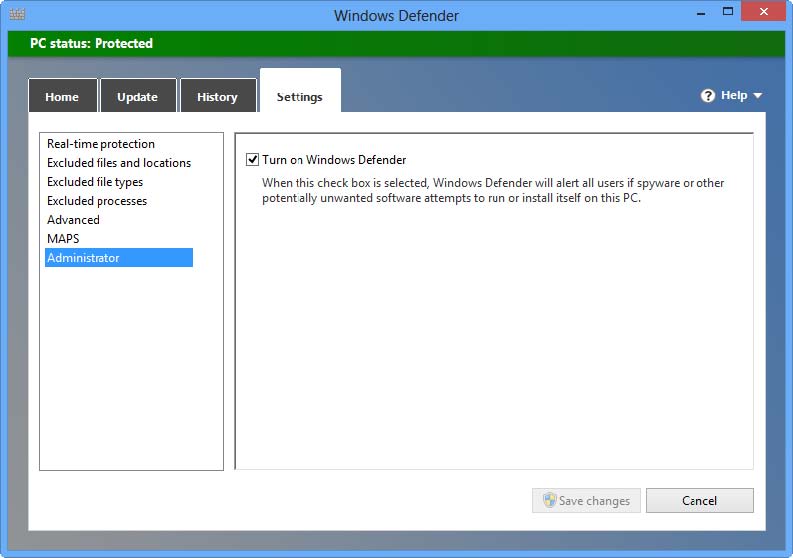
2. Locate and open it, then click on Settings, then click Administrator and use these settings to switch off the firewall.
Never turn off Windows defender unless you have an alternative security software (out of which I personally recommend: Bitdefender, Panda, Kaspersky or AVG Internet Security). Having no security suite on your computer is like having unprotected sex with somebody you’ve just met, so play safe than sorry.
BTW, which is your favorite Antivirus/Firewall software? Please let me know in comments.


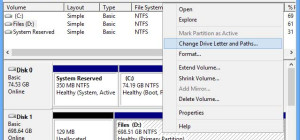



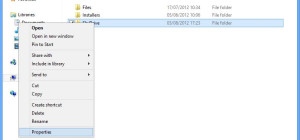
Hi….
I have started using “Privatefirewall version 7.0” and it seems to be dong a very satisfactory job. It has inbound and outbound protection plus many other features.
Thanks
OS: Wins 7-64 SP1
Toshiba Satellite P845-S4200
iCore 5
6 GB DDRS-160
HDD 750 GB