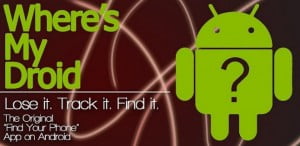People lose their cell phones all the time. They leave them in restaurants, bars, changing rooms, and taxis. Lucky for that forgetful part of the population, there’s an app for that. There are lots of apps, actually. For both iPhone and Android, there are plenty of options to find and recover your lost phone. So if you're often forgetful, make sure to download an app that can save you a trip to replace your device. Here are four tracking apps to find your lost cell phone when you just need to get it back.
1. Use Any iOS Device to Locate Your iPhone with the Find My iPhone App
Download the Find My iPhone app on an iPad, Macbook, or another iPhone to find your missing iPhone. You can also use it to find other iOS devices when they go missing. Just sign-in with your Apple ID on this app and find the iPhone on a map.
Once the app locates it, you can do several things to get your iPhone back. Send a custom message to the screen and play a sound for up to two minutes at a loud volume. You can also lock the device and erase all data on it. For this app to work, enable it in the iCloud settings of your iPhone.
2. Find, Secure, and Backup Your iPhone or Android Smartphone With Lookout
If you have access to the internet, then you can find your missing smartphone with the Lookout app. Go to Lookout.com on a computer, tablet, or smartphone and see where your phone is. Since the app on the missing phone saved its last location before the battery died, you will be able to find it days, even weeks after it goes missing.
The app also makes a copy of your contacts automatically and lets you know when your iOS is out of date. There are several things you can do once you have located the phone including:
- Sending a display message that contains contact information
- Sounding a loud alarm
- Calling your phone over the internet
3. The Phone Tracker App Lets You Find Your Friends
Track your friends via their iPhone and GPS technology. It’s a great way to find a missing iPhone or Android device as well. Simply use a friend’s phone and the Phone Tracker app to locate the lost phone. The app lets you track the movements of an iPhone user on a map for the past 24 hours.
An upgraded version of the app lets you track up to 10 iPhone users for up to 72 hours. In the case of the missing phone, you will be able to see where its last known location is, based on the sim card data. When you find the phone, you can prevent anyone from continuing to track the phone by denying them permission.
4. Locate and Monitor Your Android Smartphone with the Where’s My Droid App
This app is just for Android smartphones. Use it to locate the phone using sound or the phone’s vibrate function. It notifies you when someone uses the phone’s sim card or uses a different phone number with the phone. The pro version lets you take a picture remotely with the camera and lock the device.
The feeling of losing a personal possession like your phone can cause nightmares. Prevent panic and install an app. You never know, though, sometimes the finder of your phone is nice enough to try to contact you through other means. For the times that good old fashioned kindness doesn’t shine through, use one of these methods to track your phone down!