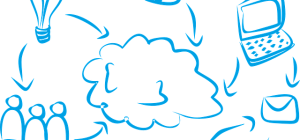Data is one of the most important parts of your company, and of your personal life. It is, therefore, an essential part of your security strategy to protect it, and ensure that all your data stays private, both the data of your employees, your clients, and yourself. Data being compromised and falling into the wrong hands can be disastrous. While you can always reinstall any operating systems and applications you use daily, the same cannot be said for your important, private data. It is truly unique and potentially irreplaceable if lost entirely. However, what are the best ways to ensure your data stays private and protected, for both your peace of mind and the sanity of your clients? With the GDPR coming into play this month, it’s never been a better time to learn how best to protect your data and ensure it stays private. Follow our six steps to protect yourself and your company from online threats and not face any hefty fines from the GDPR!
Install Antivirus Protection
Antivirus and anti-malware software is the first port of call for the security of any business, whether they operate an online store or it’s internal databases. Furthermore, it is best to set your preference to update these protections often, even as often as once a week. You can then protect your data further from any potential infections by installing security patches for your operating system and other software programs.
Back Up Your Data
This is possibly the most overlooked data protection tip but is the most important when trying to protect your data. Ideally, this should be to a separate device, perhaps a network drive, external or removable hard disk drive, even the cloud. Using a private cloud is arguably one the best ways to ensure your data stays private, because your data is regularly backed up and secure at all times, and all your workers can keep up to speed, whether they are working from their desk in the office or remotely. All they need is a simple log in, and they can access from wherever they are.
Disable File and Media Sharing
This is another measure that is often overlooked but is very handy when wanting data privacy. If this is a feature that you rarely take advantage of, it makes sense to disable it when you don’t need it. A weak home network, wireless routers can be breached using default passwords, for instance, will soon leak information to third parties, and files stored on shared network folders will make the loss of data a bit easier for attackers.
Secure Your Laptops and Technical Devices
Because of their portable nature, laptops are at a higher risk of being lost or stolen. It’s important to take some extra steps to make certain your sensitive data is protected. The best way to ensure your data stays private is to encrypt your laptop. Encryption software changes the way information looks on the hard drive so that, without the correct password, it can’t be read.
The same can be said for smartphones, for they hold so much data these days that you should consider them almost as valuable as company computers – and they’re much more easily lost or stolen!
Establish Strong Passwords
Applying strong passwords is the easiest thing you can do to strengthen your security and ensure your data stays private. It is recommended to use a combination of capital and lower-case letters, numbers, and symbols and make it 8 to 12 characters long. Never use any personal data such as your birthdate, common words (even spelled backward), or those that are close together on the keyboard.
Be Careful With What You Post
It may seem a simple point, but it is one that is very worthwhile noting, especially in today’s oversharing, social media happy society. Whenever you are posting online, whether that’s on your company website or a Facebook status update, it’s vital you don’t reveal too much information. Hackers, once they have access to one source of your data, can easily corrupt and attack a host of different areas simply by knowing key private information about you. This information can include your birth date, your mother’s maiden name, and even the place where you got married if you use them for any security question answers.