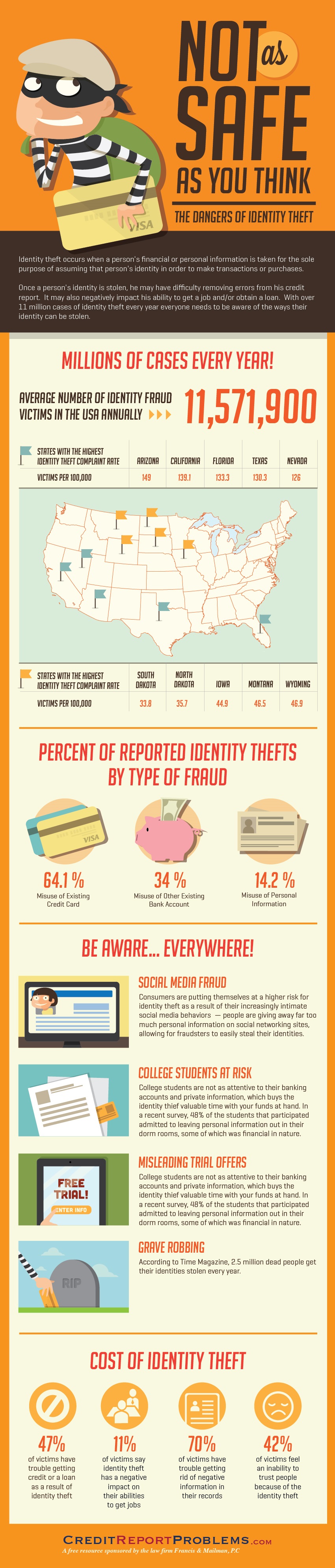Identity theft is becoming widespread issue in many countries throughout the world and in US alone, there are more than 11 million cases every year and the internet appears to be the most commonly used medium for this. If you identity gets stolen, criminals could use it to perform transactions and get credits on your behalf, leaving you responsible for all of this. The best solution to protect ID theft is to become serious about your online security.
How to prevent ID theft?
Use good passwords and security PINs
Whenever you have to think of a password, always use numbers or words that are not typical for you. Avoid clichés such as using your social security number, pet’s name, loved one’s name or any other combination of words that related to you. Most web application provide you with randomly generated passwords, which are virtually unbreakable.
The best password combination must contain both capital and small letters, numbers and characters. It must be at least 8 symbols long and never use the same password for all your accounts. Also remember never to store any personal information or other private data on your computer-if someone gains access to it, they will have really easy time breaking all your accounts and even stealing your identity.
Install protection
The most common means for obtaining private information from your computer involves using specially developed programs known as spyware. Installing protection against these is a must nowadays, even if you don’t really store any sensitive information on your computer.
If you keep your firewall regularly updated and also have good anti-virus software installed, you probably have nothing to worry about. However, sometimes it might be necessary to install specialized spyware software.
Watch out for Phishing
Phishing is another widespread technique used by online criminals to gather sensitive data. This technique involves sending out emails on behalf of banks or other authorities or organization asking the user to verify their credentials. When the user clicks on the link they are being redirected to a copy of the banks or organization’s website, but hosted at another place and when the user enters their login credentials, they are recorded in a database for further use.
Always and I mean always make sure the sender of such emails is the one, who claims to be. This can be done by simply looking at the sender’s email address or at the URL of the website, where you are asked to verify your credentials. Also always remember that banks or other financial institutions will never ask you for sensitive data such as your credit card’s PIN
Always clean-up your computer before selling it
A common mistake people make is not to remove all personal and private data from their computers before they sell them to other people or throw them away. Always, format your hard drive and remove all private information before giving your computer to other people.
Be careful when shopping online
Online scammers use shopping websites to gather information about people’s credit cards, so you need to be extremely careful when buying any goods online. You can quickly check the reputation of the website by looking for a lock icon in the address bar of your website.
Also always before shopping from any online website, you need to search for feedback from other users, if there isn’t any you need to be extremely careful. Its also recommended to keep a separate credit card for online shopping, you can always cancel it if something bad happens.
Want to learn more about ID theft?
You can read more about ID theft and other ways to keep your private data safe with the following infographic provided by creditreportproblems.com.