Although most of us love Apple products, we cannot deny the fact that the Apple eco system is a little too restrictive. For example, when you purchase music from the Apple Music or iTunes store, you won’t be able to listen to them on other devices. Your favourite playlist will be useless to you, if you are using other unauthorized devices.
The problem is that those files are protected under DRM, which restricts you from sharing the music files that you purchase. Basically, you just get the rental rights for those files, rather than complete ownership.
It can also make you feel a little too bonded to the Apple devices, even if you feel like switching over to the devices from other smartphone or tablet PC makers. If you still do so, then you will have to sacrifice your favourite iTunes playlist and purchased music.
The good thing is that there is a workaround to this problem. You can convert the protected M4P, AAC and other iTunes audio formats to MP3 with 3rd party file converters. It is undoubtedly the most popular format, which plays on just about any devices. TuneFab Apple Music Converter is one of the best audio file converters in the market, which allows you to convert the file from Apple Music to MP3 easily.
You can use TuneFab Apple Music Converter for file conversions not only from the Apple Music or iTunes Store. It is a standalone program, which you can use for converting audiobook formats like Audible AAX, AA, M4B, etc.
After converting those files to MP3, you can use it on all devices and players like the Windows Media Player. You can also embed the files on web browsers. Another reason why TuneFab Apple Music Converter is popular among the users, because of the quality output it provides. There will be absolutely no loss of quality on the MP3 or other output files like AC3, FLAC, ALAC, M4R, M4A, etc.

The process of file conversion is pretty simple and straightforward:
Download and install TuneFab Apple Music Converter on your computer. The moment you install and run the converter software, iTunes will also launch automatically. You don’t have to go through the task of manually importing the files, because it will be in sync with the converter.
The iTunes files will be on the left column. All you will need to do is check the files that you want to convert. This software allows for batch conversion, which will save you a lot of time, rather than doing individual file conversions.
After choosing all the files that you want, you will need to select the output file format. Here, you will need to choose MP3, because of its portability and compatibility on any music player apps or devices.
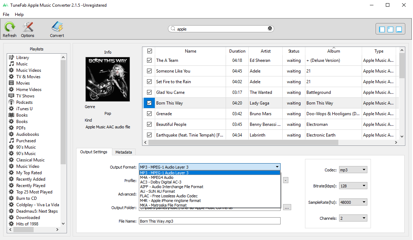
You can save the metadata tags, so that the file information will also get retained on the output file. You can also choose the conversion speed as per your preference. Ideally, 1x-5x is recommended for the best output.

Once the selection is done, all you will need to do is hit the convert button. The software will take care of the rest. You can find the output files in the music folder of your local device.
This software provides both Windows and Mac version. So you can download the trial version needed to check out the efficiency of the TuneFab Apple Music Converter before buying it.







