 Do you feel like you have a lot of content but can’t skip out on any of it? The best way to tackle this dilemma is by using the speeding feature. Here are 7 tools recommended to speed up video on Instagram.
Do you feel like you have a lot of content but can’t skip out on any of it? The best way to tackle this dilemma is by using the speeding feature. Here are 7 tools recommended to speed up video on Instagram.
Starting the list off with a banger, iMyFone Filme Video Editor. It is a go-to application for editing needs, both major and minor. Filme offers a huge variety of features, including basic ones such as crop, resizing, rotation, etc., and much more advanced ones like transitions, filters, audio adjustments, slideshows, etc.
To speed up video on Instagram, Filme users can head over to the app and try out the speed adjustment feature. With this, they can both slow down or speed up video on Instagram. With a user-friendly interface, it is of great help.
2. iMovie
Good news for iOS and macOS users, iMovie is a video editor dedicated entirely to this audience. However, Android and Windows users might have to skip onto the next one if they want to speed up the video on Instagram or edit their content in any other manner.
Through this app, users can easily refine their videos and turn them into 4K high resolutions movies in no time. After choosing a clip, one can choose to do whatever they like, including adding titles, music, filters, effects, or even crop it. For speeding up the video, select your required video; on the top of the page, there will be a bunch of editing icons. Choose speed adjustment and alter it.
Next up on our list another video editor. Available for free, this video editor is compatible with Microsoft Windows and iOS 12.0 or later. For mac, one would need to have macOS 11.0 or later. However, once again, Android users cannot get access to this editor. With VSDC, people can both convert their videos into different formats and edit them as well.
Simply upload your video, select the speed adjustment icon and edit the pace of your video. You can also work on motion tracking, masking, blurring, highlighting, and add different Instagram-like filters to your video. The huge range of audio and visual effects will help you get professional videos in no time.
4. KineMaster
Here we have a video editing tool that is compatible with Android, iOS, and Chrome OS. An easy-to-use tool, KineMaster can help you in transforming your videos to professional-level work. With a huge range of features available, it can reverse videos, layer them, use 8 different blending modes, and even offer you tons of effects and filters to incorporate to level up your editing game.
To speed up the video on Instagram launch KineMaster, choose your media file, and click on it. Find the Speed option from the panel on the right and select your desired speed level. Keep in mind that the audio will be sped up as well.
As the name indicates, Slow Fast Slow is a video editing tool with which you can either slow down or fasten up the pace of your video. This app created by Apple is free for iOS users, while many features can be purchased in the app. Compatible with macOS 11.0 and iPod and iPhone iOS 10.0 or later, it is used especially to alter the pace levels.
Import any video from your library and manage the speed levels through the timeline given on the app. You can also work on the reversal elements and pitch control through this free app. However, keep in mind that Slow Fast Slow is specially used to manipulate the speed levels and doesn’t have any major editing tools.
6. Videoshop
Do you have a video made from your phone camera or any other device that you think needs to be resized? Maybe you want to add some music or the background? With Videoshop, you can easily do both of these and tons of other editing additions to your video without paying a dime. Available from both App Store and Google Play, this app is compatible with Android, iPad, and iPhone.
Changing the speed is pretty easy. Click on your video, press the Speed icon at the bottom of the screen and adjust the speed levels. You can increase it or decrease it according to your preference.
A movie maker editor, SpeedPro Slow is a fast editor that can tackle all your editing needs in no time. Compatible with iPad, iPod, and iPhone, this editor can let you alter its speed and turn it into a slow-motion movie or a fast-paced one. You can also add different audio sounds to the background, add music, and incorporate some effects and filters into your video.
Import a video from your Photo Library, and you will be guided to the main screen for speed adjustment. Drag the slider to the right or left for speeding up or slowing down the video.
Final Words
And there you have it! These 7 tools are the best recommended applications to speed up video on Instagram without having to pay much. Filme is the best one with not only speed adjustment features but tons of other advanced tools as well.



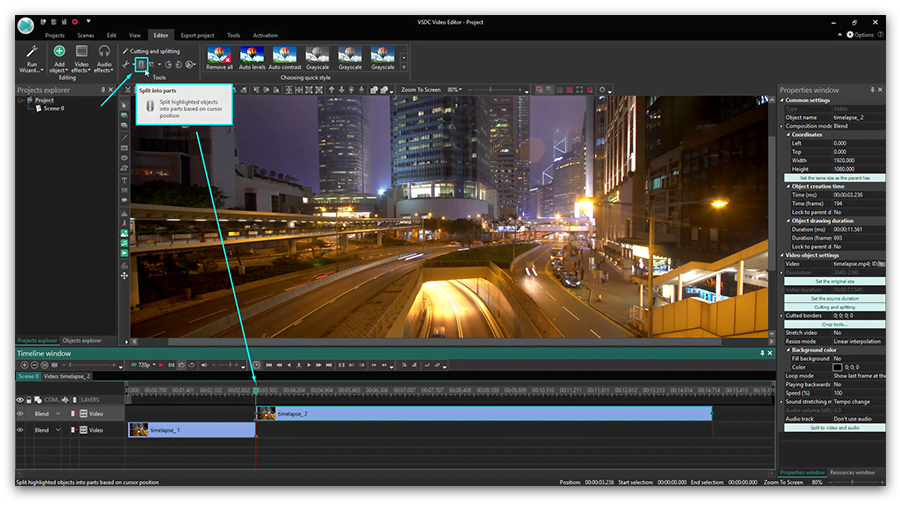

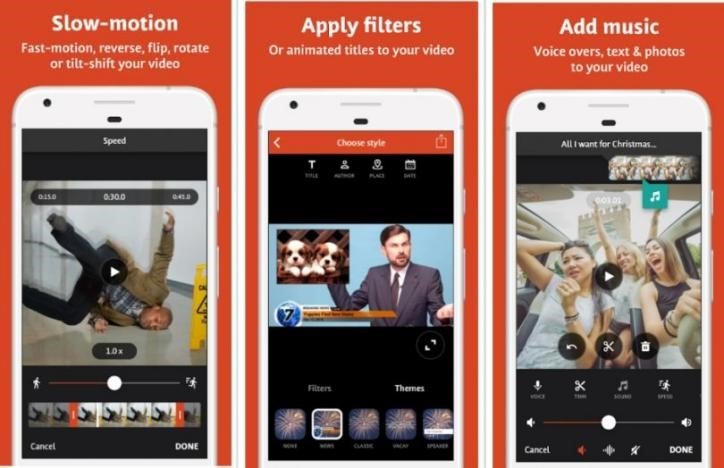






![The Evolution of Twitter [Infographic]](https://lerablog.org/wp-content/plugins/wp-thumbie/timthumb.php?src=http://lerablog.org/wp-content/uploads/2015/03/The-Evolution-of-Twitter.jpg&w=300&h=140&zc=1)