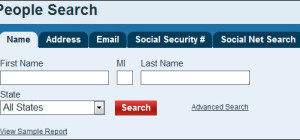Few of the many crucial steps towards the success of a business are the thorough observation and managing website visitor's data. No matter what kind of site you run it's either a simple weblog or a startup, as an owner you should keeping track the visitors log every now and then. Nevertheless, some webmasters may be gazing on the wrong figure and fail to analyze them enough to have a sound conclusion. Through studying the exact metrics you can acquire enough data about the need of your audience.
Few of the many crucial steps towards the success of a business are the thorough observation and managing website visitor's data. No matter what kind of site you run it's either a simple weblog or a startup, as an owner you should keeping track the visitors log every now and then. Nevertheless, some webmasters may be gazing on the wrong figure and fail to analyze them enough to have a sound conclusion. Through studying the exact metrics you can acquire enough data about the need of your audience.
The following are the top standard tips in managing Google Analytics that everyone should know:
1. Observe Visitor Activities
Another important thing that every webmaster need to consider is that we are not just looking at the figures based on page views or the total number of visitors visits the site. Necessarily we should also need to know the number of people interested with the content of the site.
2. Study Engaged Traffic
This tip allows us to calculate how many visitors are staying on the site for the extended period of time. Usually the engaged visitors are more likely to stopover for more than 60 seconds in one page. Every visitor is calculated for their time on the page and will be clustered together based on the duration.
3. Driving Social Media
When we said social referrals it's all about websites that are usually built through user input. These include Facebook posts and likes or might be tweets, discussions, comments, social media and article submission sites. Definitely this information will give some points towards how much your audience share your links online and how many of visitors hitting them.
4. Goal Conversions
Though this is not applicable to all website but still it is necessary to understand this concept. Knowing how to draw conversion is very vital in marketing websites. Indeed this is very useful when you have a pre-defined path of successful actions you wish your audiences to follow.
5. Audience Locations
Obviously it's surprisingly to learn how your audience accessing your website from different locations worldwide. Google serves so many native countries with their local language, and it is very common to discover your site rank with these extraneous search results.
6. Content containing Standard Keywords
Some of the functions of Google Webmaster Tools is to teach us how to rank for a specific keyword and explains how many visitors visiting your website; as well Google Analytics tells what you're visitors doing with your site. Now you can identify which pages they visit, how many pages visited, and the duration of time they spend in staying each page. With Google Analytics you can actually track the action of the visitors allows you to study the data to learn bigger trends among audiences.
7. Backlinks through Referrals
This is very necessary in the point that it helps webmaster to determine the amount of links acquired from other websites, and if it is possible to stay getting links and building traffic for the specific domains.
8. Visitor Frequency
The kind of content you published in your site will greatly affect to the number of visitors keep visit and stay with your site. If they found your content as less interactive more likely they would stay to the content they care about.
9. Reading AdSense Metrics
Through Analytics we can determine which users are processing and converting click through rates on every page. Eventually the data helps you to identify good spots for Ad units from your websites layout.
10. Locate Bounce Pages
Analytics data is excellent in picking out the good and bad that you're doing. If in case you have a page with 95% bounce rate eventually you can distinguish the reasons why people not interested in digging deeper into your site.
Stacy K. is a technology, marketing and SEO writer and a guest blogger that likes laying out for articles and news via online exposures.