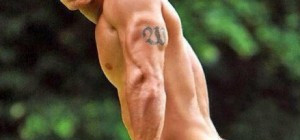Too much email? You're not alone. The endless stream of email notifications we get when we're trying to get some real work done is a harsh reality for each of us now - no matter what industry, vertical or function we work in. And if you have audio notifications ON, its supremely cacophonous too.
Too much email? You're not alone. The endless stream of email notifications we get when we're trying to get some real work done is a harsh reality for each of us now - no matter what industry, vertical or function we work in. And if you have audio notifications ON, its supremely cacophonous too.
At one time, email spam was one of the biggest reasons behind clutter and noise in our inboxes, but email providers have taken care of that now. There is very little chance that spam or malware would make it into your inbox. Make no mistake - spam is still being sent. Just that our email programs have gotten much better at detecting and getting them out of the way.
Social network notifications and promotional emails are also easy to get rid of now - with Gmail's new tabs, and excellent tools like Sanebox and Otherinbox which would filter your emails as they arrive to get the distracting stuff out of your way.
With all of that out of the way, its not hard to see what causes the endless bombardment on your inbox. Its mostly emails where you are a part of the CC list. Some of such email might be useful for me now or later, but a big chunk of the emails I'm in CC on is pure, unadulterated clutter.
I wrote about why people use CC so much sometime back, and I'll summarize that here. There are, broadly, 3 kind of CCs:
1. "You must know this CC"-Example: I ask someone a question, and keep some people in CC who might be able to answer the question or benefit from the answer. This is a useful CC.
2. "I just want to cover my back CC" - This is where it starts to get shady. Example: The support team CCing their Head on every support email they respond to. The Head would probably not look at all the emails unless there is an exception and her attention is required.
3. "You should probably know we talked about this CC" - The most evil of all CCs. Example: In a team of 50 people, every member writing to everyone about what they are working on.
Most of us can safely filter out the type 2 and 3 CC emails away without any fear of having missed out anything, as long as they're around to be referred to if needed. I have three techniques here which can help you get such emails out of the way for you and your team:
1. Think before you CC:
Trivial, but important. Think of the reader. Does the receiver get anything out of reading this email. Is the receiver actually going to read it. If you were in the receiver's position, would you like to receive this email. If the answer is no, don't put the person in CC.
Understand that the person you're putting in a CC list is in a very hapless position - he has no control over your act. Be considerate. Behave.
2. The "- FYI for CC -" filter:
When you send out an email that has people in CC who don't need to respond to that email, essentially what you're doing is you're sending out an FYI email. Here's a good way way to get these emails out of the way, and save them for a later time:
- In such emails, mention ‘- FYI for CC-' in the body of the email. It means it is supposed to be just FYI for all the people in CC.
- In your Gmail, create a filter to capture all emails which have you in CC, and contain the text ‘- FYI for CC -'. This filter should archive these emails and mark them with the label "Just FYI" (or whatever you like)
- Have everyone in your team create this filter, and stick to the habit of putting ‘- FYI for CC -' in your emails when its FYI for the people in CC.
From now on, these emails would not show up in your inbox, and just go to the label you created. These would still show up in your searches, so the information they contained would still be at your fingertips.
3. Use GrexIt's shared labels for Gmail:
GrexIt lets you share your Gmail labels labels with your team-mates. So when you add a shared label to an email in your inbox, the email shows up in the other user's email account, cleanly filed under the label you added.
Its a great way to share useful information on email without intruding and distracting the receiver. For every shared label you create through GrexIt, you can choose to not have the shared emails show up in the inbox, and to be just filed under the label you added. All you need to do is create a bunch of shared labels for different functions in your company, like "Customer Support", "Design", "Ops", "Hiring" etc., share them with the right set of people, and add the labels to emails when needed.
Try out the tips above. They can make a huge difference to your team's productivity.