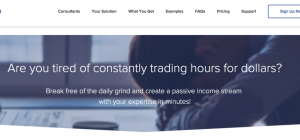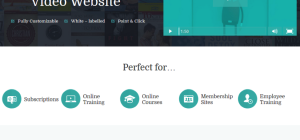Sometimes condition will happen we need to change Gmail Email Account name such as if you have gotten married then you need to change your name. you can easily change your name in Gmail it is simple process just follow these steps and quickly change your name in Gmail.
Sometimes condition will happen we need to change Gmail Email Account name such as if you have gotten married then you need to change your name. you can easily change your name in Gmail it is simple process just follow these steps and quickly change your name in Gmail.
1. Login in to your Gmail Account type your username or password and click on login button
2. Just click on the “setting” option which is available right hand upper corner and click on gear on the top right and choose setting option. it is fourth option from the bottom.
3. In “Setting window” click on Accounts option which is fourth option from the left
4. Scroll down to the “Send mail as” section and find the email address you want to edit by clicking on “edit info.” This option will appear to the right of your email address.
5. Now just type your new name in blank box below your old name and click on “save changes button” this will help you to complete this process if you want to check this process send an email to your friend and check user name changed or not.