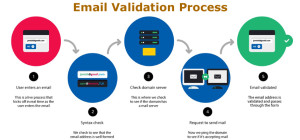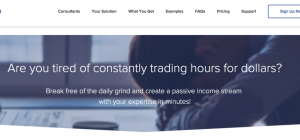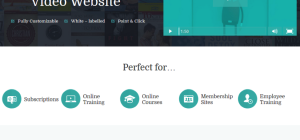There is a time and place for everything but Twitch – as great as the platform is – doesn’t seem to realize that. We all understand the value of ads, particularly on Twitch where we get to watch out favorite gaming pros do their thing; however, too much of something is poisonous.
There is a time and place for everything but Twitch – as great as the platform is – doesn’t seem to realize that. We all understand the value of ads, particularly on Twitch where we get to watch out favorite gaming pros do their thing; however, too much of something is poisonous.
I remember when “Ready Player One” was being released and Twitch would relentlessly advertise the movie; I think I represent many when I write that, it got to a point where I felt like I will never watch the damn thing. Ads are supposed to make you do something, make you attracted to something, but somehow, the number one platform for live streaming games online managed to turn advertising into a consumer repellant thing.
I think very soon, online marketing will need to be revised, otherwise, the consumer portion of the online community will be forced to only work with online platforms with the least ads.
Having aired that, let’s have a look at some effective ways of eliminating ads from Twitch so that you can watch your favorite stream without unnecessary interruptions.
Freebees
Fortunately, you can get rid of a number of ads without breaking a sweat. Ads like simple banners on Twitch can be eliminated by changing settings preferences on your favorite browser.
Furthermore, you can get rid of a majority of the ads on Twitch using browser add-ons like uBlock Origin or Adblock Plus, which are free. All you need to do is determine the browser you are using, Google either of the two add-ons or any other that you prefer, and install it. The beautiful thing about these add-ons is that they just work. I have been using the two add-ons for years and I have never configured anything. Once installed, they just do their thing (blocking ads) automatically. Little to nothing is required from your part.
Another method you can use to block Twitch ads is subscribing to a channel. Once you subscribe to a particular channel, when viewing broadcasts from that channel, you won’t receive any ads outside that channel. When you are not subscribed to any channel, while you watch streams on Twitch, you’ll be bombarded with ads from all corners of the Twitch world. Subscribing to channels limits ads to that channel and anything outside the channel is filtered.
Nothing Is Free
This is a philosophical concept. Really, nothing is free. If you stop to think about it, you will realize that there is always a price to be paid for stuff, even the air we breathe that you may think is infinite. I won’t go further than that; I believe you are already starting to doze off.
One of the most effective ways of getting rid of ads on Twitch is to upgrade and go for Twitch Prime. This is a no brainer, as provided you are a regular on Twitch, this is something you will innately know. Moreover, if you have an Amazon Prime account, you don’t have to subscribe for Twitch Prime as the Amazon Prime account grants you free access to Twitch Prime. Be that as it may, if you feel you don’t want any of the options suggested here, I believe the next suggestions may be more appealing to you.
The ultimate method for getting rid of ads on Twitch is to go for the pro versions of ad blockers; for instance, AdLock or AdGuard. Feel free to explore others or go with something else out there; provided it works. With these versions of ad blockers, you don’t necessarily have to subscribe to anything but the pro packages offered by the apps. Once installed, you’ll be able to watch almost any stream without unnecessary ad interruptions.
A final note: some ads just cannot be disabled regardless of which of the suggested methods you go for, as ads are essential for the existence of broadcasters and channels on Twitch. The suggested methods will essentially reduce the ads to the essentials. That means you won’t be bothered with unnecessary ads and you won’t see ads unless they are relevant or very important. The suggested ad blocking methods may not be all that, but they are sure to make life a lot easier for you on Twitch.