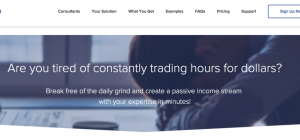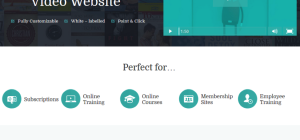You undoubtedly know that webinars are the best way to connect with an audience online. That’s why you’re here reading this article right? You know that you need to conduct a webinar for whatever reason it is – speaking to employees about a company policy change, putting on an educational webinar about the economy, or showing off your company to future employees.
You undoubtedly know that webinars are the best way to connect with an audience online. That’s why you’re here reading this article right? You know that you need to conduct a webinar for whatever reason it is – speaking to employees about a company policy change, putting on an educational webinar about the economy, or showing off your company to future employees.
And you’re probably choosing between two of the top online webinar services out there:
Clickmeeting And Gotowebinar
Both have their benefits and drawbacks and these are things you should keep in mind when making your final decision. This article will take you through the benefits of both ClickMeeting and GoToWebinar and which one we think you should choose in the end. Read on to discover how you can make the absolute best webinar in the world!
What’s the Pricing Look Like?
We’ll start with a comparison of the pricing between the two services, as this is one of the most important points to consider when subscribing to a webinar service.

GoToWebinar has a free trial period of 30 days, so you can try out the service before buying. Their plans start at $89 per month for the Starter Plan (up to 100 participants) and go all the way up to $429 per month for the Plus Plan (up to 2000 participants). Depending on the nature of your business, you can contact the company separately about packages allowing more than 2000 attendees.

ClickMeeting has three different packages, as well as a free trial period for 30 days. The first package is MyWebinars for $55 (up to 100 participants), the second is MyWebinars Pro for $145 (up to 500 participants), and starting from $165, the Enterprise package allows from anything from 500 to 5000 participants.
What Features Are You Going to Get for The Money?
You wouldn’t be picking a certain service without getting your money’s worth for the features you’ll get, would you? Let’s take a look at the features you’ll get for the most popular option for both GoToWebinar and ClickMeeting.
GoToWebinar’s Pro plan includes the following features:
- Reporting and Analytics
- Polls, Handouts, & Q/As
- Registration
- Automated Emails
- Custom Branding Services
- Plenty of Integrations
- VOIP, Phone Audio, and Toll Free
- Online and Local Recording
- Source Tracking
- Video Sharing
ClickMeeting’s MyWebinar Pro includes the following:
- Up to 4 Presenters
- Up to 4 Video Streams
- Custom Rebranding
- Up to 6 Hours of Recording
- HD Option
- 24 Recording-Hours of Storage
- Tons of Add-Ons
- Webinar Timeline
- Customized Invitations
- Registration Page
- Waiting Room with Agenda
- Virtual Whiteboard
- Polls and Surveys
- Instant Chat Translation
- Toll-Free Phone Numbers
- Attendee Statistics
How Is the Customer Service?
The customer service of both ClickMeeting and GoToWebinar is fantastic. With GoToWebinar, you have access to sales representatives over the phone or by chat and access to a large support database to answer your questions. With ClickMeeting, you have the same options available to you.
Looking at the pricing between ClickMeeting and GoToWebinar, there is a clear advantage to going with ClickMeeting for your next online webinar. The pricing is more affordable when directly compared with GoToWebinar and the features provided are absolutely incredible, adding on where GoToWebinar stopped. Adding to that, fantastic customer service and usability, there’s no question which service you should choose. ClickMeeting will provide you with all of the tools you need at an affordable price point to put on the best webinar you can.