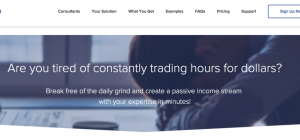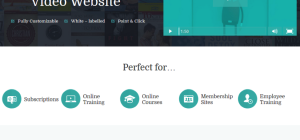Cloud technology may have become extremely popular but the question about whether or not it is more secure than your data center still prevails. In the month of October, AWS or Amazon Web Services introduced a white paper which outlined some of the best practices utilizing its cloud technology. Some such sections may comprise of how you can control costs, achieve best performance and allow infrastructure that is fault-resistant.
Cloud technology may have become extremely popular but the question about whether or not it is more secure than your data center still prevails. In the month of October, AWS or Amazon Web Services introduced a white paper which outlined some of the best practices utilizing its cloud technology. Some such sections may comprise of how you can control costs, achieve best performance and allow infrastructure that is fault-resistant.
Majority of the system administrators and developers start off with Amazon Web Services which comes free for one year. But such developers faced incidents of hacking which resulted in hefty bills. If you have already committed the mistake of giving your code to some public repository for codes including the AWS access and the secret keys, a hacker could easily be welcomed to your account. This automatically results in high monthly bills. So, how would you safeguard your AWS security? Here are some ways you can consider.
- Security should be applied at all layers: Most developers install a firewall that can protect the entire infrastructure but it is high time you realize that there’s more to just installing a firewall. You should position virtual firewalls on every virtual network that you have created and such virtual firewalls can be got from AWS marketplace.
- Allow traceability and privilege management: Utilize tags so that you may get to know the users and which data they created and accessed and through such tags you can also get permissions to define the users and what kind of functions they have access to. Make sure you use highest security access controls through which you can totally limit the ability to change the entire root settings through which you can control the master settings of the environment. Add multi-factor authentication to highly-sensitive functions.
- Create custom image templates of servers: You need to use custom image templates automatically when there is a new server that has been launched. AMI or Amazon Machine Image is a service which automatically creates templates that are re-usable for any instances of EC2, where the security settings are already pre-installed. The ultimate goal is to design an environment which can effortlessly be managed through a template.
- Monitor all changes in AWS environment: Set up alerts if you detect any kind of unusual activities. Cloud Trail is a product of AWS to keep a record of call logs of API and identifies time, the users who accessed it or the source of IP address. When it comes to AWS monitoring, you should detect all changes and take the required steps.
- Encrypt sensitive data: If it is needed, the customers may even encrypt data on their own premises and send the encrypted data to the cloud and keep the encryption keys behind the firewall premises using the Security Module of AWS’s hardware.
Things to do for securing your AWS account
Here is a checklist of things that you can do for securing your AWS account:
- Create admin privileges and IAM user for you even when you have root access. Don’t use the root account for purposes of billing.
- Use a strong password which is more than 10 characters long for the root account.
- Allow a strong password policy where the password expires for IAM users.
- Don’t create AWS access keys unless you need it and make the present keys inactive when you don’t use them.
- Install Multi-Factor Authentication or MFA for the root account.
The concerns of this post have listed down the primary measures of security which you should use to secure your AWS accounts. Follow the best practices mentioned above.