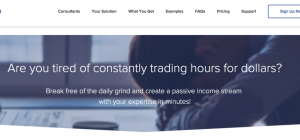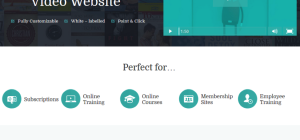A professional website should be user-friendly and must not have any issues while loading, irrespective of the country. There are so many ways by which you can make a site easier to load and even respond to the customers with any queries. There are many websites who prefer changing their website address or redirect their web page to some other link. That is when it is necessary for the user to get intimation about it for which you need to redirect a particular folder to a custom webpage. There is a proper way of doing it for which you may follow the guidelines given below.
A professional website should be user-friendly and must not have any issues while loading, irrespective of the country. There are so many ways by which you can make a site easier to load and even respond to the customers with any queries. There are many websites who prefer changing their website address or redirect their web page to some other link. That is when it is necessary for the user to get intimation about it for which you need to redirect a particular folder to a custom webpage. There is a proper way of doing it for which you may follow the guidelines given below.
Know more about Redirect in WordPress
Redirecting is an efficient way for your website by which you can easily send a message to the reader’s browser and inform them about the page which they wish to view but which has been moved or shifted. With redirecting, the browser automatically takes them to the new page which has been selected. Redirects are available in different ways such as 302 redirect, 301 redirects, and 307 redirects to name a few. All the above-mentioned types are equally important but for better understanding let us consider the 302 redirect.
Need of redirecting a folder to a custom webpage:
Note that redirecting should not be done on frequent basis otherwise; it may reduce the traffic and affect the site’s ranking. Generally, such type of process is done when:
- You want to create a new page on which the reader can land up for the same information.
- The redirecting is done when you wish to delete some post or plan for posting something new that favors the published content.
- Redirecting also helps to change the permalinks of the post that you have recently made on the page.
1- Create a redirect with by using WordPress Plugin:
This is the most simpler way to create and arrange 301 redirects. For this, you simply need a WordPress redirect plugins. In this process, you can make all sorts of redirect setup without adding or writing any code. You need to install and then activate the plugin which you can find in the Tool section.
2- Create a redirect by using Redirection plugin and Page Links:
This is another great way by which you are able to trace down the page that reflects 404 error. Once you find these pages, you can redirect its URLs to the desired destination. If you want to perform the redirect action with page links, you need to add a meta-box that can be seen on the post edit screen. Here you simply have to enter the new location acres and send to the users irrespective of their location.
3- Create a redirect using post editor
This is another way to use the plugin for 301 redirects. The name simply suggests its role job. You have to edit the post in the notepad and then visit the settings options where you will see this option of post editing. Make the necessary changes and post it to your custom webpage.
4- Create a redirect in WordPress with .htaccess
With configuration file .htaccess, it is quite convenient to make the necessary 301 redirects in less time span. However, you need to be extremely careful while working on it as it can make your site less operative and user sometimes may not be even able to access it properly. First, backup your entire data before any kind of changes. Edit the .htaccess file which you want to attach it to your custom webpage. For this, you will need the FTP client .htaccess files which can be found in the root directory of the word press.
5- Setting Up 301 Redirects Page Using PHP
With the help of PHP, you can easily redirect the folder with different languages like Java and Perl. You simply need to add a Meta tag with http-equiv attribute. WordPress will require PHP platform which means other scripts that use WordPress, will eventually use PHP. In the header you have to add a line of code stating the message that the page has been moved permanently and put the link to which it has been shifted.
6- Setting Up 301 Redirects Page Using SEO Plugin
This is another popular way which does not require any specific knowledge. It supports wildcards and that is how you can successfully redirect it to the custom webpage. This manages the search engine ranking of your site and delivers the information to the user too.
Most of the businesses that are new into such online marketing usually seek for the experts help. In case you hold a good knowledge about using a WordPress or operating a website, then the above guides can certainly prove to be useful. In case, you still have any doubts then it is better to seek for professional’s help and get the work done without any hassle. But it is always better to have knowledge about such guidelines for the future purpose to avoid the problems.