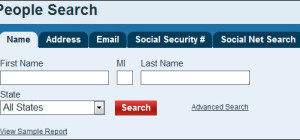As is becoming common these days, many businesses (large, mid-size, and small) are a fully distributed team. They have no headquarters, no restrictions on being in an office, and no fixed working hours. These teams have members distributed all around the globe.
By being a distributed workforce, you are able to assign specialists to work on projects and tasks, dramatically reduce costs, and improve the productivity of employees and existing teams. Additionally, remote workers foster a more productive, open and diverse business environment, enabling you to pull people from a wide range of backgrounds to get things done.
Advantages aside, it can also be challenging to manage a remote team. Team members need to collaborate with each other and the management effectively to share ideas with ease and efficiency. This is not easy to do as workers are based in different locations and there is little to no chance of face to face meetings. Also, when co-habitating in the same physical location with colleagues, there is a human connection – that’s not possible when working remotely.
Luckily, a set of tools can enhance collaboration between remote workers and management. Here is a list of 3 tools to help you keep your distributed workforce seamlessly integrated:
Jing
This is a collaboration tool that enables you to take a video capture or screen of anything on the desktop and add voice recording to it as a detailed explanation. The tool makes it easy to collaborate and communicate with developers, designers, and other members of your virtual team.
Jing also has options to create walkthroughs and instructional videos when screen sharing or voice call don’t get the job done. The videos can be saved in a SWF format or stored on a Screencast and shared to get a point across quickly. It works well for remote teams and providing tech support.
Workpuls

The biggest concerns that pop up when you’re managing a remote team are related to the time your employees spend doing actual work. By using remote employee monitoring software such as Workpuls you can track the activity of your remote team.
This tool lets you mark apps and websites as productive and unproductive, giving you a full overview of your employees’ activity levels. Additionally, it automatically calculates payrolls saving you time you were spending trying to calculate everyone’s payments.
StartMeeting
This tool lets you create a landing page on the web for remote team members to visit. This can be a meeting place where you can add a title and description, while everyone joining in the meeting can upload a photo. Cloud drop box is integrated to store and share files, while the tool works seamlessly to schedule meetings. It also has the option of web controls for audio.
Audio conferencing with StartMeeting supports up to 1,000 callers and includes free recording. The tool provides free call detail reports via email, and can be accessed via mobile, fixed and HD VoIP. There’s also a recently introduced Broadcaster feature that lets you upload and play recorded video files during online meetings and live teleconferences. This is great for regular trainings, sales presentations, virtual guests and more.
Basecamp
This highly functional cloud project management tool enables real-time collaboration by allowing you to streamline task and project management as well as keep in touch with all important files, projects, and team members. It provides a centralized place to store all relevant files, log-ins, documents etc.
Basecamp also provides the ability to archive projects and track workflows safely. So if your remote teams need to get off email and start work in a well-structured and collaborative environment (the dashboard is similar to Facebook feed), this is the tool they should be using.