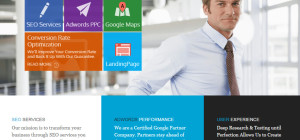Google Search Console, or GSC, is an excellent collection of tools that allows you to monitor your site performance. One of the best features is that Google will offer suggestions to improve your site based on information received about any manual actions taken against your site. In this expert guide, we will tell you everything you need and want to know about using your GSC to its ultimate potential.

The GSC is a free tool that helps you monitor your site and make sure your site’s presence on the SERP’s. It offers necessary data such as how your pages rank for different keywords, how your site is performing overall, and will even alert you if there are any errors.
To get the most out of the Console, make sure you use the following tips to leverage all of the great features that Google Search Console experts use to maximize their rankings.
Tip #1 – Add and Verify Your Site
This is done easily by clicking “add property” in the drop-down. Be careful that you are adding your exact site URL as it appears in your browser (This goes for multiple domains as well)

Next, verify by going to GSC Home to “verify property”.Once added, the Search Console can collect data.
Tip #2 – Make Sure to Integrate Search Console and Analytics
You can do this if you have Edit permissions at the Property level. If not, request access so you can integrate these two. You will then see your Search Console report in the Audience tab of the dashboard for Analytics. You are now in a great position to analyze every important relationship between pre-click impressions, to post-click data like bounce rate.
Tip #3 – Fix Your Crawl Errors
Check your coverage status right on the dashboard. The coverage report will give you detailed crawl status info from the index as well as these important insights: errors, warnings, valid pages, and excluded pages. All you need to get all the details is to click on the description for all the data you need. The coverage report also tells you how many pages of your site Google indexed.

Tip #4 – Check Your Performance Report
This excellent report will provide you with key data such as what keywords on your site or content ranks, also called queries. This is one of the many helpful SEO tools that Google Search Console experts recommend. To view it, log into the tool then simply click “Performance” and scroll down. Above this graph, you can also find four metrics you can check, total clicks and impressions, average click-through-rate, as well as average position. The average position is one of the best metrics, as it relays where your pages are ranking for specific keywords.
Tip #5 – Make Sure Each Page is Responsive
Every expert on GSC will tell you that if you have one page that is not mobile-friendly, your site can be in big trouble. With a simple click on the Console, you can check your mobile usability. This will show you any errors you may have. These errors can include slow loading pages, poor-fitting page elements, as well as fonts that are too small. By having a list like this you can really curate your user experience.
Takeaway
Being sure to utilize every tool and aspect of the GSC will ensure your site is always working its best. Checking it consistently will help you remove any and all crawl errors, check how well your keywords are working and your page ranking. Knowing every page is responsive, is equally critical. The last thing you want is a site where visitors bounce because the font is illegible or the site loads too slowly. The options are practically endless on the Google Search Console. By following GSC experts and following the above tips, you are well on your way to having a well-optimized site.