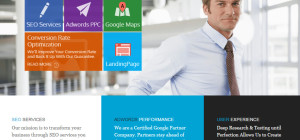You might have heard that your site might crash as a result of high traffic. But how can you avoid the problem if you do not understand why it happens? In this article, we’ll explore how high traffic can cause apps and websites to crash and provide you with steps to avoid this.
You might have heard that your site might crash as a result of high traffic. But how can you avoid the problem if you do not understand why it happens? In this article, we’ll explore how high traffic can cause apps and websites to crash and provide you with steps to avoid this.
What Causes Sudden Traffic Increase?
In most instances, website traffic increases slowly over time. This way, a website owner can put measures in place to manage an increase in site traffic. However, occasionally, an event can prompt a lot of users to visit a site all at the same time, which leads to an increase in traffic. This could be as a result of a prominent mention on TV or a successful marketing campaign.
Why Is Sudden Traffic Surge Bad For A Website?
The major reason is because there is a mismatch between a website’s infrastructure capacity and traffic levels. What this simply means is the processing capacity resources of your site as well as third-party systems are below the system request made by users on your site. This results in your website’s performance becoming slow for some visitors, and in most instances, crashing entirely.
What Measures Can You Take To Prevent Website Crash Due To Increased Traffic?
Even though there is never a 100% guarantee that applying these measures will keep your site up and running, doing the following things to your website’s structure and design will give your site the best chance to remain stable during traffic surges.
- Analyse And Monitor Your Site Frequently
One of the best ways to prepare for a traffic surge is to put in place a system that notifies you when one is coming. To do this, you would need to carefully monitor the direction of user traffic to your site. You can do this by utilising a real-time monitoring tool that notifies you when your site has high traffic.
- You Should Also Regularly Examine And Test Your Site For Any Loopholes That May Exist
One of the ways to truly ascertain if you are fully prepared for a traffic surge is to artificially induce one (think of it as a fire drill). A great way to do this is to use cloud testing to mimic traffic flow. With this, you can test both mobile and desktop traffic. Mobile testing is pretty important because more people access the Internet via a mobile device as opposed to a desktop computer.
So, put a plan in place in the event of a traffic surge and test out your preventative measures. You should also check in with your hosting provider regarding their uptime guarantee as well as what help they’ll provide if your website goes offline.
Remember, putting in place preventative measures is the best way to safeguard your site.
- Keep Your Web Pages Light
When there is a traffic surge, the smallest things can make a big difference. A great way to reduce the possibility of your site crashing during a traffic surge is to simplify your website design. Heavy page elements can slow down the loading time of your page, so it is essential that you identify and remove items that might put additional strain on already overworked servers.
You can use Google’s – ‘make the web faster’ tool to examine and get suggestions for your page that will help the loading time on each of your web pages. A lot of times, a simple item like a video ad or an image could cost your page to become inaccessible to the majority of your site visitors on very busy days.
- Choose The Web Hosting Plan For Your Website Carefully
A quick solution to manage traffic surge is to change from third-party shared hosting accounts (which provides a couple hundred concurrent connections at any particular time period) to a VPS (Virtual Private servers) , which provides thousands of concurrent connections. Please note, a VPS service is not entirely your own, it is just a server that provides you access to the same features of dedicated hosting.
If you’re still having issues from traffic using VPS, then you should seriously consider using a hosting account that provides cloud-based web hosting, such as from Domain Names. Cloud hosting accounts are great because they are flexible and offer access to a larger pool of resources. However, it can be quite expensive.
- Optimise Site Performance
There are a lot of things you can do to optimise the performance of your website. Some of them include:
Installing server caching: Web development platforms such as WordPress and Joomla build content on the fly — which gives extra work to the server every time a page is requested. To minimise this, you can utilise many caching plug-ins and extensions available for these products which store previous page contents for short periods of time. This way, repeated requests for a particular page doesn’t have to go through the entire building process every time.
Make use of content distribution network (CDN): To respond to a browser request for your static web pages like privacy policy, or your contact us page. This will free up server space for unique contents like your checkout page.
Use very little plug-ins when possible: Because they can become dated very quickly and may not always be compatible with your e-commerce platform or CMS.
Compress images and upload them at the intended display size: By using lazy loading to upload media-on-demand, as opposed to all at once, your site visitors will perceiver your site loading faster even though it is comparatively slow, according to Google.
- Understand Your Limitations And Risks
One of the major ways to prevent site failures is to understand and acknowledge your site’s risk. By doing this, and putting in place measures necessary to anticipate and control traffic surges, your site visitors will not be greeted with a timeout message.
Use a load balancing software – which acts as a hall monitor that makes the flow of traffic more regular. By adding this measure to your existing system, you would have a backup when your site experiences traffic surge, without exceeding your budget all year long
Skill break things: This term is used to remind us that works on a smaller scale may not translate when stress on a survey is multiplied. Your sites may be running fine but if you do not account for expected traffic, then the structural integrity of your sites may not withstand traffic surge, for example, if your cyber Black Friday deal goes viral.
In Conclusion
Follow the guidelines outlined above and you would be fully equipped and prepared for a massive surge of visitors to your site. Remember to always maintain backups of files and settings, as this comes in handy during high traffic periods.