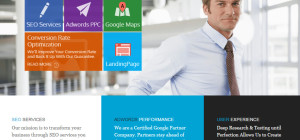A sluggish page load means a bad user experience (UX) and a lower Google ranking. To reduce website abandonment, Google recommends web pages load in under three seconds. That might seem like an impossible goal, yet it’s one worth striving to meet. Many things can slow down a web page’s loading process. Here’s five along with some sensible tips on how to overcome these obstacles and provide a better UX.
A sluggish page load means a bad user experience (UX) and a lower Google ranking. To reduce website abandonment, Google recommends web pages load in under three seconds. That might seem like an impossible goal, yet it’s one worth striving to meet. Many things can slow down a web page’s loading process. Here’s five along with some sensible tips on how to overcome these obstacles and provide a better UX.
- Render-Blocking JavaScript Located Above the Fold
Render-blocking JavaScript makes the browser wait to display content until it processes the cascading style sheet object model (CSSOM). However, without both the CCSOM and some render-blocking JavaScript, a website might not instantly display in its entirety.
The problem is that most of the render-blocking JavaScript occurs above the fold—the visible upper part of a website that requires no scrolling. Correct render-blocking JavaScript fast in this way. Remove JavaScript resources that aren’t needed to show the content above-the-fold.
- Cascading Style Sheets Located Above the Fold
Keep Cascading Style Sheets (CSS) as slim as possible by practicing minification. Take out the extra spaces and additional line breaks. Use CSS compression and limit the number of files. Like JavaScript located above the fold, streamline CSS above the fold to speed up page loads.
- Large Images
Bigger images take longer to display because the browser must take extra time to figure out the true image size. After that, it downloads the image, goes to the next one, and repeats the process. Help your browser expedite these steps. Use tag coding to specify the height and width dimensions of each image.
Test image formats as well. When faced with a choice between JPG and PNG, select JPG to keep the quality and reduce image size. Be open to experimenting with newer formats such as JPEG XR, WebP. Better yet, turn to a specialist to format images in a way that complements your website’s industry type.
- Non-Mobile Friendly Responsive Design
Responsive design can decelerate page load speeds for mobile users if the page design was specifically for a desktop. Tablet and Smartphone users compute on the go and want to view websites at a fast pace. Accommodate them by using a responsive framework. It will allow testing of mobile designs before finalizing website development.
Place contact information, call-to-action, and navigation buttons for mobile users above the fold. Realize that responsive design is a starting point, a platform that requires customization once out of the box.
- Excessive Plugins
It’s true that social sharing buttons raise your search ranking. It’s also a fact that these and other plugins cause websites to load more gradually, even if only by a second or two. Collectively, these tiny delays make a difference in the total page loading speed. Fix this by limiting your share buttons to four. Be sure to review plugins on a regular basis to determine which ones you don’t need.
Once searchers click on your website, they’ll want to find what they’re looking for fast. Dawdling page loading affects their buying decision. Make it easy for visitors to locate content and say, “Yes” to purchasing.
In conclusion, technical website performance changes are extra tasks for you to do in your busy day, yet, it’s necessary. Hiring a professional agency such as Maxburst, can provide you with the expertise needed to optimize your website and enhance your brand presence. Gain a competitive edge in this area and experience the difference in rankings. Get ready to say “hello” to faster page loads, lower bounce rates, and higher conversions!